MPOnline College Admission Registration | Download MP e Pravesh Admission List | Madhya Pradesh UG/PG Admission Counseling List @ epravesh.mponline.gov.in List
Madhya Pradesh’s Department of Higher Education has announced the most awaited E Pravesh seat allotment list for UG (Under Graduate) courses (BA., B.Sc,B.Com & LLB ) and Post Graduate (PG) courses (M.A, M.Sc, M.Com and Other) in college admission. All the Students who had applied for UG/PG courses can check the seat allotment list on the official website i.e epravesh.mponline.gov.in.

Table of Contents
Seat Allotment List for Epravesh.mponline.gov.in
The list of seat allotment for UG and PG Courses has been released by the Department of Higher Education Government of Madhya Pradesh has released for the academic session 2022-23. Candidates who want to get admission in Under Graduate or Post Graduate courses can check their allotment status or counseling list at the official website of MP online admission i.e epravesh.mponline.gov.in. online.
Also Read –
The process to check epravesh.mponline.gov.in allotment letter
- Firstly you need to visit the official website of the Department of Higher Education, Government of Madhya Pradesh.
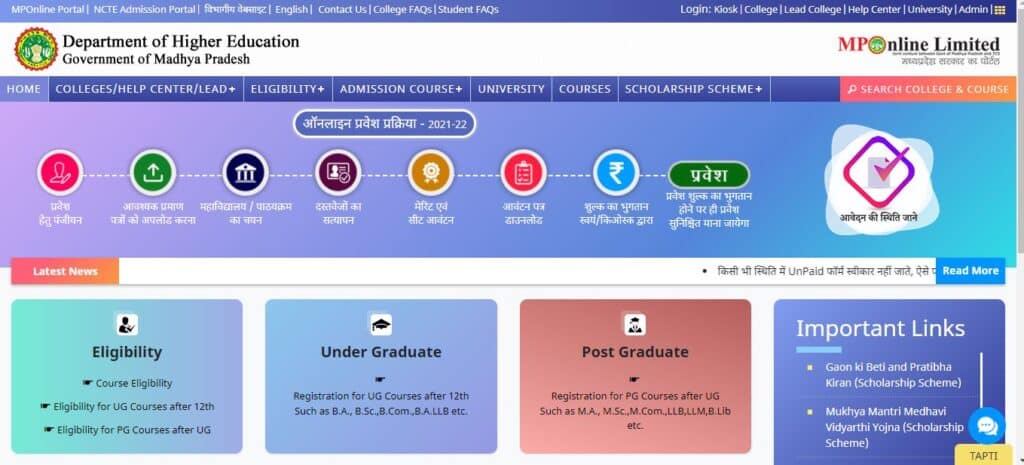
- Now visit the Admission Course category from the main menu then choose Under Graduate for UG course and Post Graduate for PG courses from the quick drop-down menu.
- A new page with UG /PG courses Instructions will open on your screen, read all instructions carefully then click on the “I Agree” option.
- Now Click on Online Allotment
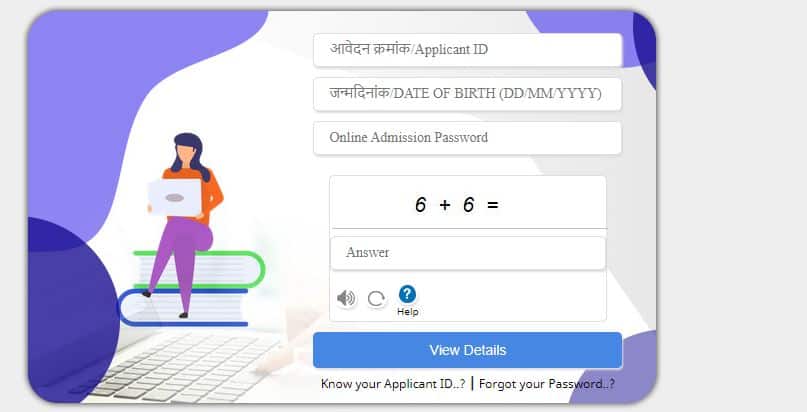
- Here you need to provide the following details i.e
- Applicant ID,
- Date of Birth,
- Online Admission Password
- Finally, click on the “View Details” Option to check the allotment details.
Eligibility Criteria for Madhya Pradesh E Pravesh
To check the E Pravesh MP course eligibility you need to follow the easy steps given below-
- Firstly you need to visit the official website of the Department of Higher Education, Government of Madhya Pradesh.
- Now visit the Eligibility category from the main menu then choose Course wise Eligibility from the quick drop-down menu.
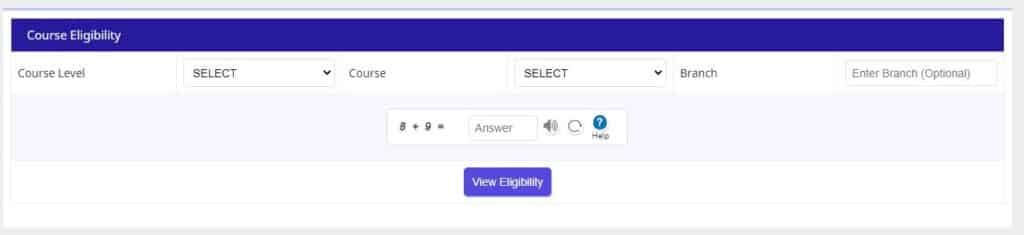
- Now you have to choose the following from the drop-down menu to View Eligibility i.e-
- Course level,
- Select course,
- Branch
- Finally, click on the “View Eligibility” Option to check the Eligibility details.