Tamil Nadu government has come up with a system called Pregnancy and Infant Cohort Monitoring and Evaluation or PICME login which traces all pregnant women. From the inception of pregnancy until receiving the certificate for the newborn, pregnant woman can register on https://picme.tn.gov.in/. A 12-digit RCH ID is provided to the people registered under PICME which is used to trace all the aspects of their pregnancy by the general public Health Department.
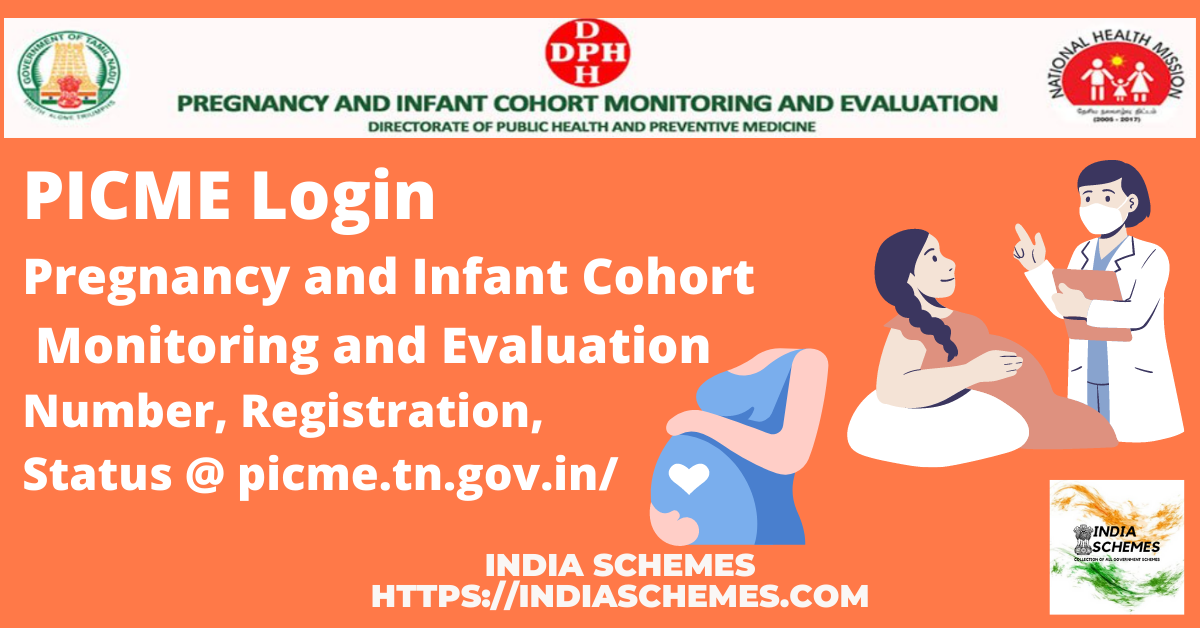
Table of Contents
PICME Registration
The PICME registration can be done by the nearest health center, hospitals, etc. Local nurses or Aangadwadi center workers can also be contacted by the expectant mothers for collecting their 12-digit license plates. The application is finally available in the lowest village level Common Service Centres.
Expectant mothers can take advantage of the RCH scheme once registered on the system. Expectant mothers who have registered are being tracked by the local nurses during the ante-natal stage. The nurses can also assist you to upload the documents on the official PICME software.
Birth Certificates
Now married women are required to complete the PICME-public pre-registration of pregnancy enrolment immediately in the Tamil Nadu state. Profits can be claimed from the advantage of the birth of their second child also. The process of getting the certificate is quite straightforward provided the mother has PICME Tamil Nadu registration done. The RCH ID can be used to get the certificate for the newborn quickly and easily. Women do not need to worry about the birth certificate if they have the RCH number through the PICME registration. They will receive the birth certificate of the child quite easily without any trouble.
Dr. Muthulakshmi Reddy Maternity Benefit Scheme
Expectant mothers registered under PICME having financial requirements can get benefits under Dr. Muthulakshmi Reddy Maternity Benefit Scheme along with great medical facilities. The Tamil Nadu government gives financial help of ₹12,000 to expectant mothers as under:
What benefits would pregnant women receive?
- A primary installment of ₹4,000 will be provided to every pregnant mother. This covers all necessary health services during the seventh month of pregnancy.
- The second installment will be provided after the delivery to the mothers will be ₹4,000. Often available to the mothers who deliver in government or local body institutions.
- On the completion of the third dose of DPT, Hepatitis, and Polio vaccine for the kid, the third installment of ₹4,000 is provided to the mother.
The PICME registration is compulsory for receiving all the above-mentioned benefits under the Dr. Muthulakshmi Reddy Maternity Benefit Scheme.
PICME Login and Registration
There are four different ways to complete your registration. You are free to choose any as per your convenience from the following:
- The first way includes self-registration by going to the Official website of PICME.
- The second way is by contacting any Seva center where a woman can get simply registered without any cost.
- Registration can also be done by calling the toll-free number 102.
- The last way is by visiting the nearest Government hospital and contacting the authorities there.
Documents Required for Maternity Benefit Scheme
To avail the facilities of the Maternity Benefit Scheme, you need to provide the following documents given below:
- Photocopy of Bank Passbook with a photograph
- Voter ID Card
- Valid Passport
- Ration Card,
- Adhaar Card
- Driving License
- MGNREGA Job Card,
- Health Insurance Card (By- Chief Minister Comprehensive Plan)
You can also provide any Identity proof recognized by the govt.
Key Points
When you receive your PICME number and RCH ID, there are certain important key points that you need to remember to avail of an issue-free service.
Keep the PICME number safe
You need to keep the PICME number or application number very safe and protected once you have received it after registration. It is important since you will need the PICME number to receive your final RCH ID and to make your username and password for the PICME log-in. When you finally receive your RCH ID, you have to present this ID to the health centers or local nurses for your treatment and also for few other important things.
Documents needed for PICME Number Verification
You need to provide the documents while visiting the first Health Center:
- Aadhar card
- For residential proof,
- Aadhar card of your guardian/husband
- Marriage certificate
- Scan and other relevant medical reports
- Prescriptions from the gynecologist
- Two photographs
- Bank passbook with a duplicate copy
- Details of last 3 months’ transaction
The nurse will provide you a green health card after PICME number verification. You need to show this green health Card must at the hospital during the delivery time.
Registering for PICME and getting the PICME number
For PICME number online you need to follow the easy steps given below:
- Firstly you need to visit the official portal of PICME, now the homepage of the portal will open as shown below-

- On the homepage of the website, you need to click on the Pre-Registration by Public option.
- Now a form for Pre-Registration of Pregnancy will open on your screen where you need all the required details such as name, address, Adhaar, mobile number, etc.
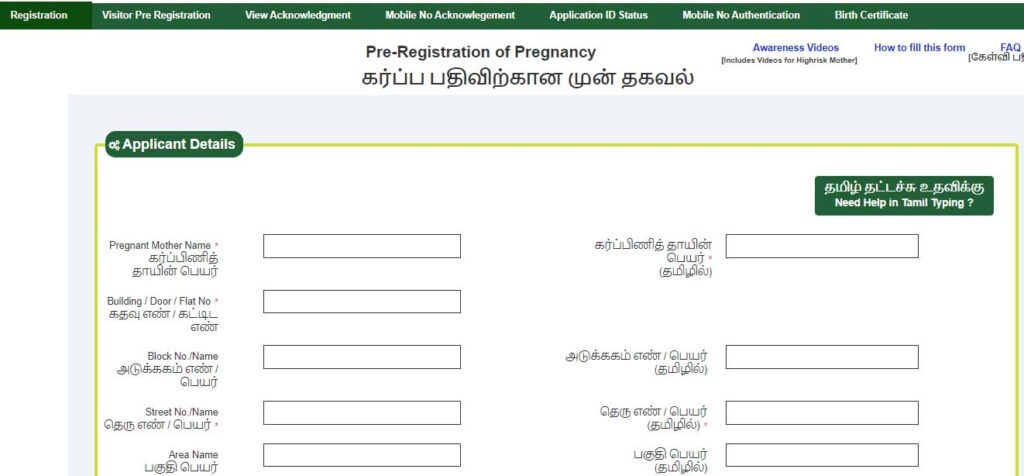
- After this you need to select, a day and time slot for the Village Health Nurse visiting.
- Now solve and enter the Captcha then click on the Save button.
- After registration, you will be provided with a 12 digits PICME number on your registered E-mail address and mobile number.
- Soon, the nearest Village Health Nurse will connect you, after that you need to visit the nearest Health center then you will get an RCH ID.
- You can use this RCH ID at different places for different activities.
Usually, the procedure of registration (i.e PICME number and pregnancy registration) can take upto 1 month.
PICME Login
The authorities will help you in getting your username and password for the PICME login process.
- Firstly visit the official website.
- On the homepage, you will see the login section, put your username and password in the required fields.
- After entering the Captcha code, click on the Submit option.
After successful login, you can check several details such as the status of your financial aids, along with this you can also edit your details.
PICME Number Status
- Firstly visit the official website.
- On the homepage of the web portal click on the Pre-Registration by Public option.
- Now on the new web page, you need to click on the Application ID status option from the main menu.
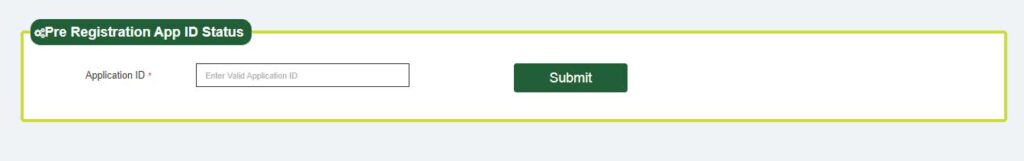
- Now, enter the 12 digit application Id/PICME number, then, click on submit button.
PICME Visitor Pre Registration
For Visitor Pre Registration, you need to follow the easy steps given below:
- Firstly visit the official website.
- On the homepage of the web portal click on the Pre-Registration by Public option.
- Now on the new web page, you need to click on the “visitor pre-registration“ option from the main menu.
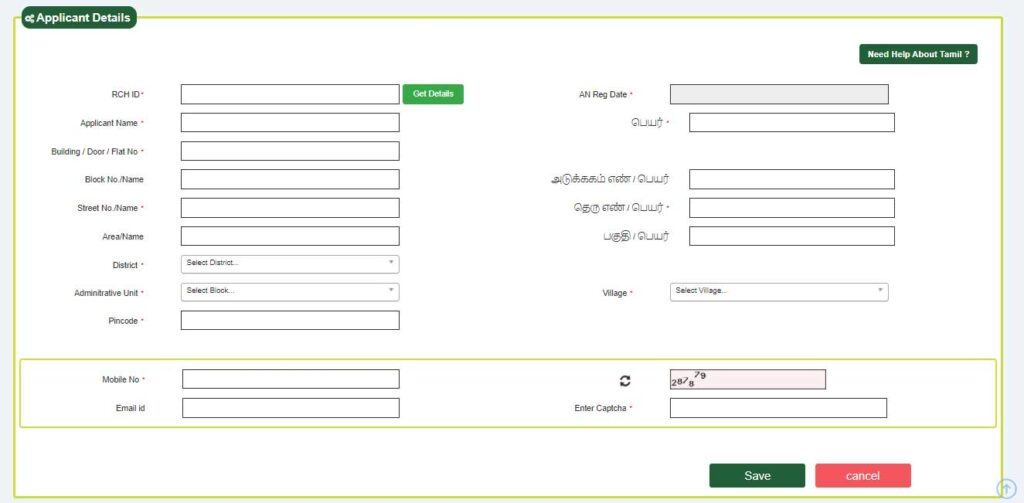
- Now an application form will open, provide all the required details.
- Finally, click on the “save” button.
How to do Mobile number Authentication on picme.tn.gov.in?
For Mobile number Authentication online, you need to follow the easy steps given below:
- Firstly, visit the official website.
- On the homepage of the web portal click on the Pre-Registration by Public option.
- Now on the new web page, you need to click on the “Mobile number Authentication“ option from the main menu.
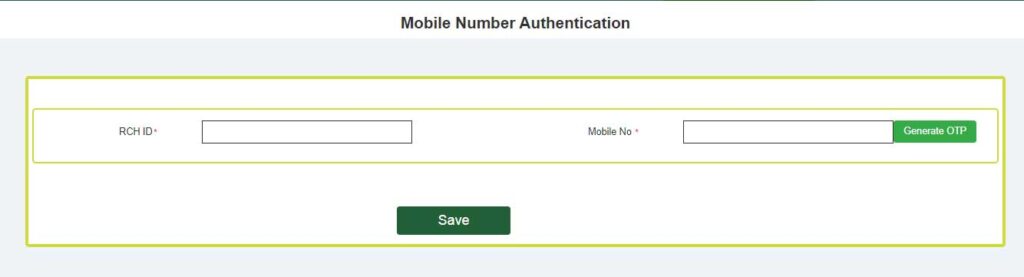
- Now you need to provide the RCH ID and Mobile Number.
- Finally, click on the “Save” button.
Mobile Number Acknowledgement
If someone wants to check the Mobile Number Acknowledgement of the successfully submitted application, it can be done by entering the registered mobile number at “Mobile Number Acknowledgement” which will be displayed on the homepage of the PICME registration website.
PICME Pre Registration through CSC
PICME Registration through the Common Service Center ( CSCs) can be done by following the easy steps given below:
- Firstly visit the official website.
- On the homepage click on the“Pre Registration for CSC” option.
- After this enter the username and password, then hit the “submit” button
Department Services
Agrisnet: Department of Agriculture
Certain links are provided on the portal: Tender for TNIAMP, Tamil Nadu Food Processing Policy 2018, Uzhavan(Sugar Mills), PMFBY- CCE HARVEST SCHEDULE, Machinery wise List of Firms Empanelled and Approved for Agricultural mechanization program 2017-2018, Pamphlet regarding subsidy for various agricultural machinery and solar-powered pumping system, Approved rates of solar pumps, List of impaneled companies for solar pumps, Deputy Director of Agriculture JOB Chart.
Download Uzhavan APP
To provides all the agriculture-related services online A mobile app “UZHAVAN” has been launched. This App is available for both (i.e Andriod as well as iPhone) users.
Placement and Training Department
To avail of the benefits of the service of Employment and Training, applicants need to log in first. First of all, fill in the username and password to log in and hit the ‘Submit’ button. For the direct link of the Department of Employment and Training: Click Here.
Industry and Department of Commerce
You need to chooses the MSME Online option for the Udyam and MSME Registration.
Udyam Registration
For new enterprises: Anyone who wishes to establish an MSME may file Udyam Registration online in the Udyam Registration Portal, based on self-declaration where the uploading of documents, paper, certificate, or proof is not required.
For existing enterprises: The enterprises already existing under EM Part- II or UAM will have to register again on the Udyam Registration Portal.
GM, DIC Contacts: The Udyam Registration, on a real-time basis, requires Aadhaar & PAN number validation. No processing charge is asked for registration. For any sort of assistance or clarification, one needs to contact the nearest DIC.
MSME Information System (MSME-IS)
Registration Portal: To register MSME Information System, one needs to fill in the Tamil Nadu PICME Application Form details like personal information, email id, mobile number, PAN number, Aadhaar Number, etc.
Login portal: Enter the username and password and click on the login button.
Mission
- To provide the highest quality cable TV services to the public at a very affordable price through the LCOs.
- To provide investing ecosystem to promote income of LCOs by Cable TV and Internet services.
- To promote Digital Cable TV services and phase out Analog transmission.
- To establish role model e-Sevai front offices for the benefit of the public.
- To provide high-quality Internet service to the public at an affordable cost through the LCOs.
Objectives
- To extend its reach to the maximum customer base under the regulations of the Telecom Regulatory Authority of India (TRAI) for the distribution of digital cable TV services.
- To promote the income of the LCOs registered with the corporation.
- To provide citizen-centric services Via Arasu E-sevai centers situated in Taluk Offices, Local Bodies, and District Collectorates.
- To provide an internet connection to every household.
Regional Transportation Offices
All the services related to transportation are available on this portal such as License services, Vehicle services, Permit services, Fancy number booking, Citizen Services, National Permit, Vehicular Pollution, SLD Maker, VLTD Maker, e-Challan, MISC., PUCC.
Tamil Nadu Electricity Board
This portal was launched for electricity consumers so that they can easily apply for payment and can file any complaint any query.
Contact Details
- Address- Directorate of Public Health and Preventive Medicine
359, Anna Salai, DMS Complex, Teynampet,
Chennai 600 006 - PBX Nos – 24335075 & 24334818)
- Email-id- [email protected]
- Call Center- 102
Important Links
| PICME Login | Click Here To Login |
| Offical Website | https://picme.tn.gov.in/ |
FAQ
Do we need to keep safe the RCH number and ID?
Yes, you need to keep the RCH number and ID safe because this can be used for various purposes ahead.
What is the toll-free Helpline number for the pregnant woman?
The pregnant woman can dial 102 to reach the authorities for any query.
Do pregnant women need to have a Health Insurance Card from the Chief Minister Comprehensive Scheme?
Yes, the pregnant woman should have a Health Insurance Card from the Chief Minister Comprehensive Scheme.