AIMS Portal Indian Railway | RESS Salary Slip Railway Employee | Download AIMS Portal Railway Pay Slip | AIMS Portal online registration | AIMS Indian Railway | aims railway portal
The government of India has launched AIMS Portal for the digitalization of railway employee records. The full form of AIMS is the Accounting Information Management System. With the help implementation of this web portal, the computerization of railway employees will take place. Throughout this article we are going to share all the important features and points of the AIMS Indian Railway Portal, it has been launched by the Indian Railway authorities in order to digitalize many important records related to Indian Railway employees. We will also share the process which will help you to register on the web portal. Also, we will share the process to download the Railway Salary slip online.
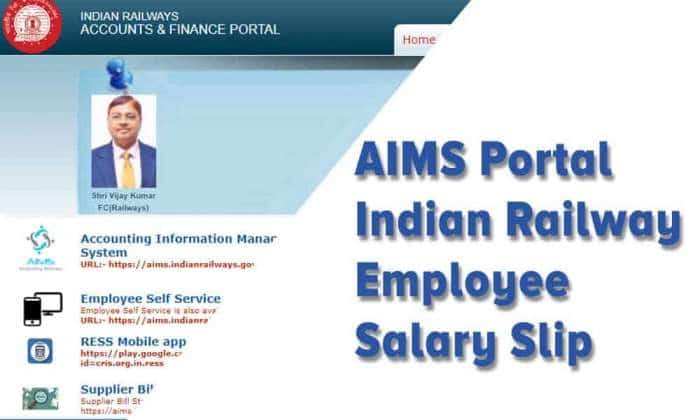
Table of Contents
RESS Salary Slip Railway Employee
The AIMS Indian Railway portal was developed to digitalize the process of downloading Railway Salary slip online, development of this web portal has been done by the concerned authorities of the government. As we know, that in today’s world everyone is busy in their tight schedule, nobody has time to visit concern government offices to obtain certain documents, some documents are difficult to keep safe in hard copy considering this issue, the railway authorities of India has launched AIMS Indian Railway portal where all of the railway employees can get RESS payslips online, and perform the different procedure while sitting at their houses using the internet.
Highlights of AIMS Portal Indian Railway
| Name | AIMS Portal Indian Railway |
| Launched by | Railway authorities |
| Beneficiaries | Railway employees |
| Objective | Digitalizing procedures |
| Official website | aims.indianrailways.gov.in |
Features and Benefits of AIMS Portal Indian Railway
- This portal will help railway employees to check their salaries, health insurance, pension, and many other benefits.
- This [portal gives an option to download the Railway Salary slip and railway salary slips.
- This Portal gives you the facility to check the status of trains as well.
- By using this portal people can save their time because now they are not bounded to visit government offices for checking their pensions, salaries, Health insurance, etc.
- The user interface of this web portal is very easy, people will not face difficulty in using this web portal
Also, Read>>> NREGA Job Card list 2021
AIMS Indian Railway Portal Online Registration
If any railway employee want to register AIMS Indian Railway portal, then they need to follow the easy steps given below:-
- Firstly you need to visit the official website of AIMS Portal – Indian Railways. Then homepage of the website will open as shown below-
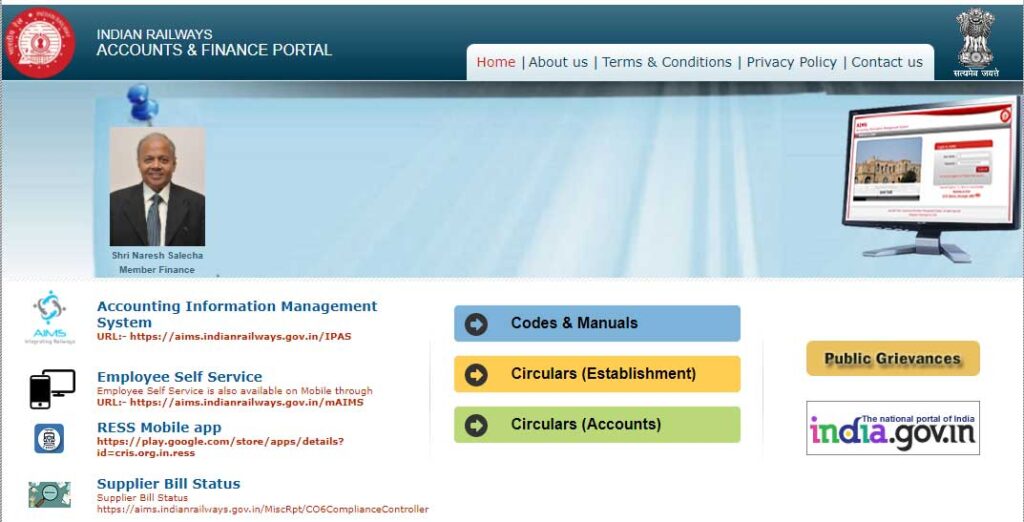
- Now you need to click on the Employee Self Service link, available on the homepage of the website. Now a new window will open page will open as shown below –
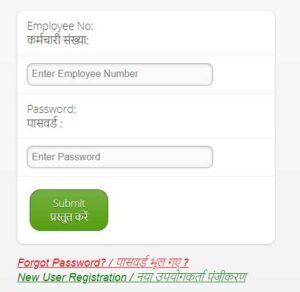
- On this page you need to click on the New User Registration / नया उपयोगकर्ता पंजीकरण option, a registration form will open as shown below-

- On this page, you need to register yourself by providing the following details
- Employee Number
- Mobile Number
- Date of Birth, etc
- After entering the Employee No, Mobile No, and Date of Birth click on the submit button.
- Now the System will verify your details ( i.e Employee No, Mobile No, and Date of Birth) with Employee’s Bio-Data available in IPAS. If the verification process is successful and your details match with the database, then the system will send an initial password on the employee’s registered mobile number.
- You can use this password to login into the portal after that you can change this password as well as per your comfort.
How can I download the Railway salary slip?
In order to check your Railway Salary slip you need to follow the easy steps given below:-
- Firstly you need to visit the official website of the AIMS Indian Railway Portal. Then homepage of the website will open.
- Now you need to click on the Employee Self Service link, available on the homepage of the website. Now a new page will open as shown below-
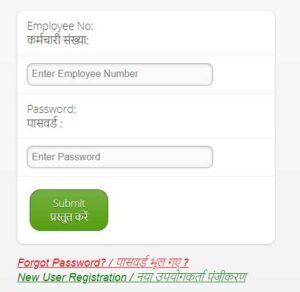
- On this page, you need to Log in through your credentials i.e Employee number and password.
- After successful login, you need to click on the Payslip option,
- By following this process you can check Employee Salary Slip & Railway Salary slip.
How can I check my railway payslip?
- Firstly you need to visit the official website of the AIMS Indian Railway Portal. Then homepage of the website will open.
- Now you need to click on the Employee Self Service link, available on the homepage of the website. Now a new page will open.
- On this page, you need to Log in through your credentials i.e Employee number and password.
- After successful login, you need to click on the Payslip option,
- By following this process you can check Employee Salary Slip & Railway Salary slip.
AIMS Password Recovery
In order to recover and reset your password, You need to follow the easy steps given below:-
- Firstly you need to visit the official website of the AIMS Indian Railway Portal. Then homepage of the website will open.
- Now you need to click on the Employee Self Service link, available on the homepage of the website, now the login window will open.
- On this webpage, you need to click on the ‘Forgot Password? / पासवर्ड भूल गए ?’ option present just below of submit button. Now a new page will open as shown below-

- Now you need to enter the following details to recover your password
- Employee number
- mobile number
- and date of birth
- Now click on the Submit button for further process.
- Now the System will verify your details ( i.e Employee No, Mobile No, and Date of Birth) with Employee’s Bio-Data available in IPAS. If the verification process is successful and your details match with the database, then the system will send a new password to your registered mobile number
Registering for AIMS SMS Alert
If you want to apply for the SMS alert services then you need to follow the easy steps given below:-
- Firstly you need to send a message.
- Type “START” and send it to 09821736069
- Now a confirmation message will be sent to your registered mobile number.
RESS Mobile App
AIMS mobile app is developed for the railway employees of India. The AIMS app is available on the Google Play Store.
Download RESS Mobile App From Google Play Store
To download the AIMS mobile app you need to follow the easy steps given below-
- Firstly you need to open the Google Play store on your android mobile.
- Now you need to type and search AIMS Mobile App from the search bar.
- Now you will see AIMS Mobile App just click on the install button and the app will be downloaded on your mobile.
Download RESS Mobile App From AIMS Website
- Firstly you need to visit the official website of AIMS Portal Indian Railway. Then homepage of the website will open
- Now you need to click on the RESS Mobile App link, available on the homepage of the website

- Finally, click on the install option and then let it download on your device.
Procedure to Check Supplier Bill Status
In order to check the supplier bill status then you need to follow the easy steps given below:-
- Firstly you need to visit the official website of AIMS Portal Indian Railway. Then homepage of the website will open.
- Now you need to click on the supplier bill status link, available on the homepage of the website, now a new page containing Supplier’s Bill Status Report will open as shown below-
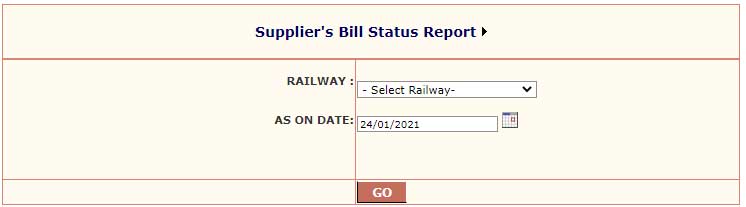
- Here you need to select the Railway from the drop-down menu and select date.
- Finally, click on the Go button and Supplier bill status will appear on your screen
AIMS Indian Railway Portal Grievance
In order to lodge a grievance, you need to follow the easy steps given below:
- Firstly you need to visit the official website of AIMS Portal Indian Railway. Then homepage of the website will open.
- Now you need to click on the public grievance link, available on the homepage of the website.
- Now you will be redirected to a new website as shown below –

- Here you need to click on the Grievance option from the main menu then click on the “lodge public grievance” option
- Here only Registered users can lodge the Grievance, so you need to fill the application form with all required details
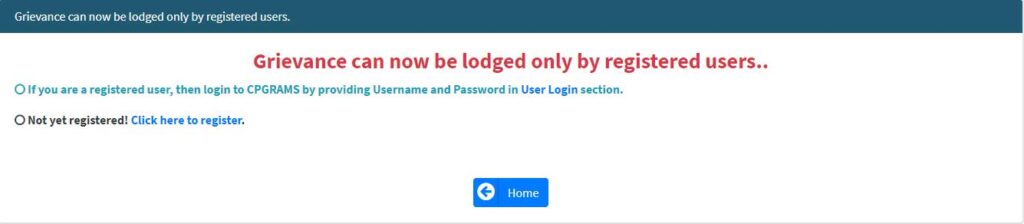
- Finally Submit the application form by clicking on the “submit” button you can Lodge Grievance on Aims Railway Portal.
Procedure To Check Status of Grievance on Aims Railway Portal
To check the status of your grievance you need to follow the steps given below:-
- Firstly you need to visit the official website of AIMS Portal Indian Railway. Then homepage of the website will open.
- Now you need to click on the public grievance link, available on the homepage of the website.
- Now you will be redirected to a new website as shown below –
- Here you need to click on the view status option from the main menu.
- Now a page will open as shown below

- On this page, you need to enter the following details to check status-
- Registration number,
- Email id/mobile number
- Finally, solve and enter the and security code then click on the submit option. Then the status of the grievance on the Aims Railway Portal will be shown on your mobile/computer screen
Contact ( Helpline Number )
Dear readers, in this article we had provided you with the complete details of the AIMS Indian Railway Portal 2021, like registration process, Objective and features, AIMS APP, RESS App, Railway Salary slip, and many more details related to the aims Railway portal. if you find any kind of difficulty then contact details for aims Railway portal are given below-
- Mobile No- 08130353466
- E-Mail Id- [email protected]
- Contact Hours- 9:30 Am to 6:00 Pm