West Bengal Banglarbhumi Land Record Khatian | banglarbhumi.gov.in | Banglarbhumi App
The Ministry of land records of the West Bengal State has been developed a new website i.e. Banglarbhumi Portal 2021, so the citizens of a state can check their land records. With the help of this article, we will the process to view the land records in West Bengal State on the Banglarbhumi land records portal, we will also share all the important aspects of the WB land records 2021 like benefits of Portal, the area of the land, name of the owner, plot number, the current owner of the property and the value of the property and step-by-step procedure through which you can check the land records in the West Bengal State.
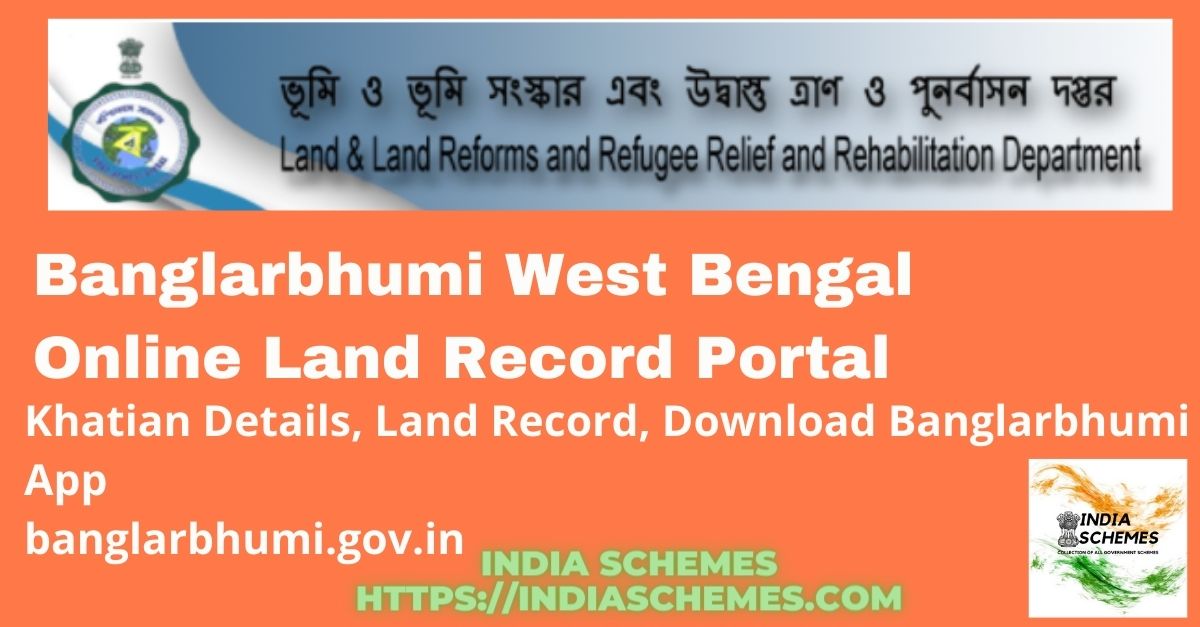
Table of Contents
West Bengal Banglarbhumi 2021
West Bengal State has launched this website so that the residents of West Bengal can check their land records online. Through the implementation of this website, the residents of West Bengal State will be able to check the mutation documents and also other documents related to their lands the area of the land, name of the owner, plot number, the current owner of the property, and the value of the property in just one click. they can also print all the documents.
Benefits of Banglarbhumi
- Detailed Khaitan and plot information can be retrieved from the portal
- the procedure of purchase and sale of the property will become easy with this web portal.
- This land record portal will make transparency in the system of land record maintenance
- All the entrepreneurs who want to set up industry in West Bengal Through the portal they can access their proposed site’s infrastructural availability
- All the details regarding land and property can be retrieved through this land portal.
- residents of West Bengal are not bounded to visit any government offices to get their land record details.
- This land portal will time and money of citizens.
- Because of this portal, the
Highlights Of Banglarbhumi Land Record
| Name | Banglarbhumi gov |
| Launched by | Government authorities of West Bengal state |
| Beneficiaries | Residents of West Bengal state |
| Objective | To digitalize land records |
| Official Website | https://banglarbhumi.gov.in/ |
West Bengal Digital Ration Card 2021
Services Available at banglarbhumi.gov.in Portal
A list of services that available on the online Land Record website of West Bengal is given below:-
- Citizen-Centric Services
- Digitization of Map & Records
- Rent Controller
- Thika Tenancy
- Indo-Bangladesh Boundary Demarcation
- State Land Use Board
- Preparation, Updation & Maintenance
- Distribution of Land
- Management of ISU
- Training (ARTI and LMTC)
Registration Process at Portal
In order to register yourself on the land record portal, you need to follow the easy steps given below:-
- Firstly you need to visit the official website of WB Land Record Portal, the homepage of the website will open as shown below-

- Here you need to click on the signup option from the homepage of the WB land record portal.
- The registration form will open where you need to enter the following details as gibe below.
- Name
- Address
- Father’s name
- Mother’s name
- Municipality
- District
- Email ID
- Phone number etc
- Create your password.
- Solve and enter the captcha code
- Now verify your mobile number by providing the OTP that you received on your registered mobile number.
- Finally, click on the submit button and you will be registered on the portal.
Process To Login In (Departmental Users)
The complete login process for the departmental user is given below:-
- Firstly you need to visit the official website of WB Land Record Portal, the homepage of the website will open.
- Here you need to click on the “Citizen Services” option from the main menu of the website.
- Now select the “Departmental Users” option.
- Enter your login credential i.e departmental username and password.
- Solve and enter the captcha code.
- Finally, click on the “Login” button and you will be logged in as a departmental user.
Process To log in (Citizens)
The complete login process for Citizens is given below:-
- Firstly you need to visit the official website of WB Land Record Portal, the homepage of the website will open.
- Here you need to click on the “Citizen Services” option from the main menu of the website.
- On the next page select the “Citizens” option.
- Enter your login credential i.e Citizen username and password.
- Solve and enter the captcha code.
- Finally, click on the “Login” button and you will be logged in as a citizen user.
Process To Apply For RoR
If you want to apply for your ROR documents, then you need to follow the easy steps given below:-
- Firstly you need to visit the official West Bengal e-District website.
- Click on the “Citizen Registration” option.
- Enter your personal and contact details.
- Select the “Save” button to register yourself.
- You will receive an (OTP) on your registered mobile number.
- You will receive a confirmation mail on your ID which you provided while registering.
- Verify your email address and mobile number.
- Log in to the portal using your login credential i.e username and password
- Enter your personal and contact details.
- Upload necessary documents
- Finally, click on the “Submit” button.
- You will be provided with an acknowledgment slip with an application number.
- Now the verification process will take place.
- After successful verification, your RoR certificate will be issued by the concerned authority.
Process To Track Application Status
If you want to check the application process of the ROR document then you need to follow the easy steps given below:-
- Firstly you need to visit the official West Bengal e-District website.
- Here you need to click on the “Inspection Report” option available on the homepage of the website.
- Enter the “Application Identification Number”.
- Finally, click on the “Search Document” button and your application status will open on your screen.
Procedure To View Land Record
If you want to check the land records in West Bengal State then you need to follow the easy steps given below:-
- Firstly you need to visit the official website of WB Land Record Portal, the homepage of the website will open.
- Here you need to click on the “Know Your Property” option available on the homepage of the website.
- Now select the following details from the drop-down menu-
- District Name
- Block
- Mouza
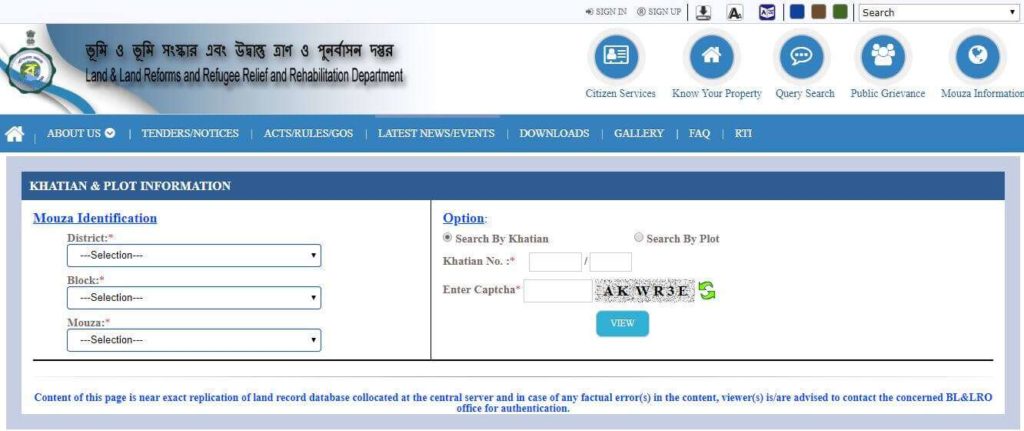
- Now you need to select your search type i.e-
- Plot
- Khatian
- Enter the detail of your search type i.e Plot no or Khatian no.
- Solve and enter the captcha code.
- Finally, click on the “View” button and your record will open on your screen.
Process To Check RS And LR Information
If you want to check your RS And LR information, then you need to follow the easy steps given below:-
- Firstly you need to visit the official website of WB Land Record Portal, the homepage of the website will open.
- From the homepage of the website, you need to click on the “Citizen Services” option.
- Now select the RS/LR option.
- Now select the following details from the drop-down menu-
- District Name
- Block
- Mouza
- Now you will see two options as given below
- RS
- LR
- Select your option as per your choice then enter the plot number
- Finally, click on the search button to check your RS And LR information.
Process To Search Plot Information via Query Number
If you want to search your plot information by using query number, then you have to follow the easy steps given below:-
- Firstly you need to visit the official website of WB gov Land Record Portal, the homepage of the website will open.
- From the homepage of the website, you need to click on the “Citizen Services” option.
- Now select the “Query Search” button.
- enter the following as given –
- Query number
- Query year
- Captcha code.
- Finally, click on the Show button to search your plot information by using the query number.
Process To Fill Mutation Application
If you want to fill the mutation application form then you need to follow the easy steps given below:-
- Firstly you need to visit the official website of WB Land Record Portal, the homepage of the website will open.
- From the homepage of the website, you need to click on the “Online Application” option.
- A list will open.
- Click on the ‘Mutation Application’ option.
- Now you need to enter the following details given below-
- Particulars of the Applicant
- Particulars of Transferer
- List of Enclosures
- Upload documents.
- Finally, click on the ‘Submit button.
- After form submission, you will be provided with a reference number to keep it safe for future use.
Process To Check Mutation Status
If you want to check your mutation status, you need to follow the easy steps given below:-
- Firstly you need to visit the official website of WB Land Record Portal, the homepage of the website will open.
- From the homepage of the website, you need to click on the “Citizen Services” option.
- On the next page, you need to click on the Mutation Status option.
- Now you need to select your search type the mutation status as given below-
- Casewise search
- Deed wise search
- After selecting the search type enter the detail.
- Now select the following details from the drop-down menu-
- District Name
- Block
- Mouza
- Finally, click on the search option to check your mutation status
Process To File Mouza Map Request
If you want to register a map request, you have to follow the easy steps given below:-
- Firstly you need to visit the official website of WB Land Record Portal, the homepage of the website will open.
- From the homepage of the website, you need to click on the “Citizen Services” option.
- On the next page click on the ‘Service Delivery’ button.
- Now select the following details from the drop-down menu-
- ROR Request
- Plot Info. Request
- Plot Map Request
- Mouza Map Request
- Request GRN Search
- Click on the ‘Mouza Map-Request’ option.
- A form will appear on your screen.
- Now select the following details from the drop-down menu-
- District Name
- Block
- Mouza
- Map Type
- Sheet No.
- Finally, click on the view option to register a map request.
Process To Check Land Classification
If you want to check the land classification then you need to follow the easy steps given below:-
- Firstly you need to visit the official website of WB Land Record Portal, the homepage of the website will open.
- From the homepage of the website, you need to click on the “Citizen Services” option.
- On the next page click on the ‘Land Classification’ option.
- Now select the following details from the drop-down menu-
- District Name
- Block
- Mouza
- Finally, click on the search option to check the land classification.
Process To Fill Land Conversion Application
If you want to fill the land conversion application you need to follow the easy steps given below:-
- Firstly you need to visit the official website of WB Gov, the homepage of the website will open.
- On the homepage of the WB land record portal, you need to click on the “Online Application” option.
- A list will open.
- Now select the ‘Conversion Application’ option.
- Fill in all the details.
- Finally, click on the ‘Submit button.
- You will be provided with an application reference number to keep it safe for the future.
Process To Pay Fee at WB Land record Portal
If you want to pay the fee for different services, then you need to follow the easy steps given below:-
- Firstly you need to visit the official website of WB Banglarbhumi Gov, the homepage of the website will open.
- On the homepage of the WB land record portal, you need to click on the “Online Application” option.
- Now you need to click on the ‘Fee Payment’ from the drop-down list.
- A form will open.
- You need to enter the following details as given below-
- Conversion
- Mutation
- Certified Copy
- Plot Information
- Plot Map
- Enter the Application Number.
- Now solve and enter the captcha code.
- Select the ‘Next’ tab.
- Now the payment gateway will open on your screen.
- Select your mode of payment i.e-
- Debit Card
- Net Banking
- Credit Card etc
- Finally, make the payment.
Application GRN Search
If you want to search your Application GRN then you need to follow the easy steps given below:-
- Firstly you need to visit the official website of WB Banglarbhumi Gov, the homepage of the website will open.
- On the homepage of the WB land record portal, you need to click on the “Online Application” option.
- A list will open.
- Here you need to click on the Application GRN search option.
- On the next page, you need to enter the following as given below-
- GRN number
- Application number
- Captcha code
- Finally, click on the ‘submit’ option to search your Application GRN.
Reprint Application/Receipt
If you want to reprint your application form or receipt, then you need to follow the easy steps given below:-
- Firstly you need to visit the official website of WB Land Record Portal, the homepage of the website will open.
- On the homepage of the WB land record portal, you need to click on the “Online Application” option.
- A list will appear.
- Here you need to click on the Reprint Application/Receipt option.
- Here you will see these options as given below-
- Conversion
- Mutation
- Certified Copy
- Plot Information
- Plot Map
- Now enter the details given below
- Application number
- Captcha code
- Now select the ‘Next’ tab you will see the print option, and you can reprint it.
Mouza Map Availability Details
If you want to check the Mouza Map Availability Details then you need to follow the easy steps given below:-
- Firstly you need to visit the official website of the WB land record portal, the homepage of the website will open.
- Here you need to click on the “Mouza Information” option available on the homepage of the website.
- Now you need to click on the ‘Mouza Map Availability Detail’ option.
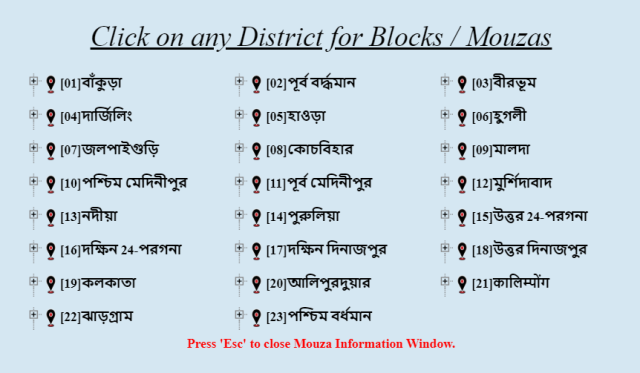
- Here you need to select the following details from the drop-down menu-
- District Name
- Block
- Finally, click on the continue button and the record will open on your screen.
Procedure to View Tender Notices
- Firstly you need to visit the official website of WB Land Record Portal, the homepage of the website will open.
- Here you need to click on the “Tender/Notices” option from the main menu available on the homepage of the website.
- Now the list of tender notices will open on your computer screen
- Click on tender according to your requirement
- Now you can download the Tender/notice.
Procedure To Download Various Forms
- Firstly you need to visit the official website of WB Banglarbhumi Gov, the homepage of the website will open.
- Here you need to click on the “Downloads” option from the main menu available on the homepage of the website.
- Now the list of forms will open on your screen as follows:-
- Form 1(D) Application For Post-Facto Conversion
- Affidavit For Conversion (Bengali)
- Affidavit For Conversion (English)
- Mutation_Application_Bengal
- Application For Mouza Map (Bengali)
- Application For Mauza Map (English)
- Declaration For Mutation
- Mutation Application Form
- Lease Of Tea Garden In Retained Land
- You can select the form of your choice then the PDF file of the application form will open.
- You can download this PDF file.
View Dashboard
- Firstly you need to visit the official website of WB Banglarbhumi Gov, the homepage of the website will open.
- Here you need to click on the “Dashboard” option from the main menu available on the homepage of the website.
- Now you need to select the search type i.e
- Tabular Report
- Graphical Report
- Now you need to choose the category from these:-
- Mutation
- Conversion
- Now your required documents will open on your screen.
Filling Public Grievance
If you want to file a complaint on the land record portal then you need to follow the easy steps given below:-
- Firstly you need to visit the official website of WB Banglarbhumi Gov, the homepage of the website will open.
- From the homepage of the website, you need to click on the “Public Grievance” option.
- Now click on the “Grievance Application” option.
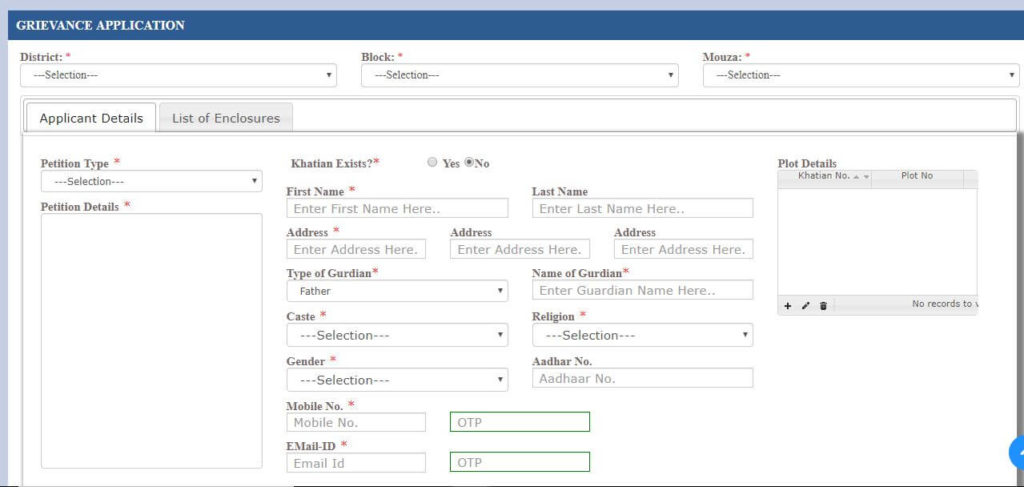
- Now the Application Form for Grievance will open.
- Now solve and enter the captcha code.
- Finally, click on the “Submit” button to submit your Grievance form.
Checking Grievance Status
If you want to check your complaint status, then you need to follow the easy steps given below:-
- Firstly you need to visit the official website of WB Banglarbhumi Gov, the homepage of the website will open.
- From the homepage of the website, you need to click on the “Public Grievance” option.
- Now click on the “Grievance Status/Description” option.
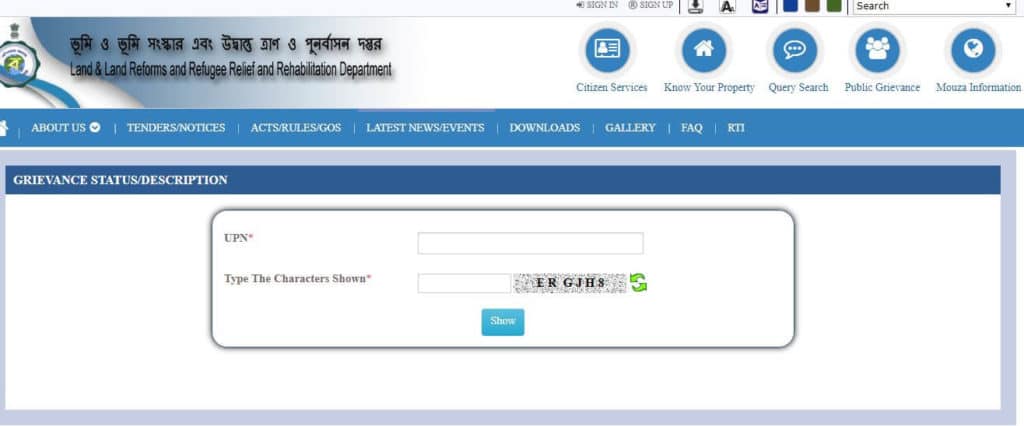
- Now enter the UPN number and the captcha code.
- Finally, click on the “Show” button to check the status of your complaint.
Procedure To Submit Feedback
- Firstly you need to visit the official website of WB Banglarbhumi Gov, the homepage of the website will open.
- Here you need to click on the “legal” option from the main menu available on the homepage of the website.
- Now click on the Feedback option.
- Now a feedback form will open on your screen.
- In this feedback form, you need to enter the following details as given below-
- Name,
- Address,
- Contact Number,
- Email ID,
- Features,
- Suggestion,
- Reason,
- Comment and Captcha Code
- Finally, click on the Submit option to submit the feedback form.
Procedure To Download Banglarbhumi App
- Firstly you need to Google Play Store on your mobile phone
- Search for Banglarbhumi App from the search box.
- A list of apps will open on your screen
- Now click on the topmost option and then click on the install button
- Finally, the app will be installed on your mobile phone.
Helpline Details
Dear readers, in this article we had provided you with the complete details of the Banglarbhumi gov 2021 like eligibility, required documents, Objectives, services of WB Land Records Portal, and many more. If you face any difficulty while performing any of these steps mentioned above or if you have any doubt regarding WB Land records Portal 2021, you can reach out to the Toll-free contact number or Email ID given below
- Helpline Number- 18003456600
- Email Id- [email protected]
Related Posts-
FAQ
How can I check my land record in West Bengal?
If you want to check land records in West Bengal, then you need to visit the official website i.e banglarbhumi.gov.in
How do I open Banglarbhumi gov?
You can access this portal by visiting the official website i.e banglarbhumi.gov.in
What is land Mouza?
Mauza or Mouza can be defined as a type of administrative district, corresponding to a specific land area within which there may be more than one settlement.
How do you check Khatian online?
To check the Khatian details, you need to visit the official website i.e banglarbhumi.gov.in then click on the “Know Your Property” to view your ROR (Khatian) details.