MahaBhulekh 7/12 BhumiAbhilekh Portal | bhulekh.mahabhumi.gov.in | Maharashtra Bhulekh 7/2 Utara (satbara) |Maharashtra MahaBhulekh satbara |
The Government of Maharastra has launched an online portal called MahaBhulekh using which the citizen of the state can view the land records of the state online. Today, here in this article we will provide you all the information related to Maha Bhulekh Online/Digital 712 (e Satbara/Utara) @bhulekh.mahabhumi.gov.in.
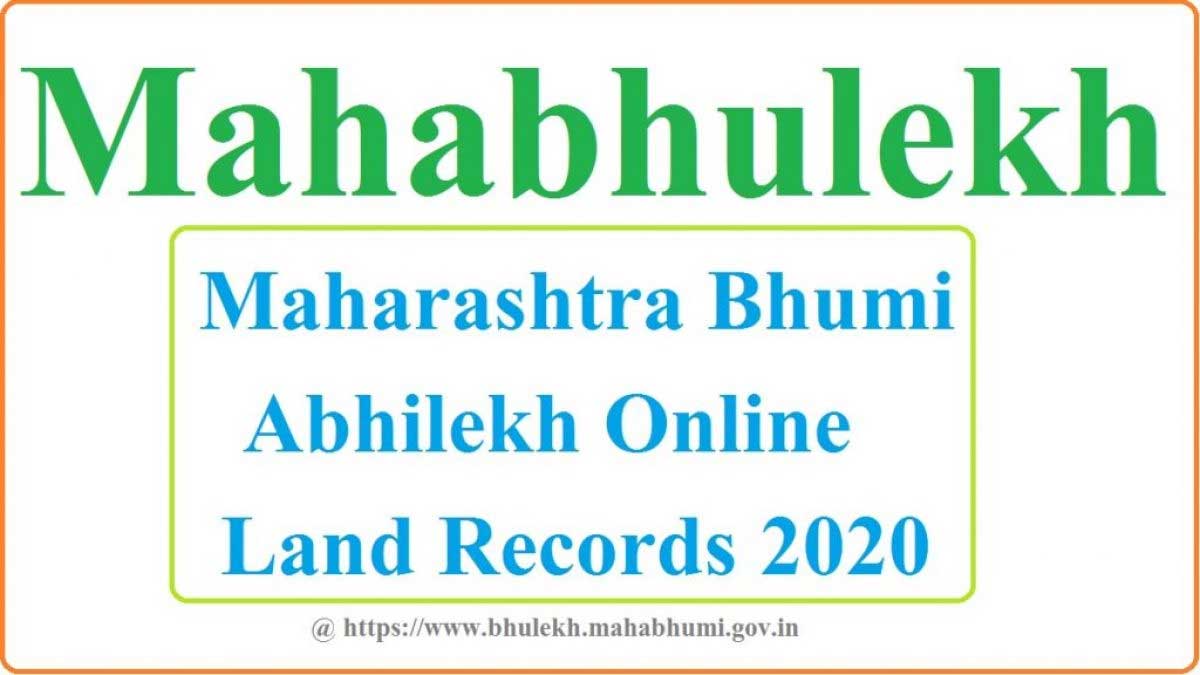
Table of Contents
MahaBhulekh 7/12 BhumiAbhilekh Portal Utara (satbara)
The citizen of Maharasthra can now go to the Maha Bhulekh portal and can view the Digital 712 e Satbara and Utara, 8A and Property Card (malmatta patrak) online on the portal. Throughout this article, we will give you details of Maha Bhulekh Portal, Online/Digital (e Satbara/Utara) 2021 on the official bhulekh.mahabhumi.gov.in portal.
Recently, the Maharashtra Government has introduced new (7/12 and 8A) land records and it is now live online. The citizens of the state can now view the computerized land records, Mahabhulekh data, land records data, and information about their owner. With the help of the MahaBhulekh 7/12 BhumiAbhilekh Portal, one can view the land record details across all divisions of Amaravathi, Nagpur, Aurangabad, Konkan, Nashik, and Pune.
The MahaBhulekh 7/12 BhumiAbhilekh Portal has been launched with an aim to provide easy accessibility of land records to the people. This portal is started to show that all the process is moving towards digitization as India is now rapidly changing.
Highlights of MahaBhulekh 7/12 BhumiAbhilekh Portal
| Name of the Portal | Maha Bhulekh |
| Launched by | Government of Maharashtra |
| Beneficiaries | People of Maharashtra |
| Objective | To make land records available online |
| Category | Maharashtra Govt Schemes |
| Official Website | bhulekh.mahabhumi.gov.in |
Also, Read >>> Meebhoomi Adangal
Features of MahaBhulekh 7/12 BhumiAbhilekh Portal
Some of the major features of the Maharasthra Maha Bhulekh Portal are as follows
- The people residing in Solapur, Pune, and other regions listed in the local language Marathi will be able to access Maha Bhulekh Satbara (7/12).
- Documents such as 8A Property Sheet can be downloaded using Maha Bhulekh and also can avail signed Stabara Card from the official portal.
- MahaBhulekh 7/12 BhumiAbhilekh is an official website started by the Maharashtra government to make the citizens’ access to the land records.
- With the help of Satbara, the farmers residing in the state can avail of information regarding the loans provided by the government institutions.
- All information related to the and are available in the Satbara. The citizen can check this very easily
- The people of Maharashtra can use this document as proof of ownership of the land.
District-wise Information of land records on Maharashtra Mahabhulek
| District | Sub District | Official Link |
| Amravati | Akola, Buldhana, Washim, Yavatmal | Click here |
| Nagpur | Nagpur, Bhandara, Wardha, Chandrapur, Gadchiroli, Gondia | Click here |
| Aurangabad | Aurangabad, Jalna, Hingoli, Nanded, Latur, Osmanabad, Bid, Parbhani | Click here |
| Pune | Pune, Satara, Solapur, Sangla, Kolhapur | Click here |
| Nashik | Nashik, Ahmednagar, Jalgaon, Dhule, Nandurbar | Click here |
| Konkan | Palghar, Thane, Raigarh, Ratnagiri, Sindhudurg, Mumbai suburban, Mumbai City | Click here |
Download Your online 7/12 (e Satbara & Utara) 2021 On MahaBhulekh
To check the online/digital 7/12 (e Satbara & Utara) in the official portal at bhulekh.mahabhumi.gov.in you need to follow the easy steps given below MahaBhulekh 7/12 BhumiAbhilekh Portal
- Firstly you need to visit the official website of MahaBhulekh 7/12 BhumiAbhilekh Portal.

- Once the home page of the website opens, select your region from the department section.
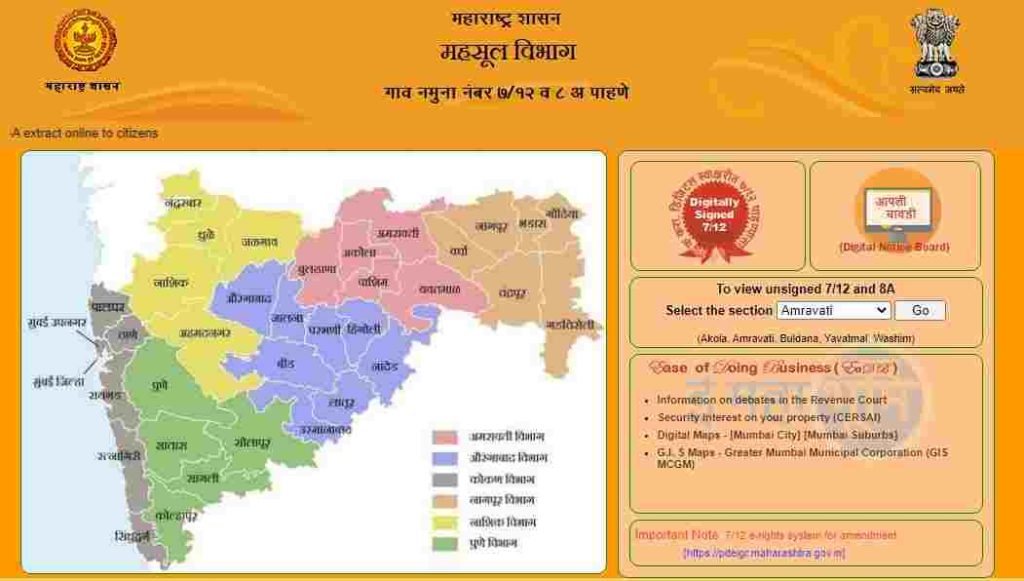
- After selecting the region, click on the go option.
- Now, you will be redirected to a new page according to the region you have chosen.
- You have to choose the 7/12 or 8A on the newly opened page.
- Now the applicants should select the 7/12 or 8A on the new page that had opened.

- After this, you have to enter the District, Taluka, and Village.
- Select your choice accordingly in the given Radio Buttons and click on the Search option.
- Here, you have selected the Last Name.

- Once you have entered the Last Name, Click on the Search Button.
- Provide the Mobile Number in the space provided.
- After entering, you have to click on the 7/12.
- You will now be redirected to a new page where you have to solve and enter the captcha code in the given box.
- Now, you will be able to check the land records on the portal as shown below.
Procedure For Mutation in Land Records (7/12)
for the mutation in land records 7/12, you need to follow the easy steps given below-
- firstly you need to visit the official website of Public Data Entry for Property Registration and Mutation
- now the home page of the website will open you need to scroll down and find the option of Proceed To Login. Click on the option to move further.
- now a new webpage will open, where you need to log in using your username and password, as shown below
- after the successful login, your account section will open where you need to find and click on the 7/12 Mutation option.
- now you have to select the role and after that, you can do the entry of your land which you want to fill.
- be careful while entering your details because it can not be changed, after entering the details you need to click on the submit button.
Register Digitally Signed 7/12, 8A, Property Card
To Register Digitally Signed 7/12, 8A, Property Card you need to follow the easy steps given below-
- firstly you have to visit the Digitally Signed 7/12, 8A, And Property Card official website.
- Now you have to search and click on the New User Registration option. an application form will appear on your screen as shown below-
- In this application form, you need to enter all the details carefully whichever is asked in the application form.
- after entering the details you need to click on the submit button to complete the registration process.
Contact And Helpline
Dear readers, in this article we had provided you with the complete details of the Maharashtra MahaBhulekh satbara, like Eligibility, Objective, and the step by step registration procedure to check online Maharashtra Bhulekh 7/2 Utara (satbara), beneficiary list, and many more. For any queries and questions related to our posts, you can comment down your questions. Our team will surely give a fruitful reply. Thanks for visiting India Schemes, keep following our Facebook page and website for more updates.
Maharashtra Land Records Portal FAQ’s
What is the aim of introducing the Maharashtra Bhulekh Land Records Portal?
The Government of Maharashtra has launched the Maharashtra Bhulekh Land Records Portal with an aim to provide access to the Land Records of the state.
Who handles Maharashtra’s Land Records portal?
The official portal in Maharashtra is being handled by the Land Records Department of Maharashtra
Is there any old portal available in order to check the 7/12 (e Stabara/Utara) land records of Maharashtra?
Yes, Earlier the portal for checking records was at mahabhulekh.maharashtra.gov.in, but now it has been changed to bhulekh.mahabhulekh.gov.in.
What are the different land records sections available on the MahaBhulekh portal?
Maharashtra’s Land Records portal has sections such as Amaravathi, Nagpur, Aurangabad, Konkan, Nashik, and Pune