tnreginet gov in | Encumbrance certificate | Know Jurisdiction tnreginet.gov.in | Guide Value Search |
The Tnreginet can be defined as an Inspector Registration General portal this portal has been developed by the Tata Consultancy Services Ltd for the Tamil Nadu Government’s Registration Department. Through this web portal citizens of the state can take the benefits of various services. Anyone from Tamil Nadu can avail of various services online provided by the government. Through this article, you will get to know about various information like how you can enroll and submit your registration on this online portal to take the benefits of the services, the process to know the status, and for searching all the services.

Table of Contents
Highlights Of tnreginet.gov.in
| Name of the portal | Inspector General of Registration (Tnreginet) |
| Launched by | Department of Registration |
| Launched in | Tamil Nadu |
| Launched for | Citizen of the state |
| Official website | tnreginet.gov.in |
Services available on the Tnreginet Portal
- For Encumbrance certificate can apply online
- For Marriage certificate can apply online
- For Online certified document also
- For a letter, documents can apply online
- For Society document can apply online
- Can get the EC status
- The enrollment process for the marry, death, firm, chit fund, birth
Registration process
To do your registration on this website you have to follow these steps mentioned below:
- Firstly, go to the Official Web Portal.
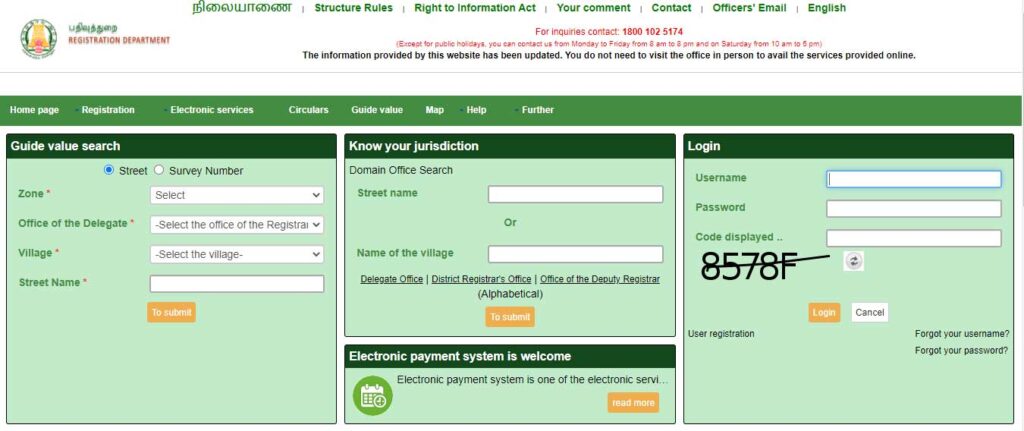
- On the homepage of the website please select the registration option and then clicking on it you will get a drop-down menu list will on your screen.
- Select “User Registration” after that new window will open and on that page, you have to read the note information and the hint about the password.

- Now you have to choose these options –
- The type of user,
- user name,
- password,
- security question(for security reason),
- email,
- date of birth,
- gender,
- your mobile number,
- type of identity proof,
- the address also according to that ID proof.
- Next, enter the captcha security code showing on your screen and the one-time password that you got on your mobile number or email.
- Finally, Select the “Complete Registration” option to complete the registration process on the website.
PICME Login & Pre-Registration of Pregnancy
Process for application of Encumbrance Certificate
- Firstly, go to the Official Web Portal.
- Then enroll for the registration on the website if you are not a registered user.
- Now log in using your username, password, and captcha code.
- After successful login select the “Encumbrance Certificate” option from there.
- Then select the “Apply Online” option there just next to it
- On your screen form for the certificate application form will appear.
- Just enter the necessary details carefully in the form there and upload all the needed documents there (if any) in demanded format and size mentioned.
- Complete the submission of the form by clicking on Submit button and then please do not forget to take a print of the form at the end.
Process for the application of other documents
- Firstly, go to the Official Web Portal then the homepage of the tnreginet gov in will open.
- Do the registration if not done earlier
- Sign in with your credentials (username and password) and security code
- Select sign in and then select the “create an application” option there
- Just go on to the “create document” option by clicking and the application form will be displayed on the screen.
- Fill this application form carefully and upload all needed documents (if asked) in the correct format and size.
- Then by selecting submit option submit your form and at last do not forget to print the form to keep it with you
The process to find Encumbrance Certificate
- Firstly, go to the Official Web Portal then the homepage of the tnreginet gov in will open.
- From the homepage of the website select the E-services option then a drop-down list is displayed on your screen.
- From that list select “Encumbrance Certificate” and after that select the View EC option.
- Then a window open and displayed where you just have any one option from these –
- Document wise
- EC
- If EC is your selection then enter these details –
- zone,
- district,
- sub-registration office,
- starting Date of EC,
- Ending Date of EC,
- village,
- survey number
- and subdivision number
- If you select ]the document wise option then enter these details –
- sub-registration office,
- Document Number
- and year
- Finally, enter the security code displayed on the page and then just select the “search” option.
The process to find out the status of the document
- Firstly, go to the Official Web Portal then the homepage of the tnreginet gov in will open.
- On the homepage of the website please select the More option and then clicking on it you will get a drop-down menu list will on your screen.
- Now you need to select the “document status” from the drop-down menu.
- Now you will see 3 search type options i.e
- Temporary document number
- Outstanding number
- Registration number
- Select any one from these i.e Temporary document number, Outstanding number, and Registration number enter the respective Number then click on the Search button.
Process for searching the stamp vendor
- Firstly, go to the Official Web Portal then the homepage of the tnreginet gov in will open.
- On the homepage of the website please select the More option and then clicking on it you will get a drop-down menu list will on your screen.
Now you need to select the “Search” option then select the “Stamp Seller” from the drop-down menu. - Now you need to enter these details i.e-
- Zone,
- District,
- first and last name of the vendor
- and security code.
- Then just click on the search and information will appear on the screen.
Process for the searching of document writer
- Firstly, go to the Official Web Portal then the homepage of the tnreginet gov in will open.
- On the homepage of the website please select the More option and then clicking on it you will get a drop-down menu list will on your screen.
Now you need to select the “Search” option then select the “Document Clerk” from the drop-down menu. - Now you need to enter these details i.e-
- Zone,
- District,
- sub-registrar office,
- name and the security code
- Then just click on the search and information will appear on the screen.
Process of Society search
- Firstly, go to the Official Web Portal.
- On the homepage of the website please select the More option and then clicking on it you will get a drop-down menu list will on your screen.
- Now you need to select the “Search” option then select the “Association” from the drop-down menu.
- Now you need to enter these details i.e-
- Zone,
- District,
- Society name,
- name of DRO,
- sequence number,
- registration year
- and the security code
- Then just click on the search and information will appear on the screen.
Process of Marriage searching
- Firstly, go to the Official Web Portal.
- On the homepage of the website please select the More option and then clicking on it you will get a drop-down menu list will on your screen.
- Now you need to select the “Search” option then select the “Wedding” from the drop-down menu.
- Then select the type of marriage, either name-wise or registration-wise.
- If you selected the name wise option then you need to enter these details i.e-
- sub-registrar office,
- registration number
- registration year
- and the security code
- If you selected the registration wise option then you need to enter these details i.e-
- name of husband,
- name of wife,
- registration date,
- birth date
- and the security code
- Then just click on the search and information will appear on the screen.
Process for the birth and death search
- Firstly, go to the Official Web Portal.
- On the homepage of the website please select the More option and then clicking on it you will get a drop-down menu list will on your screen.
- Now you need to select the “Search” option then select the “Birth and Date” from the drop-down menu.
- Now you need to select any one i.e Birth or Death.
- If you selected the “Birth” option then you need to enter these details i.e-
- certificate number,
- child name,
- gender,
- date of birth,
- name of the father,
- name of mother
- and the security code
- If you selected the Death option then you need to enter these details i.e-
- certificate number,
- person name,
- gender,
- date of death,
- place of death,
- name of father/husband,
- name of mother
- and the security code
- Then just click on the search and information will appear on the screen.
Process of Firm searching
- Firstly, go to the Official Web Portal.
- On the homepage of the website please select the More option and then clicking on it you will get a drop-down menu list will on your screen.
- Now you need to select the “Search” option then select the “firm” from the drop-down menu.
- Now you need to choose these details i.e-
- Zone,
- District,
- firm name,
- DRO name,
- running no,
- year of registration
- and the security code
- Then just click on the search and information will appear on the screen.
Process of Chit fund searching
- Firstly, go to the Official Web Portal then the homepage of the tnreginet gov in will open.
- On the homepage of the website please select the More option and then clicking on it you will get a drop-down menu list will on your screen.
- Now you need to select the “Search” option then select the “Chit Fund” from the drop-down menu.
- Now you need to choose these details i.e-
- Zone,
- District,
- choose agency,
- name of DRO,
- sequence,
- year,
- number of groups
- and the security code
- Then just click on the search and information will appear on the screen.
…………………………………..>>>>>>>>>>>>>>>>>>>>>>
The process to know about the Duty and Fees
- Firstly, go to the Official Web Portal then the homepage of the tnreginet gov in will open.
- On the homepage of the website please select the More option and then clicking on it you will get a drop-down menu list will on your screen.
- Now you need to select the “Settlement and fees” from the drop-down menu.
- Select the option as per your choice for about which you need to know the duty or fee from the given list below-
- Stamp Duty and Registration fee
- Fees for getting an encumbrance certificate for one survey number
- Fees for certified copies
- Fee for Hindu Marriage Registration
- Document Writers Fees
- Fee for Tamil Nadu Marriage registration
- Fee for Special Marriage registration
- The Fee for Christian Marriage registration
- Fee for Birth and Death registration
- Fee for Firm registration
- The Fee for Chit fund registration
- Fee for Society registration
- Just select one from the list and information about the fee gets displayed on the screen.
Process for Downloading the forms of different utilities
- Firstly, go to the Official Web Portal, then the homepage of the tnreginet gov in will open.
- On the homepage of the website please select the More option and then clicking on it you will get a drop-down menu list will on your screen.
- Now you need to select the “Portal Utility Services” option then select the “public utility form” from the drop-down menu.
- Then the list of the forms will be displayed
- Select the form as per your choice for about which you want to download.
- Then just download PDF or the Word document of the form in Tamil language or the English language by just clicking on the link that presents in the column on the opposite side
Process for getting information about your Jurisdiction
- Firstly, go to the Official Web Portal.
- On the homepage of the website please select the More option and then clicking on it you will get a drop-down menu list will on your screen.
- Now you need to select the “Portal Utility Services” option then select the “Know Your Jurisdiction” from the drop-down menu.
- Now enter the Name of Street or Name of Village
- Then just click on the search and information will appear on the screen.
User Manual downloading
- Firstly, go to the Official Web Portal.
- On the homepage of the website please select the “Help” option and then clicking on it you will get a drop-down menu list will on your screen.
- Now you need to select the “user manual“ option from the drop-down menu.
- Select the form as per your choice for which you want to download the user manual.
- Then click on the download present opposite side of columns of the chosen service
- User manual downloading will get started.
Process For verification of stamp duty calculation
- Firstly, you need to visit the Official Web Portal, then the homepage of the tnreginet gov in will open.
- On the homepage of the website, you need to search and click on the Check Your Stamp Duty Valuation.
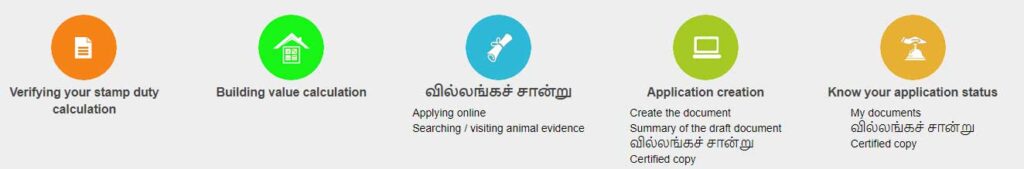
- now a pop message will appear to log in, enter your username and password then proceed to the login by clicking on the login button.
- Then, you need to provide there required information after that just click on submit option there
- Your stamp duty calculation get verified after doing this process
Process of Calculation Building value
- Firstly, go to the Official Web Portal, then the homepage of the tnreginet gov in will open.
- On the homepage of the website, you need to search and click on the building value calculation
- Then new window gets displayed on the screen, you have to just fill in the required details
- Then Click on submit option.
the process to give Feedback
- Firstly, go to the Official Web Portal, then the homepage of the tnreginet. gov. in will open.
- On the homepage of the website, you need to search and click on the feedback option.
- Then the form of Feedback will get open on screen
- You need to enter the following details –
- name,
- contact number,
- e-mail,
- comment
- and the security code.
- Then just click on submit button to send you feedback.