NVSP Voter ID Status | Search Online Voter ID Card | Voter ID Card Status | NVSP Voter ID Name Wise at nvsp.in | Registering In NVSP Portal
The voter ID card is considered one of the most important documents for all the citizens of India. It gives access to all the citizens to cast their votes according to their wishes. Today here in this article we will provide you all the information related to NVSP Voter ID Status. Also, we will be sharing with you the step-by-step procedure using which you will be able to check your Voter ID Status and track your online application status of a voter ID card through the official portal launched by the Government of India.
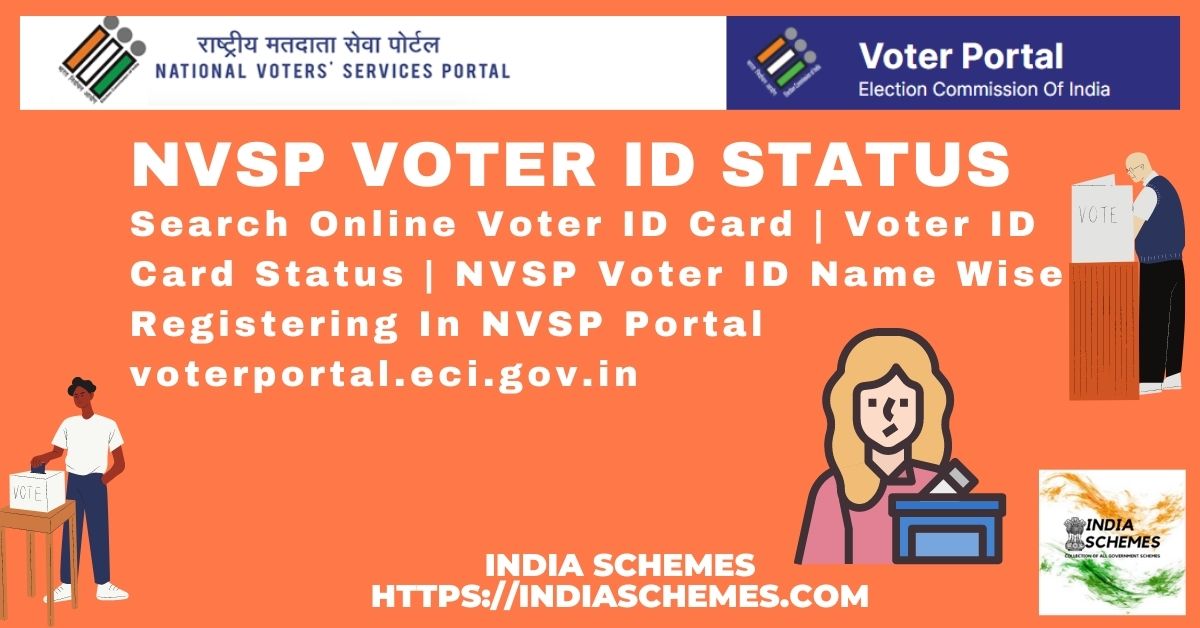
Table of Contents
Search Voter ID Status Online
The voter ID has been created by the Indian Government aiming to provide citizens access to cast their vote and also it is used for various other purposes. It has also been used as an identification card for availing various schemes launched by the state and central Government of India. As a whole, the core importance of voter ID cards is much higher than all of the other documents in India which are designed by the Government.
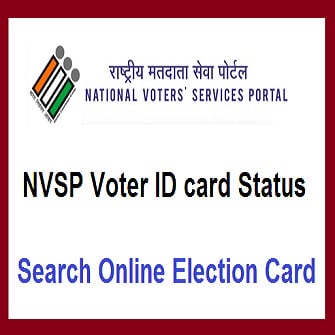
If you are 18 or above, enroll your name in the electoral roll.
#GoRegister #NoVoterToBeLeftBehind #ElectionCommissionOfindia #ECI pic.twitter.com/dWtHl94dNo— Election Commission of India #SVEEP (@ECISVEEP) June 28, 2021
Highlights of Voter ID Status
| Name | Voter ID Card |
| Launched by | Election Commission of India |
| Beneficiaries | People of India |
| Objective | Providing Voter ID Card |
| Category | Central Government Scheme |
| Official website | https://www.nvsp.in/ |
Check Here >>> NREGA Job Card list 2021
Digital Voter ID Card in India
- As you all aware that the Aadhar Card, permanent account number, and driving license in the Country have been made available online these days, ie all these documents have been made available by the authorities in digital mode.
- Now, because of this, the authorities are planning to make the voter id card into the digital mode with an aim to provide easy accessibility for the people, but as of now, the election Commission has not taken any decision regarding this. The highest official is under talk to, whether the digital voter ID card would mean that people would be to take it in his or her mobile phone via an application. For this they have mentioned it can be on the mobile, website, or through email.
- Once the election commission decides, the digital voter ID Card process will get started. The major disadvantage of having a Physical voter id card is that it takes a lot of time to print and reach the voter.
- With the help of digital voter ID cards, this major problem gets resolved. Also in digital mode, the voter’s picture looks clear so that at the time of the election, the authorities can easily identify whether the voter is legit or not.
- By implementing digital voter ID cards, the misuse of technology can also happen, even that has to be considered while issuing digital voter ID cards and the election commission has to ensure safety before taking this decision.
Apply Online for the Voter ID/ NVSP Portal Registration
To register online on the national voter’s service portal (NVSP), you need to follow these easy steps given below
- First of all, you have to go to the official website of NVSP Portal, then the home page will open in front of you.
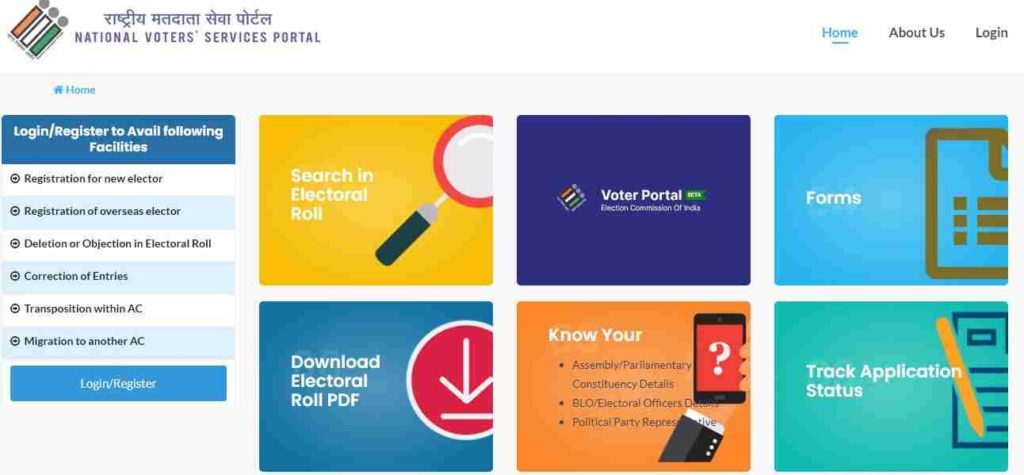
- Now you need to search and click on the “Login/ Register” option available on the homepage of the website.
- After this, you need to click on the “don’t have an account, register as a new user” option for the registration process.
- Now a new page opens, here in this, enter all the details asked in the signup process.
- After entering, click on the send an OTP option, after that you will receive an OTP to your registered mobile number which you have to enter in the space provided.
- Now, you need you will see two options as following
- “I have the EPIC number” or
- “I don’t have EPIC Number”
- Choose any one from above according to your wish, after that you have to fill in all the details in the application form that appears.
- Once you have filled in all the information, click the “register” option
- In this way, your registration on the NVSP Portal Registration will be completed
Check Online NVSP Voter ID Card Status
In order to check the NVSP Voter ID Card Status online, you need to follow these easy steps given below
- Firstly you need to visit the official website of the national voter’s service portal. then the home page will open in front of you.
- Now you need to search and click on the “Login” option available on the homepage of the website, then enter your credentials and log in.
- Or else click this link to go to the login page directly to check the status.
- Now a new page will open where you need to enter the Reference ID.

- After this, click on the Track Status option given on the page.
- Now the status of your Voter ID card Status will be shown on your computer or mobile screen.
Procedure To Check Digital Voter ID Card Status
In order to Check Digital Voter ID Card Status online, you need to follow these easy steps given below
- Firstly you need to visit the official website of the National Voters’ service portal, then the home page will open in front of you
- Now you need to search and click on the check digital voter ID card status option available on the homepage of the website.

- Now a new page opens where you need to enter your application number
- After this, click on check digital voter ID card status Now, once you click this like the digital voter ID card status will be displayed on your computer screen
Voter ID Card Status Through SMS
If you want to check your Voter ID Card Status via SMS, you will have to send an SMS on the concerned helpline numbers which vary for different states across India. In the following table given below, we have provided the different helpline numbers which are finalized by the concerned authorities for different states
| SMS Format | State | Number |
| EEL<space>voter ID number | Bihar | 56677 |
| KAEPIC<>voter ID number | Karnataka | 9243355223 |
| VOTE<>voter ID number | Andhra Pradesh | 9246280027 |
| EEL<space>voter ID number | Kerala | 54242/537252 |
| CEOODI<space>voter ID number | Odisha | 9238300131 |
| UPEPIC<space>voter ID number | Uttar Pradesh | 9212357123 |
| VOTE<space>voter ID number | Andhra Pradesh | 9246280027 |
| BTH<space>voter ID number | Chandigarh | 9216164606 |
| WBEC<space> ID number | West Bengal | 51969 |
| EPIC<space>voter ID number | Tamil Nadu | 9211728082 |
Search Voter ID Card Name Wise
In order to check the details of your voter ID card, you need to follow these easy steps given below.
- Firstly you need to the Official Website by clicking on the given link, then the home page will open in front of you
- Once the home page opens, you will see two options on your screen as given below.
- Search by details
- Voter ID Card Name Wise


- Fill in all the details asked and click on the search button
Official CEO Websites
Different states of India have different CEO websites. Here in the below table, you can find the CEO website according to your state
| Website | State |
| https://ceoandhra.nic.in | Andhra Pradesh (AP) |
| https://ceotelangana.nic.in | Telangana (TG) |
| https://ceoassam.nic.in | Assam (AS) |
| https://ceoarunachal.nic.in | Arunachal Pradesh |
| https://ceogoa.nic.in | Goa (GA) |
| https://ceo.gujarat.gov.in | Gujarat (GJ) |
| https://ceobihar.nic.com | Bihar (BR) |
| https://ceoharyana.nic.in | Haryana (HR) |
| https://himachal.nic.in | Himachal Pradesh (HP) |
| https://ceojk.nic.in | Jammu and Kashmir (JK) |
| https://ceokarnataka.kar.nic.in | Karnataka (KA) |
| https://ceo.kerala.gov.in | Kerala (KL) |
| https://ceomadhyapradesh.nic.in | Madhya Pradesh (MP) |
| https://ceo.maharashtra.gov.in | Maharashtra (MH) |
| https://ceomanipur.nic.in | Manipur (MN) |
| https://ceomizoram.nic.in | Mizoram (MZ) |
| https://ceoorissa.nic.in | Odisha (OR) |
| https://ceopunjab.nic.in | Punjab (PB) |
| https://ceorajasthan.nic.in | Rajasthan (RJ) |
| https://ceosikkim.nic.in | Sikkim (SK) |
| https://elections.tn.gov.in | Tamil Nadu (TN) |
| https://ceouttarpradesh.nic.in | Uttar Pradesh (UP) |
| https://ceowestbengal.nic.in | West Bengal (WB) |
| https://ceodelhi.gov.in | Delhi (DL) |
NVSP Portal Facilities
- New voter Registration
- Overseas voter Registration
- Electoral Roll Deletion and Objection
- Modification or correction of Entries
- Migration to another AC
- Transposition within AC
Procedure to Check Name in the Voter List
The voter list contains the names of all the eligible voters, to check your name in this list, you need to follow these easy steps given below
- First of all, go to the official website of the NVSP, then the home page will open in front of you.
- Now you need to search and click on the “search in electoral roll” option available on the homepage of the website.
- Now you will see two options on your screen as given below
- “search by detail”
- “search by EPIC No”
- Choose anyone from above according to your wish, after that you will now be asked to enter some details. as shown below
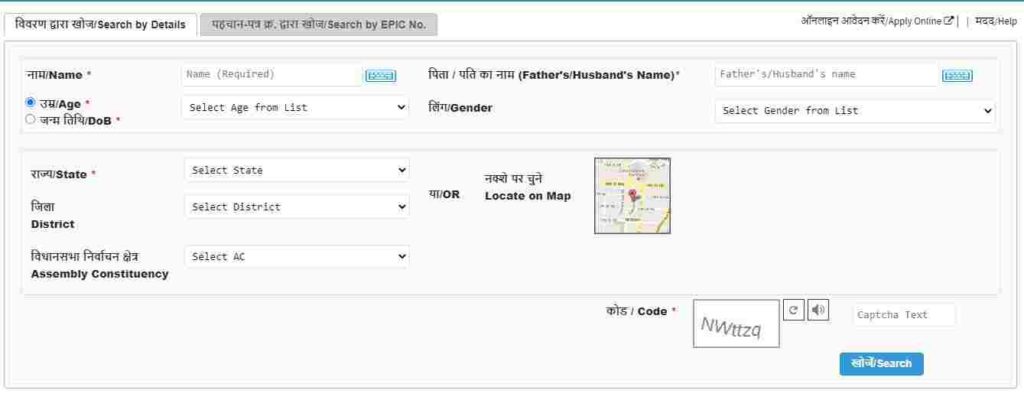
- After entering all these details, enter the verification code shown on your screen
- In the last step, submit the filled form by clicking the “search” option
- Now the information about your voter ID is displayed on your computer or mobile screen.
Procedure to Delete Or Object In Electoral Roll
In order to delete or object in Electoral Roll, you need to follow these easy steps given below.
- Go and visit the official website of the NVSP, then the home page will open in front of you
- Now you need to search and click on the “log in/register” option available on the homepage of the website.
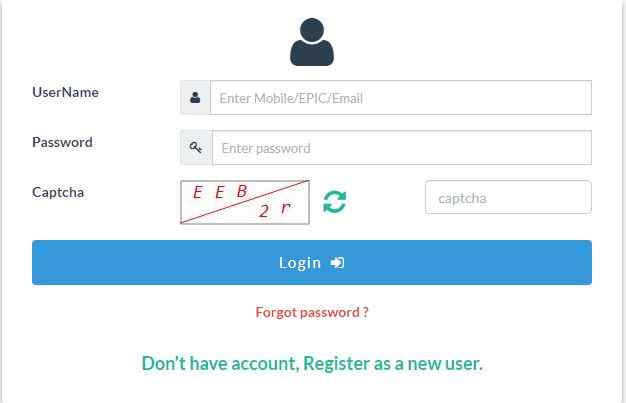
- Use your site login with your ID and password to log in to the website
- In the event you are not registered, you have to register first by following the procedure mentioned above
- Now you need to click on the “deletion or objection in electoral roll” option available on the webpage.
- Now, the form will open where you need to fill in all the information asked and submit it.
Correction In Entries In Voter Card
In order to make any corrections in Entries In Voter Card, you need to follow these easy steps given below
- First of all, visit the official website of the NVSP, then the home page will open in front of you
- Now you need to search and click on the “log in/register” option available on the homepage of the website.
- Use your site login with your ID and password to log in to the website
- In the event you are not registered, you have to register first by following the procedure mentioned above
- After this, select the option “correction of entries”.
- Now, Form 8 will open on the screen
- Fill in all the details asked in this form and submit it by clicking on the “submit” button
Transportation Within AC
- First of all, visit the official website of the NVSP, then the home page will open in front of you
- Now you need to search and click on the “log in/register” option available on the homepage of the website.
- Use your site login with your ID and password to log in to the website
- In the event, you are not registered you have to register first by following the procedure mentioned above
- After this, select the “Transportation within AC” option
- Now, the Form 8A will open on the screen
- Fill in all the details asked in this form and submit it by clicking on the “submit” button
Migrate To Another AC
In order to migrate to another AC, you need to follow these easy steps given below.
- Visit the official website of the NVSP, then the home page will open in front of you
- Now you need to search and click on the “log in/register” option available on the homepage of the website.
- In the event you are a registered user, log in using the ID and password
- If you have not registered on the portal, follow the steps mentioned above to register and then login.
- After this, you have to choose the option “Migration to another AC”
- Now, a form appears on your screen, here in this form, fill in all the details asked.
- Click on the “submit” option to submit the filled application form.
Procedure To Give Information, Suggestion, And Complaints
For Suggestions and giving Information, And Complaints on the NVSP Portal, you need to follow these easy steps given below.
- Go to the official website of the election commission of India, then the home page will open in front of you.
- Now you need to search and click on the citizen complaint option available on the homepage of the website.

- After this, a new page opens where you have to click on sign-up option.
- Now enter your mobile number, email address, solve the captcha code.
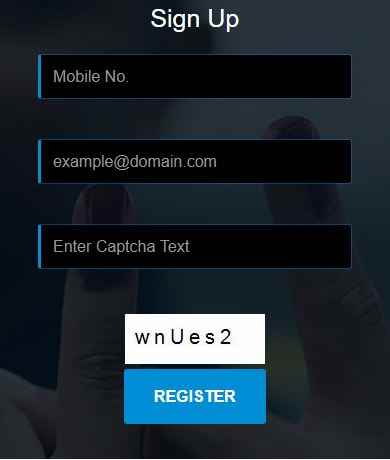
- After entering your mobile number, email address, and captcha just click on the register option.
- You will be receiving a verification code on your registered mobile number which you have to enter in the verification code box
- Now, click on the verify button, after which a form will open.
- In this form, enter your necessary details like your name, date of birth, age, gender, address, password, etc
- After entering your name, date of birth, age, gender, address, password, etc just click on the submit button.
- In this way, your registration process will be completed on the NVSP Portal.
- After registering, you can log in by clicking on the login link and entering your registered mobile. The login form is shown below
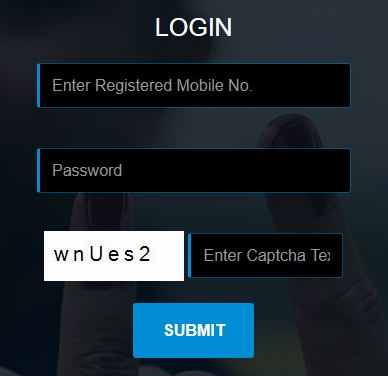
How to Track Complaints?
For tracking your complaints on the NVSP Portal, you need to follow these easy steps given below
- Firstly you need to visit the official website of the election commission of India, then the home page will open in front of you
- Now you need to search and click on the citizen complaint option available on the homepage of the website.
- Now a new page opens where you will have to click on the link to track your complaint.
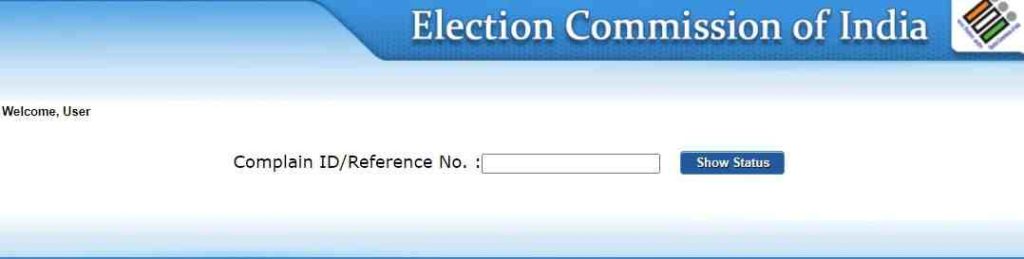
- After this, you have to provide the complaint id or reference number in the given space.
- Once you have provided all the information asked, click on the show status option.
- You will now see the status of your complaint on your computer screen
Voter Helpline App Download
- For downloading the voter helpline app, you have to open Google Play Store on your mobile phone.
- On the app home page, enter the voter helpline in the search box.
- After this, you will see a list of results on your screen, here you need to select the topmost option as shown below.
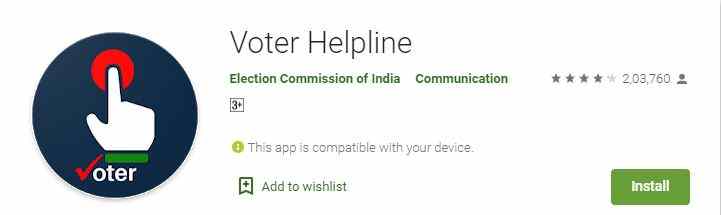
- Now, click on the app and install it.
- Your Voter helpline app will get downloaded and installed on your mobile phone.
- Also, you will be able to download the voter helpline app by simply scanning the QR code that is available on the official website of the election commission of India
Helpline Details
In order to check your voter ID card status using a toll-free number that is provided by the official authorities of the election commission, you have to follow the simple procedure mentioned below.
- First of all, dial the given toll-free number 1950
- After this, provide all information asked by the concerned authorities on the call.
- Once you tell them this information, the authorities will tell you your voter ID card status.
Dear readers, in this article we had provided you with the complete details of the NVSP Voter ID Card Status 2021, like Eligibility, Voter ID card Status, and many more. For queries related to our post, you can comment on below your questions. Our team will surely give a fruitful reply. Thanks for visiting our website India Schemes, keep following our Facebook page and website for future updates.