CoWin Vaccine Registration | cowin gov in | Cowin Certificate Download | CoWin 2.O Registration | 3rd phase Vaccine Registration | cowin.gov.in | CoWin Registration Online
From 1st May 2021, the 3rd phase strategy will be implemented. In this phase, civilians above the age of 18 of India will be vaccinated. The vaccination will start from Saturday i.e. 1st May. In the 3rd phase, as the Officials stated, the Covid-19 vaccine will be made more flexible. The Government of India is working hard for over a year now to increase the production of vaccines for the people.
On Monday eve, the second phase of the world’s largest Covid-19 vaccination drive has started. The registration process for the second phase has started on March 1, 2021, at 9:00 am. The process of registration is available both in online and offline mode. Registering or booking an appointment at government or private vaccination centres in advance is easy. You just need to visit the official CoWin portal or apply on other IT applications of Gol. Only eligible citizens can apply for the registration as specified by the Government for the second phase.
Read In Hindi >>> Covid Vaccination Certificate Download -Covid टीकाकरण प्रमाण पत्र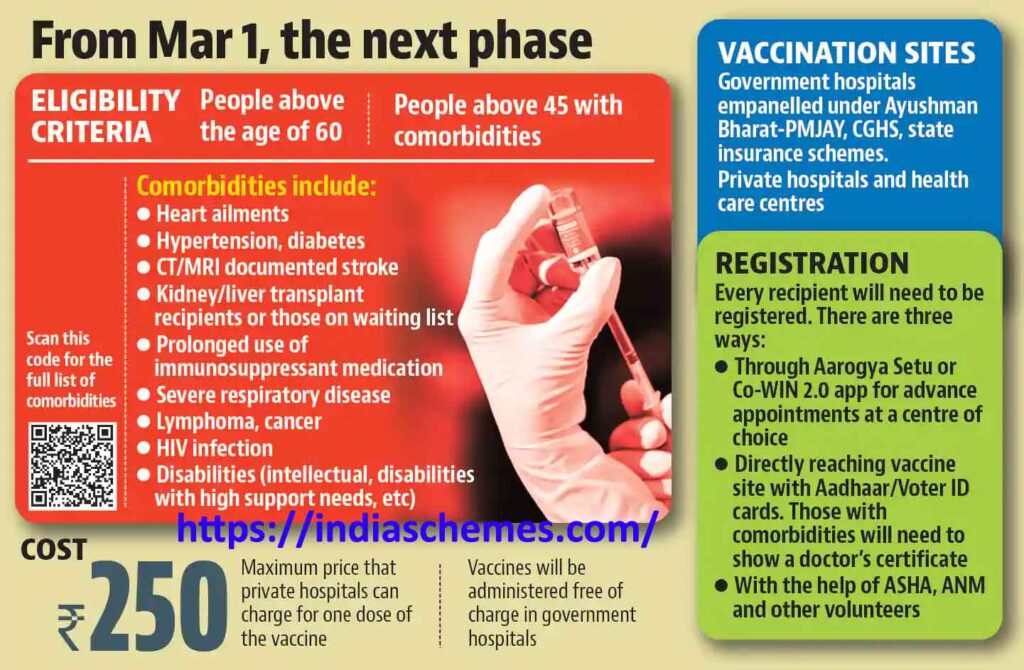
The Phase 1 drive has already been completed by the Government of India to fight against the deadly Coronavirus. The Phase 1 vaccination drive was specifically for all the health care workers and frontline warriors. All of them were vaccinated across the country and now we are heading towards the second phase i.e. from CoWin 1.0 to CoWin 2.0 version. Citizens who are eligible and are willing to get vaccinated have to register and book appointments through CoWin Portal(cowin.gov.in). CoWin Registration Online for people of age 60 years or above has been started from 1st March 2021.
UPDATE(20TH APRIL): Citizens who are above the age of 18 can get COVID-19 vaccine shots from 1st May. The Government of India has announced the implementation of the 3rd stage strategy against COVID-19 from May 1st, 2021 (Saturday).
Govt of India announces liberalised & accelerated Phase 3 strategy of COVID-19 vaccination from May 1; everyone above the age of 18 to be eligible to get vaccine pic.twitter.com/7G3WbgTDy8
— ANI (@ANI) April 19, 2021
Table of Contents
COVID-19 Vaccination India Phase 3 Registration
The registrations for all people above the age of 18 years are set to begin on April 28 to set the ball rolling. The government categorically mentions, “Only self-registration and advance appointments for people between 18 and 45 years of age. No walks in allowed.”
A chaotic situation has arisen among the public regarding the registration for vaccination through CoWin mobile application. The confusion has been cleared by the Ministry. The public should note that the registrations for the CoWin 2.0 vaccination drive can only be made through the CoWin portal. The CoWin mobile app which is available on the google play store is not for the general public and should not be used for registration. It is only for the administrators as specified by the Ministry.
CoWin Vaccine Registration @ cowin.gov.in
The CoWin 2.0 portal plays an integral part in the world’s largest Covid vaccination drive which is going on in India. The citizens who are unable to register in advance due to various reasons or have trouble registering should not worry. There are two other ways also apart from online mode by which eligible citizens can register and inoculate. The whole registration process and information are discussed in this article.
Covid Vaccination Certificate Download 2021
What is CoWin Portal (cowin gov in) ?
CoWin is an online platform used for simplifying the vaccination program by the Government of India. CoWin 2.0 is just the updated version of it along with registration facilities for citizens. It is an online portal that allows citizens to register and book slots for Covid-vaccination at their preferred CVCs.
CoWin Registration Online @ cowin.gov.in
The government and private hospitals impaneled by the government will carry out the vaccination process under this phase. Beneficiaries will have to pay small charges for vaccination at private centres whereas it will be free of cost in government CVCs. However, citizens do not need to worry about the amount since these charges have been fixed as per the price ceiling decided by the government. Two vaccines are going to be used under this drive. They are Covishield and Covaxin. Covishield has been developed by Oxford-AstraZeneca and is manufactured by SII whereas Bharat Biotech has developed and manufactured the Covaxin.
CoWin Vaccine Registration Overview
| Title | CoWin Vaccine Registration |
| Article | Registration |
| Concerned Ministry | Ministry of Health and Family Welfare (MoHFW), GoI |
| Program | Covid-19 Vaccination Registration |
| Vaccination Phase | Phase 2 |
| Commencement of Registration for phase 2 | 1st March 2021 at 9:00 am |
| Registration Status | Active Now |
| Phase of Vaccination | Phase 3 |
| Phase 3rd Registration Start From | 28th April 2021 |
| Mode of Registration | Online & Offline |
| Appointment booking slot | 9:00 am to 3 pm every day |
| Vaccination Cycle | 2 dose (2nd dose after 28 days) |
| Eligibility | Citizens above 60 years & citizens above 45years of age with comorbidities |
| Vaccine used | Covishield & Covaxin |
| official website | cowin.gov.in |
| CoWin App Utility | Only for Administrators (for vaccinator level) |
Features of CoWin Vaccine Registration Process at
CoWin Vaccine Registration | cowin gov in | Cowin Certificate Download | CoWin 2.O Registration | 3rd phase Vaccine Registration | cowin.gov.in | CoWin Registration Online
From 1st May 2021, the 3rd phase strategy will be implemented. In this phase, civilians above the age of 18 of India will be vaccinated. The vaccination will start from Saturday i.e. 1st May. In the 3rd phase, as the Officials stated, the Covid-19 vaccine will be made more flexible. The Government of India is working hard for over a year now to increase the production of vaccines for the people.
On Monday eve, the second phase of the world’s largest Covid-19 vaccination drive has started. The registration process for the second phase has started on March 1, 2021, at 9:00 am. The process of registration is available both in online and offline mode. Registering or booking an appointment at government or private vaccination centres in advance is easy. You just need to visit the official CoWin portal or apply on other IT applications of Gol. Only eligible citizens can apply for the registration as specified by the Government for the second phase.
Read In Hindi >>> Covid Vaccination Certificate Download -Covid टीकाकरण प्रमाण पत्र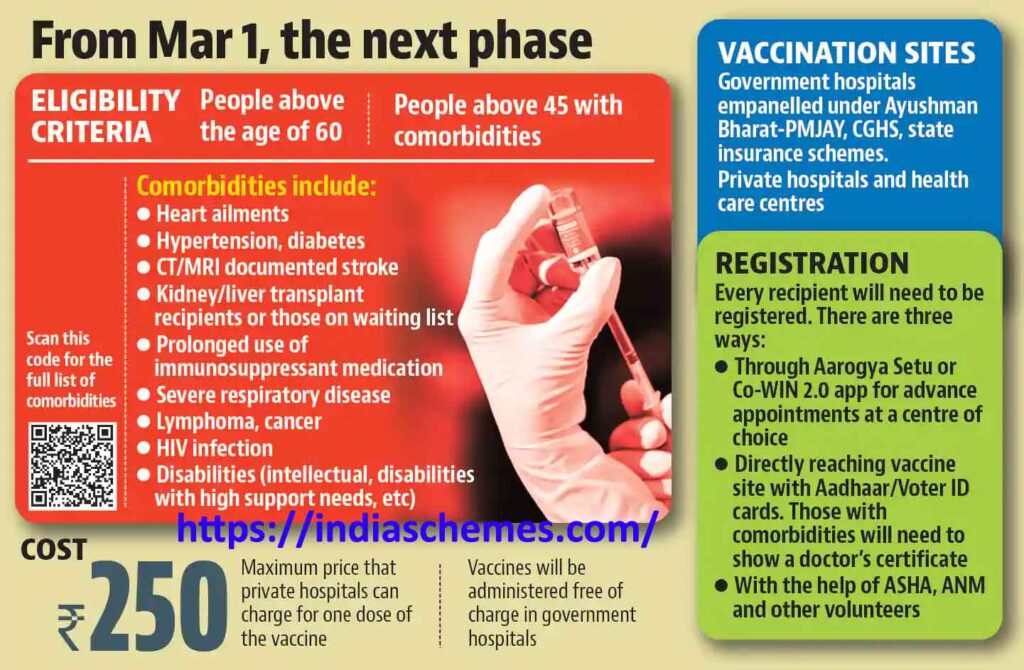
The Phase 1 drive has already been completed by the Government of India to fight against the deadly Coronavirus. The Phase 1 vaccination drive was specifically for all the health care workers and frontline warriors. All of them were vaccinated across the country and now we are heading towards the second phase i.e. from CoWin 1.0 to CoWin 2.0 version. Citizens who are eligible and are willing to get vaccinated have to register and book appointments through CoWin Portal(cowin.gov.in). CoWin Registration Online for people of age 60 years or above has been started from 1st March 2021.
UPDATE(20TH APRIL): Citizens who are above the age of 18 can get COVID-19 vaccine shots from 1st May. The Government of India has announced the implementation of the 3rd stage strategy against COVID-19 from May 1st, 2021 (Saturday).
Govt of India announces liberalised & accelerated Phase 3 strategy of COVID-19 vaccination from May 1; everyone above the age of 18 to be eligible to get vaccine pic.twitter.com/7G3WbgTDy8
— ANI (@ANI) April 19, 2021
COVID-19 Vaccination India Phase 3 Registration
The registrations for all people above the age of 18 years are set to begin on April 28 to set the ball rolling. The government categorically mentions, “Only self-registration and advance appointments for people between 18 and 45 years of age. No walks in allowed.”
A chaotic situation has arisen among the public regarding the registration for vaccination through CoWin mobile application. The confusion has been cleared by the Ministry. The public should note that the registrations for the CoWin 2.0 vaccination drive can only be made through the CoWin portal. The CoWin mobile app which is available on the google play store is not for the general public and should not be used for registration. It is only for the administrators as specified by the Ministry.
CoWin Vaccine Registration @ cowin.gov.in
The CoWin 2.0 portal plays an integral part in the world’s largest Covid vaccination drive which is going on in India. The citizens who are unable to register in advance due to various reasons or have trouble registering should not worry. There are two other ways also apart from online mode by which eligible citizens can register and inoculate. The whole registration process and information are discussed in this article.
Covid Vaccination Certificate Download 2021
What is CoWin Portal (cowin gov in) ?
CoWin is an online platform used for simplifying the vaccination program by the Government of India. CoWin 2.0 is just the updated version of it along with registration facilities for citizens. It is an online portal that allows citizens to register and book slots for Covid-vaccination at their preferred CVCs.
CoWin Registration Online @ cowin.gov.in
The government and private hospitals impaneled by the government will carry out the vaccination process under this phase. Beneficiaries will have to pay small charges for vaccination at private centres whereas it will be free of cost in government CVCs. However, citizens do not need to worry about the amount since these charges have been fixed as per the price ceiling decided by the government. Two vaccines are going to be used under this drive. They are Covishield and Covaxin. Covishield has been developed by Oxford-AstraZeneca and is manufactured by SII whereas Bharat Biotech has developed and manufactured the Covaxin.
CoWin Vaccine Registration Overview
| Title | CoWin Vaccine Registration |
| Article | Registration |
| Concerned Ministry | Ministry of Health and Family Welfare (MoHFW), GoI |
| Program | Covid-19 Vaccination Registration |
| Vaccination Phase | Phase 2 |
| Commencement of Registration for phase 2 | 1st March 2021 at 9:00 am |
| Registration Status | Active Now |
| Phase of Vaccination | Phase 3 |
| Phase 3rd Registration Start From | 28th April 2021 |
| Mode of Registration | Online & Offline |
| Appointment booking slot | 9:00 am to 3 pm every day |
| Vaccination Cycle | 2 dose (2nd dose after 28 days) |
| Eligibility | Citizens above 60 years & citizens above 45years of age with comorbidities |
| Vaccine used | Covishield & Covaxin |
| official website | cowin.gov.in |
| CoWin App Utility | Only for Administrators (for vaccinator level) |
Features of CoWin Vaccine Registration Process at
CoWin Vaccine Registration | cowin gov in | Cowin Certificate Download | CoWin 2.O Registration | 3rd phase Vaccine Registration | cowin.gov.in | CoWin Registration Online
From 1st May 2021, the 3rd phase strategy will be implemented. In this phase, civilians above the age of 18 of India will be vaccinated. The vaccination will start from Saturday i.e. 1st May. In the 3rd phase, as the Officials stated, the Covid-19 vaccine will be made more flexible. The Government of India is working hard for over a year now to increase the production of vaccines for the people.
On Monday eve, the second phase of the world’s largest Covid-19 vaccination drive has started. The registration process for the second phase has started on March 1, 2021, at 9:00 am. The process of registration is available both in online and offline mode. Registering or booking an appointment at government or private vaccination centres in advance is easy. You just need to visit the official CoWin portal or apply on other IT applications of Gol. Only eligible citizens can apply for the registration as specified by the Government for the second phase.
Read In Hindi >>> Covid Vaccination Certificate Download -Covid टीकाकरण प्रमाण पत्र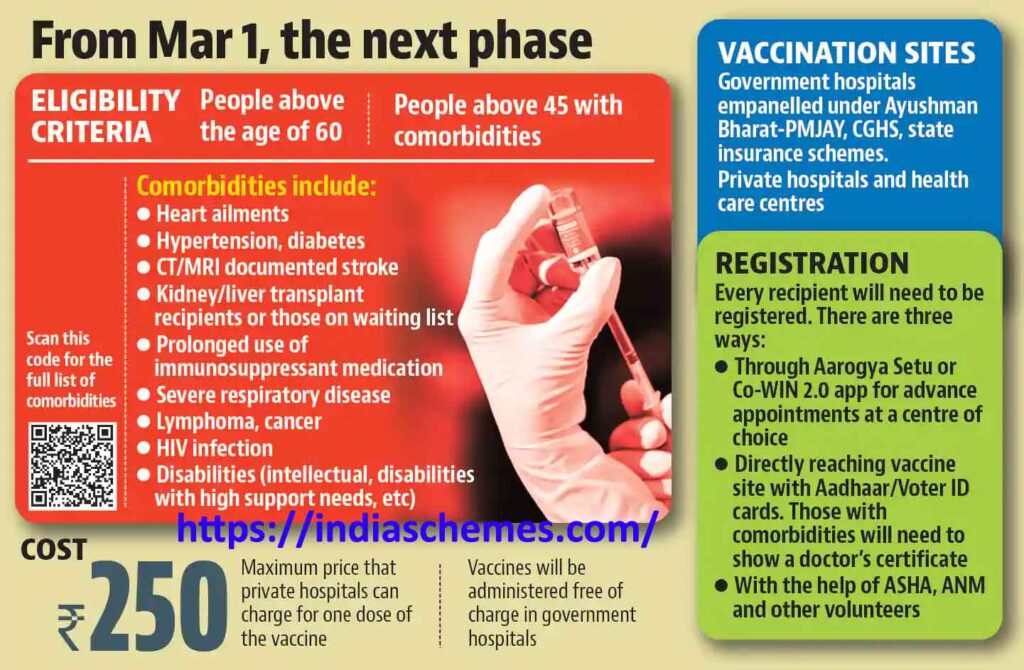
The Phase 1 drive has already been completed by the Government of India to fight against the deadly Coronavirus. The Phase 1 vaccination drive was specifically for all the health care workers and frontline warriors. All of them were vaccinated across the country and now we are heading towards the second phase i.e. from CoWin 1.0 to CoWin 2.0 version. Citizens who are eligible and are willing to get vaccinated have to register and book appointments through CoWin Portal(cowin.gov.in). CoWin Registration Online for people of age 60 years or above has been started from 1st March 2021.
UPDATE(20TH APRIL): Citizens who are above the age of 18 can get COVID-19 vaccine shots from 1st May. The Government of India has announced the implementation of the 3rd stage strategy against COVID-19 from May 1st, 2021 (Saturday).
Govt of India announces liberalised & accelerated Phase 3 strategy of COVID-19 vaccination from May 1; everyone above the age of 18 to be eligible to get vaccine pic.twitter.com/7G3WbgTDy8
— ANI (@ANI) April 19, 2021
COVID-19 Vaccination India Phase 3 Registration
The registrations for all people above the age of 18 years are set to begin on April 28 to set the ball rolling. The government categorically mentions, “Only self-registration and advance appointments for people between 18 and 45 years of age. No walks in allowed.”
A chaotic situation has arisen among the public regarding the registration for vaccination through CoWin mobile application. The confusion has been cleared by the Ministry. The public should note that the registrations for the CoWin 2.0 vaccination drive can only be made through the CoWin portal. The CoWin mobile app which is available on the google play store is not for the general public and should not be used for registration. It is only for the administrators as specified by the Ministry.
CoWin Vaccine Registration @ cowin.gov.in
The CoWin 2.0 portal plays an integral part in the world’s largest Covid vaccination drive which is going on in India. The citizens who are unable to register in advance due to various reasons or have trouble registering should not worry. There are two other ways also apart from online mode by which eligible citizens can register and inoculate. The whole registration process and information are discussed in this article.
Covid Vaccination Certificate Download 2021
What is CoWin Portal (cowin gov in) ?
CoWin is an online platform used for simplifying the vaccination program by the Government of India. CoWin 2.0 is just the updated version of it along with registration facilities for citizens. It is an online portal that allows citizens to register and book slots for Covid-vaccination at their preferred CVCs.
CoWin Registration Online @ cowin.gov.in
The government and private hospitals impaneled by the government will carry out the vaccination process under this phase. Beneficiaries will have to pay small charges for vaccination at private centres whereas it will be free of cost in government CVCs. However, citizens do not need to worry about the amount since these charges have been fixed as per the price ceiling decided by the government. Two vaccines are going to be used under this drive. They are Covishield and Covaxin. Covishield has been developed by Oxford-AstraZeneca and is manufactured by SII whereas Bharat Biotech has developed and manufactured the Covaxin.
CoWin Vaccine Registration Overview
| Title | CoWin Vaccine Registration |
| Article | Registration |
| Concerned Ministry | Ministry of Health and Family Welfare (MoHFW), GoI |
| Program | Covid-19 Vaccination Registration |
| Vaccination Phase | Phase 2 |
| Commencement of Registration for phase 2 | 1st March 2021 at 9:00 am |
| Registration Status | Active Now |
| Phase of Vaccination | Phase 3 |
| Phase 3rd Registration Start From | 28th April 2021 |
| Mode of Registration | Online & Offline |
| Appointment booking slot | 9:00 am to 3 pm every day |
| Vaccination Cycle | 2 dose (2nd dose after 28 days) |
| Eligibility | Citizens above 60 years & citizens above 45years of age with comorbidities |
| Vaccine used | Covishield & Covaxin |
| official website | cowin.gov.in |
| CoWin App Utility | Only for Administrators (for vaccinator level) |
Features of CoWin Vaccine Registration Process
The citizens who are eligible will have to register online through the CoWin portal Official website. The important features of this portal as well as this phase 2 vaccination drive is given below:
- On 1st March 2021 at 9:00 am, the Covid-19 Phase 2 vaccination drive started for the general public.
- Only those who are eligible can register for vaccination.
- Registration can be done through the CoWin portal or the Arogya Setu App.
- The self Registration module of the CoWin portal and Arogya Setu’s registration is to be made through a mobile number.
- Other than online mode, those citizens who could not register in advance can book a schedule for vaccination in offline mode by visiting the nearest vaccination centre or contact the respective person appointed by the government.
- The public can get vaccinated at Government CVCs (Covid Vaccination Centres) as well as Private vaccination centres specified by the government only after registration.
- Free of cost vaccination is provided at government CVCs whereas citizens will have to pay a specific fee at private CVCs. Private centres can charge Rs. 250 per dose per person as set by the government.
- Citizens can choose their preferred CVCs by using the CoWin portal.
- A maximum of 4 people can register using a single mobile number.
- Registration can be done through a mobile number on the portal and app.
- Citizens can also choose their vaccination slot at their convenience using the registration module.
- If a citizen is unable to visit the vaccination centre on the scheduled date and time then he/she can reschedule the same.
- Since the vaccination cycle includes 2 doses, the citizen’s appointment for the 2nd dose after 28 days will automatically be scheduled.
Eligibility for COWIN Vaccine Registration on cowin.gov.in
- All the senior citizens of India (those who will attain the age of 60 years or above) as of 1st January 2022.
- All the citizens who will attain the age of 49 to 59 years as of 1st January 2022 and have any of the comorbidities given below-
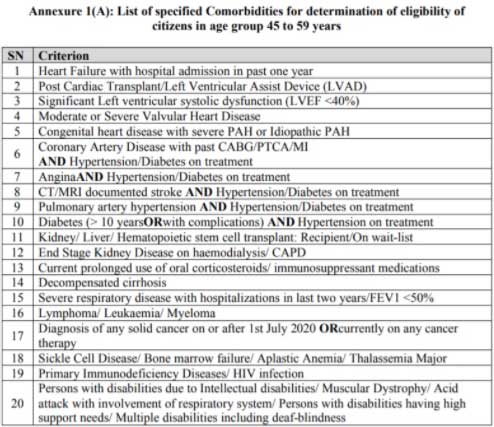
- All Health Care Workers (HCWs) & Frontline Workers (FLCs) as specified by the Health Ministry.
Documents Required for COWIN Vaccine Registration
- Aadhaar Card
- Photo Id card provided to at the of online registration
- Electoral Photo Identity Card (EPIC)
- Employment certificate with the photo or Official Identity Card with photo
- Certificate of Comorbidity [In case of citizens of age group 45 year to 59 years for Healthcare Workers (HCWs) & Frontline Workers (FLWs)]
How to Register for Phase 2 Vaccination Program?
There are three ways by which eligible citizens can register for phase 2 vaccination-
- Advanced Self-Registration (Through CoWin Portal or Aarogya Setu)
- On-Site Registration (Registration at Covid-Vaccination Centres)
- Facilitated Cohort Registration (mobilization of beneficiaries to the CVCs with the help of government representatives like ANMs, GNMs, SHGs, etc.)
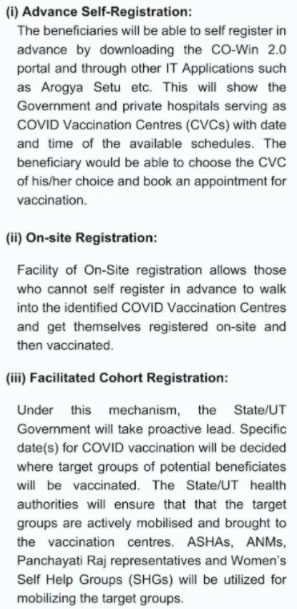
CoWin 2.0 Advanced Self-Registration Process
One of the easiest ways to register for Covid-19 vaccination is advanced self-registration. It can be done without visiting any specific office. Citizens get to register in advance by selecting the nearest vaccination centre and choosing the time slot as per their own convenience through the portal or app. The complete procedure is shared below for registering in advance for vaccine shots:
COVID-19 Vaccination Centre List Details In Hindi
CoWin Registration Online via CoWin 2.0 Portal
One should have a look at the complete workflow or the Phase 2 CoWin registration process before moving to the registration and appointment process, shared below: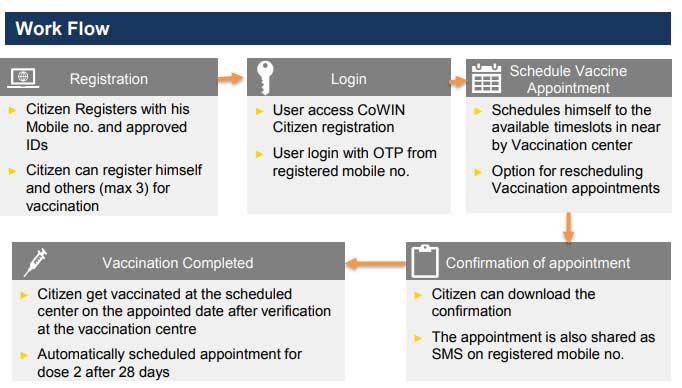
- CoWin Registration Online – Eligible citizens need to register themselves to get vaccinated under this vaccination drive. Registration can be done via CoWin 2.0 portal or mobile application and even in offline mode as discussed below.
- Log-in – Citizens who have registered through the portal can log in anytime to book their appointment. One can log in by using his/her registered mobile number.
- Appointment scheduling – Citizens can schedule their appointment by selecting their preferred time slot and vaccination centre after logging in. They can also reschedule their appointments.
- Appointment confirmation – After booking, confirm your appointment and download the confirmation notice.
- Vaccination completed – So this way the citizens will get vaccine shots according to their appointment at their scheduled centre, date, and time. Each beneficiary is verified at the centre before vaccination. So it is mandatory for each beneficiary to provide the necessary documents as mentioned at the time of registration. As the first dose of vaccination gets completed, the appointment for the second dose will be automatically scheduled.
Also, Read >>> Delhi Curfew E-Pass – COVID-19 LockDown Delhi E-Pass
CoWin Registration Online @ cowin.gov.in
- First and foremost, you have to visit the official CoWin Portal.
- Click on “Register Yourself”. The link is shared on the homepage of the portal.
- Enter your ten-digit mobile number in the space provided and click on “GET OTP”.
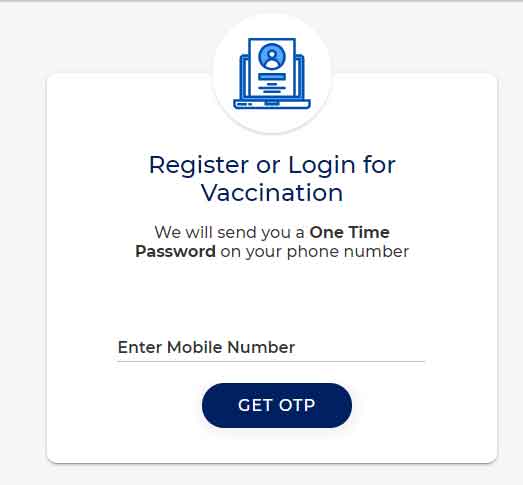
- Enter the OTP which you received and click on the “Verify” tab.
- The OTP will get verified in no time and now the vaccination registration page will appear. One has to fill in all the mandatory details such as Photo ID, ID no., Name, Date of Birth, etc. When you finish entering all the required details, click on the “Register” button.
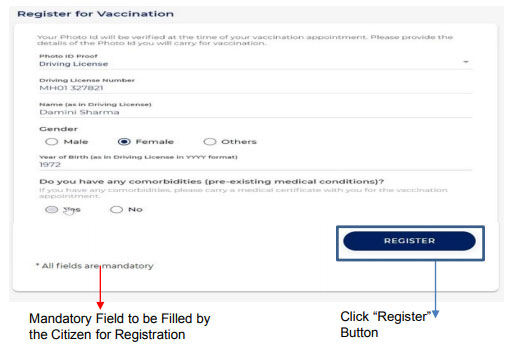
- A confirmation message will pop up.
- As the registration gets successful, an “Account Details” page will appear on your screen. Here, click on the “Add More” tab to add other individuals (maximum 3).
- Continue by entering the details of each individual and fill up all the mandatory options.
- If you wish to delete any of the individual links, you can do so by clicking on the delete option.
Appointment Booking @ cowin.gov.in
You can proceed to schedule your booking for vaccination after registration and adding other individuals to your number. The complete process is discussed below:
- You must log in first if you have not already on the official CoWin Portal.
- To fix your appointment, open the “Account detail” page.
- Now, click on the “Schedule Appointment” button given beside the name of the individual for whom you wish to book the appointment.

- A “Book Appointment for Vaccination” page will now open up in front of you. Here search for the nearest vaccination centre as per your preference from the drop-down menu and click on the “Search” button.
- After clicking on the search button, a list of available vaccination centres in the selected location will appear, choose your preferred centre, date of availability, capacity available. You can also check slots for the next week by clicking on the options available as shown in the image below. Once selected, click on the “Book” button to schedule your appointment.
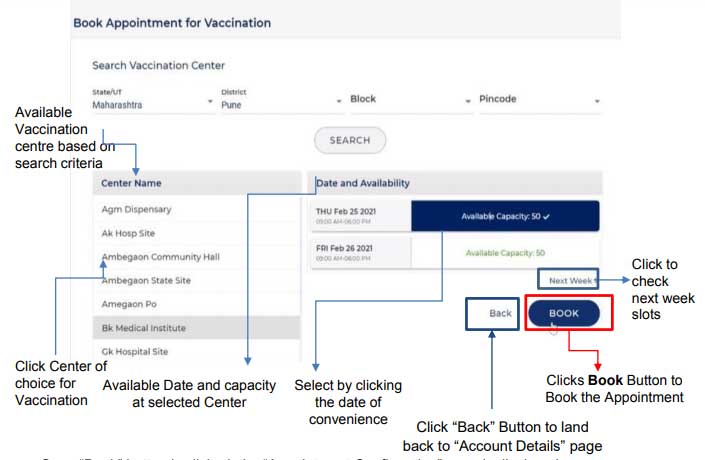
- Now the appointment page will be displayed. You can verify your appointment details and click on the “Confirm” button for final confirmation.
- Your appointment will be confirmed and a confirmation message will appear on your screen. Click on the “download” button to download the confirmation notice and keep the confirmation detail safe as it is required at the vaccination centre on the day of the appointment.
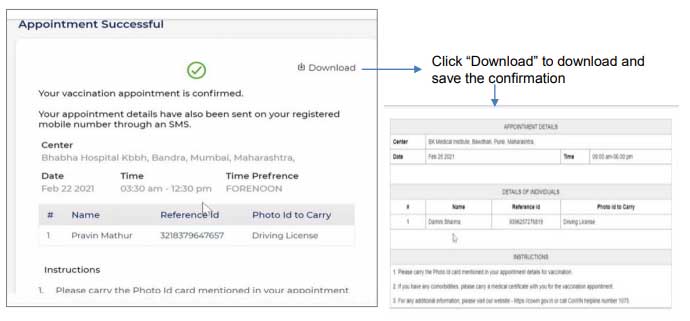
Appointment Rescheduling @ cowin.gov.in
Any appointment can be rescheduled at any later stage. It should be noted that rescheduling of appointments should be done before the date of appointment. The process by which you can reschedule your appointment through the port is explained below:
- Open your browser and first of all login to the CoWin portal.
- An “Account Details” page will appear on the screen. You need to click on the “Re-schedule Appointment” tab given against the name of the individual for whom the appointment is to be re-scheduled.

- Now you will be redirected to the “Book Appointment for Vaccination” page. Here, search the revised date and preferred vaccination centre and click on the “Book” tab.
- Click on the “Confirm” button to confirm your preferred revised schedule.
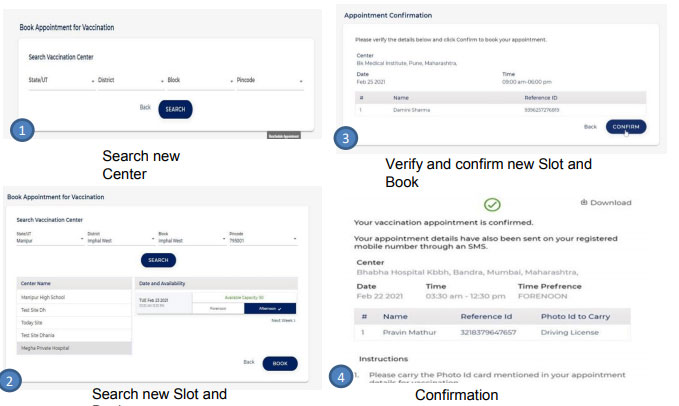
- The confirmation page will open. So download the confirmation notice which will be used to present on the day of vaccination.
Registration via Arogya Setu App
Covid vaccination registration can also be done via the Arogya Setu App. The complete process for registration and booking appointment is discussed below:
Now you can register for COVID19 Vaccination on Aarogya Setu. Follow these steps for registration and booking your appointments. @MoHFW_INDIA @mygovindia @CovidIndiaSeva @GoI_MeitY @NICMeity @rsprasad @drharshvardhan @PMOIndia #LargestVaccineDrive #SetuMeraBodyguard pic.twitter.com/ztjoNzA1h1
— Aarogya Setu (@SetuAarogya) March 1, 2021
- You should have the Arogya Setu app on your mobile to register. Open the app by clicking on the icon.
- Now click on the “CoWin” tab present on the top right of the homepage.
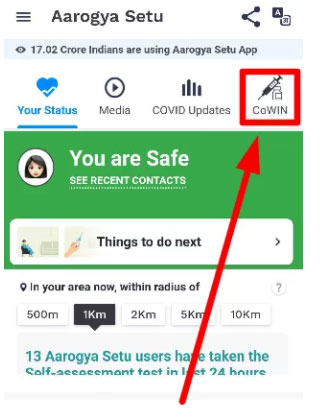
- Click on the “Vaccination” option and select “Register Now” if you have not registered yet.
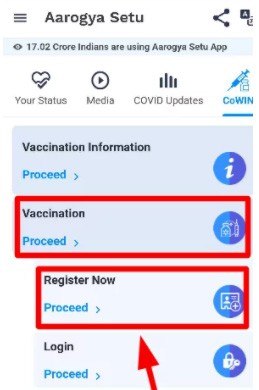
- Now enter your mobile number and verify it with the OTP.
- Once the mobile number verification is done, enter your details for registration. You can choose the photo ID card type from the drop-down menu list. Enter your photo ID card number, name of the beneficiary, gender, date of birth, mark the declaration for comorbidities, and click on the “Submit” button.
- Now, you will be able to see the names of the individuals linked with the mobile number. If you wish to add beneficiaries, then you can click on the “Add Beneficiary” option.
- To book the appointment, click on the name and “Schedule Vaccination”
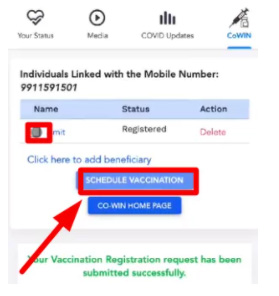
- Enter your area pin code and click on the “Find Vaccination Centre” option.
- Select your preferred vaccination centre and date from the drop-down and click ln “Check Availability”. Now select the slot from the available options and click on the “Proceed” button.
- Now, check your appointment details and confirm.
- Once the appointment is successful, check the appointment details and save them. Bring the appointment details along with you to the vaccination centre on the day of the appointment and provide them to the officials whenever asked.
- If due to unavoidable circumstances you could not make it on the appointed date and time then you can re-schedule your appointment. You just need to click on the ”Re-schedule” option on the website and select your preferred date or vaccination centre for the next appointment to get vaccinated.
Contact (helpline)
With the help of this article, we had provided you all the possible ways to apply online for CoWin Vaccine Registration and download the Covid Vaccination Certificate, like the Cowin certificate download using Aarogya Setu App and Digilocker App. if you find any difficulty then you can contact CoWIN officials using the helpline details given below-
- Helpline Number : +91-11-23978046
- Toll-Free Number: 1075
Important Links
| Cowin 2.0 website Link | cowin.gov.in |
| COWIN Self Registration Link | Click Here |
| MOHFW guidance for COWIN 2.0 | Click Here |
| COWIN 2.0 Registration and Appointment Manual | Click Here |
| List of CGHS and PM Ayushman Yojna empaneled hospitals for Covid Vaccination Centers | Click Here |
| Delhi Curfew E-Pass Registration | Click Here |
FAQs
The citizens who are eligible will have to register online through the CoWin portal Official website. The important features of this portal as well as this phase 2 vaccination drive is given below:
- On 1st March 2021 at 9:00 am, the Covid-19 Phase 2 vaccination drive started for the general public.
- Only those who are eligible can register for vaccination.
- Registration can be done through the CoWin portal or the Arogya Setu App.
- The self Registration module of the CoWin portal and Arogya Setu’s registration is to be made through a mobile number.
- Other than online mode, those citizens who could not register in advance can book a schedule for vaccination in offline mode by visiting the nearest vaccination centre or contact the respective person appointed by the government.
- The public can get vaccinated at Government CVCs (Covid Vaccination Centres) as well as Private vaccination centres specified by the government only after registration.
- Free of cost vaccination is provided at government CVCs whereas citizens will have to pay a specific fee at private CVCs. Private centres can charge Rs. 250 per dose per person as set by the government.
- Citizens can choose their preferred CVCs by using the CoWin portal.
- A maximum of 4 people can register using a single mobile number.
- Registration can be done through a mobile number on the portal and app.
- Citizens can also choose their vaccination slot at their convenience using the registration module.
- If a citizen is unable to visit the vaccination centre on the scheduled date and time then he/she can reschedule the same.
- Since the vaccination cycle includes 2 doses, the citizen’s appointment for the 2nd dose after 28 days will automatically be scheduled.
Eligibility for COWIN Vaccine Registration on cowin.gov.in
- All the senior citizens of India (those who will attain the age of 60 years or above) as of 1st January 2022.
- All the citizens who will attain the age of 49 to 59 years as of 1st January 2022 and have any of the comorbidities given below-
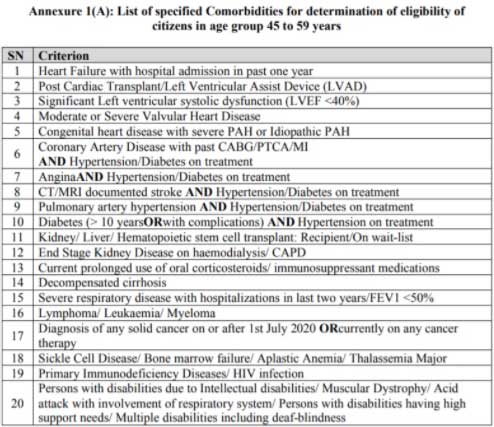
- All Health Care Workers (HCWs) & Frontline Workers (FLCs) as specified by the Health Ministry.
Documents Required for COWIN Vaccine Registration
- Aadhaar Card
- Photo Id card provided to at the of online registration
- Electoral Photo Identity Card (EPIC)
- Employment certificate with the photo or Official Identity Card with photo
- Certificate of Comorbidity [In case of citizens of age group 45 year to 59 years for Healthcare Workers (HCWs) & Frontline Workers (FLWs)]
How to Register for Phase 2 Vaccination Program?
There are three ways by which eligible citizens can register for phase 2 vaccination-
- Advanced Self-Registration (Through CoWin Portal or Aarogya Setu)
- On-Site Registration (Registration at Covid-Vaccination Centres)
- Facilitated Cohort Registration (mobilization of beneficiaries to the CVCs with the help of government representatives like ANMs, GNMs, SHGs, etc.)
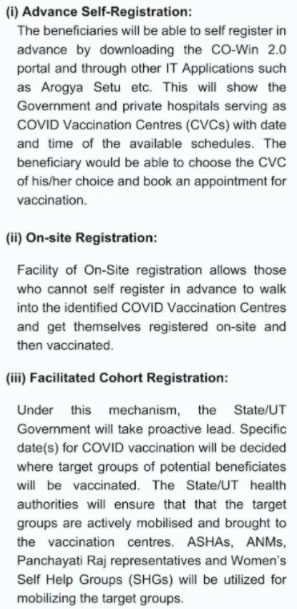
CoWin 2.0 Advanced Self-Registration Process
One of the easiest ways to register for Covid-19 vaccination is advanced self-registration. It can be done without visiting any specific office. Citizens get to register in advance by selecting the nearest vaccination centre and choosing the time slot as per their own convenience through the portal or app. The complete procedure is shared below for registering in advance for vaccine shots:
COVID-19 Vaccination Centre List Details In Hindi
CoWin Registration Online via CoWin 2.0 Portal
One should have a look at the complete workflow or the Phase 2 CoWin registration process before moving to the registration and appointment process, shared below: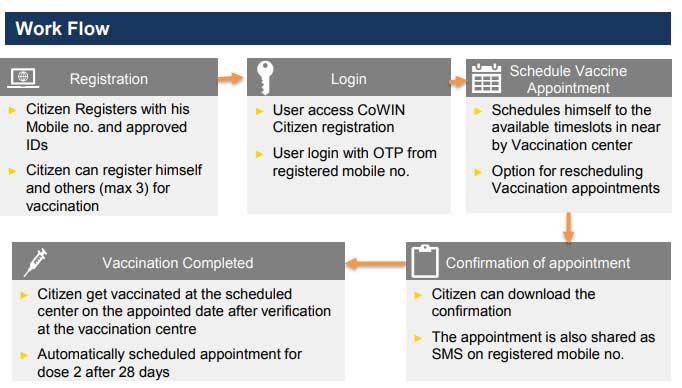
- CoWin Registration Online – Eligible citizens need to register themselves to get vaccinated under this vaccination drive. Registration can be done via CoWin 2.0 portal or mobile application and even in offline mode as discussed below.
- Log-in – Citizens who have registered through the portal can log in anytime to book their appointment. One can log in by using his/her registered mobile number.
- Appointment scheduling – Citizens can schedule their appointment by selecting their preferred time slot and vaccination centre after logging in. They can also reschedule their appointments.
- Appointment confirmation – After booking, confirm your appointment and download the confirmation notice.
- Vaccination completed – So this way the citizens will get vaccine shots according to their appointment at their scheduled centre, date, and time. Each beneficiary is verified at the centre before vaccination. So it is mandatory for each beneficiary to provide the necessary documents as mentioned at the time of registration. As the first dose of vaccination gets completed, the appointment for the second dose will be automatically scheduled.
Also, Read >>> Delhi Curfew E-Pass – COVID-19 LockDown Delhi E-Pass
CoWin Registration Online @ cowin.gov.in
- First and foremost, you have to visit the official CoWin Portal.
- Click on “Register Yourself”. The link is shared on the homepage of the portal.
- Enter your ten-digit mobile number in the space provided and click on “GET OTP”.
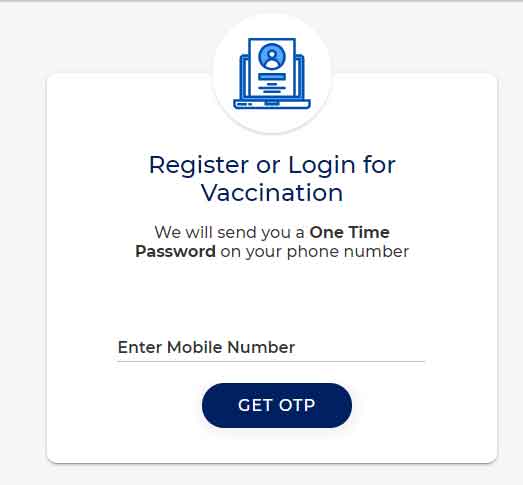
- Enter the OTP which you received and click on the “Verify” tab.
- The OTP will get verified in no time and now the vaccination registration page will appear. One has to fill in all the mandatory details such as Photo ID, ID no., Name, Date of Birth, etc. When you finish entering all the required details, click on the “Register” button.
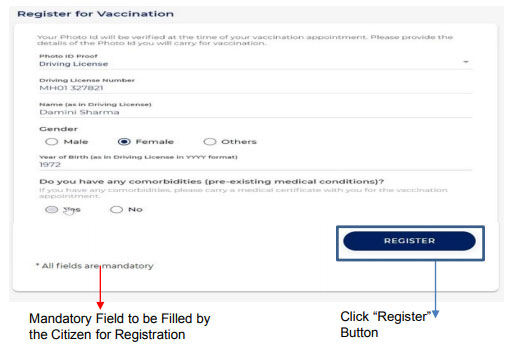
- A confirmation message will pop up.
- As the registration gets successful, an “Account Details” page will appear on your screen. Here, click on the “Add More” tab to add other individuals (maximum 3).
- Continue by entering the details of each individual and fill up all the mandatory options.
- If you wish to delete any of the individual links, you can do so by clicking on the delete option.
Appointment Booking @ cowin.gov.in
You can proceed to schedule your booking for vaccination after registration and adding other individuals to your number. The complete process is discussed below:
- You must log in first if you have not already on the official CoWin Portal.
- To fix your appointment, open the “Account detail” page.
- Now, click on the “Schedule Appointment” button given beside the name of the individual for whom you wish to book the appointment.

- A “Book Appointment for Vaccination” page will now open up in front of you. Here search for the nearest vaccination centre as per your preference from the drop-down menu and click on the “Search” button.
- After clicking on the search button, a list of available vaccination centres in the selected location will appear, choose your preferred centre, date of availability, capacity available. You can also check slots for the next week by clicking on the options available as shown in the image below. Once selected, click on the “Book” button to schedule your appointment.
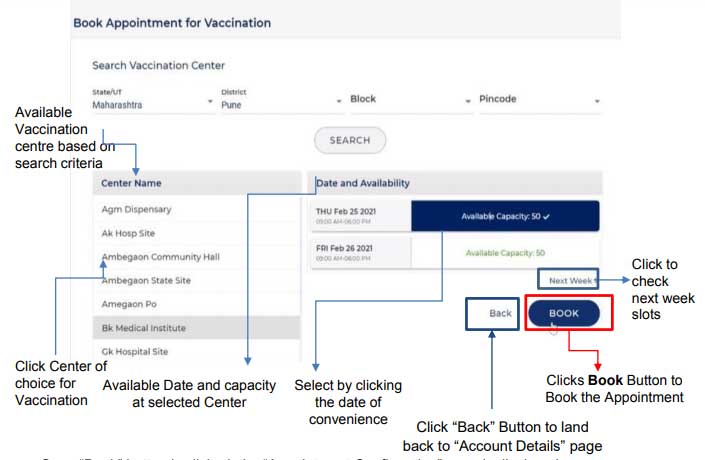
- Now the appointment page will be displayed. You can verify your appointment details and click on the “Confirm” button for final confirmation.
- Your appointment will be confirmed and a confirmation message will appear on your screen. Click on the “download” button to download the confirmation notice and keep the confirmation detail safe as it is required at the vaccination centre on the day of the appointment.
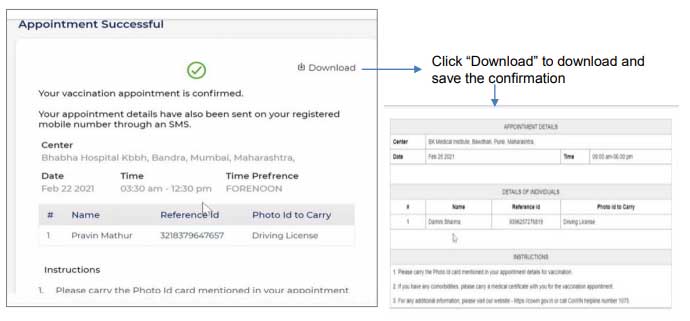
Appointment Rescheduling @ cowin.gov.in
Any appointment can be rescheduled at any later stage. It should be noted that rescheduling of appointments should be done before the date of appointment. The process by which you can reschedule your appointment through the port is explained below:
- Open your browser and first of all login to the CoWin portal.
- An “Account Details” page will appear on the screen. You need to click on the “Re-schedule Appointment” tab given against the name of the individual for whom the appointment is to be re-scheduled.

- Now you will be redirected to the “Book Appointment for Vaccination” page. Here, search the revised date and preferred vaccination centre and click on the “Book” tab.
- Click on the “Confirm” button to confirm your preferred revised schedule.
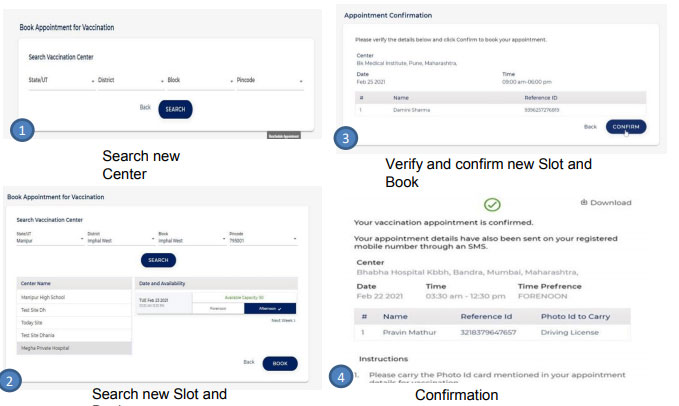
- The confirmation page will open. So download the confirmation notice which will be used to present on the day of vaccination.
Registration via Arogya Setu App
Covid vaccination registration can also be done via the Arogya Setu App. The complete process for registration and booking appointment is discussed below:
Now you can register for COVID19 Vaccination on Aarogya Setu. Follow these steps for registration and booking your appointments. @MoHFW_INDIA @mygovindia @CovidIndiaSeva @GoI_MeitY @NICMeity @rsprasad @drharshvardhan @PMOIndia #LargestVaccineDrive #SetuMeraBodyguard pic.twitter.com/ztjoNzA1h1
— Aarogya Setu (@SetuAarogya) March 1, 2021
- You should have the Arogya Setu app on your mobile to register. Open the app by clicking on the icon.
- Now click on the “CoWin” tab present on the top right of the homepage.
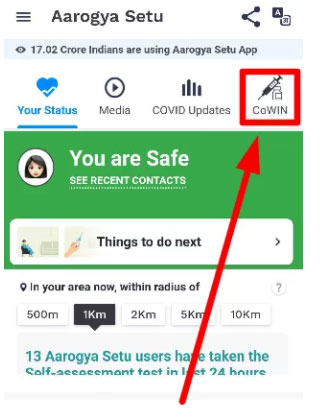
- Click on the “Vaccination” option and select “Register Now” if you have not registered yet.
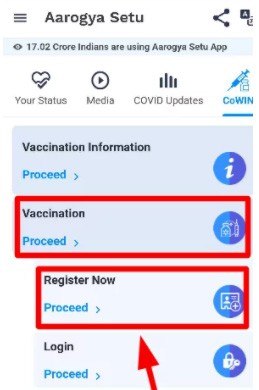
- Now enter your mobile number and verify it with the OTP.
- Once the mobile number verification is done, enter your details for registration. You can choose the photo ID card type from the drop-down menu list. Enter your photo ID card number, name of the beneficiary, gender, date of birth, mark the declaration for comorbidities, and click on the “Submit” button.
- Now, you will be able to see the names of the individuals linked with the mobile number. If you wish to add beneficiaries, then you can click on the “Add Beneficiary” option.
- To book the appointment, click on the name and “Schedule Vaccination”
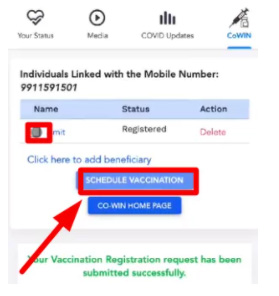
- Enter your area pin code and click on the “Find Vaccination Centre” option.
- Select your preferred vaccination centre and date from the drop-down and click ln “Check Availability”. Now select the slot from the available options and click on the “Proceed” button.
- Now, check your appointment details and confirm.
- Once the appointment is successful, check the appointment details and save them. Bring the appointment details along with you to the vaccination centre on the day of the appointment and provide them to the officials whenever asked.
- If due to unavoidable circumstances you could not make it on the appointed date and time then you can re-schedule your appointment. You just need to click on the ”Re-schedule” option on the website and select your preferred date or vaccination centre for the next appointment to get vaccinated.
Contact (helpline)
With the help of this article, we had provided you all the possible ways to apply online for CoWin Vaccine Registration and download the Covid Vaccination Certificate, like the Cowin certificate download using Aarogya Setu App and Digilocker App. if you find any difficulty then you can contact CoWIN officials using the helpline details given below-
- Helpline Number : +91-11-23978046
- Toll-Free Number: 1075
Important Links
| Cowin 2.0 website Link | cowin.gov.in |
| COWIN Self Registration Link | Click Here |
| MOHFW guidance for COWIN 2.0 | Click Here |
| COWIN 2.0 Registration and Appointment Manual | Click Here |
| List of CGHS and PM Ayushman Yojna empaneled hospitals for Covid Vaccination Centers | Click Here |
| Delhi Curfew E-Pass Registration | Click Here |
FAQs
The citizens who are eligible will have to register online through the CoWin portal Official website. The important features of this portal as well as this phase 2 vaccination drive is given below:
- On 1st March 2021 at 9:00 am, the Covid-19 Phase 2 vaccination drive started for the general public.
- Only those who are eligible can register for vaccination.
- Registration can be done through the CoWin portal or the Arogya Setu App.
- The self Registration module of the CoWin portal and Arogya Setu’s registration is to be made through a mobile number.
- Other than online mode, those citizens who could not register in advance can book a schedule for vaccination in offline mode by visiting the nearest vaccination centre or contact the respective person appointed by the government.
- The public can get vaccinated at Government CVCs (Covid Vaccination Centres) as well as Private vaccination centres specified by the government only after registration.
- Free of cost vaccination is provided at government CVCs whereas citizens will have to pay a specific fee at private CVCs. Private centres can charge Rs. 250 per dose per person as set by the government.
- Citizens can choose their preferred CVCs by using the CoWin portal.
- A maximum of 4 people can register using a single mobile number.
- Registration can be done through a mobile number on the portal and app.
- Citizens can also choose their vaccination slot at their convenience using the registration module.
- If a citizen is unable to visit the vaccination centre on the scheduled date and time then he/she can reschedule the same.
- Since the vaccination cycle includes 2 doses, the citizen’s appointment for the 2nd dose after 28 days will automatically be scheduled.
Eligibility for COWIN Vaccine Registration on cowin.gov.in
- All the senior citizens of India (those who will attain the age of 60 years or above) as of 1st January 2022.
- All the citizens who will attain the age of 49 to 59 years as of 1st January 2022 and have any of the comorbidities given below-
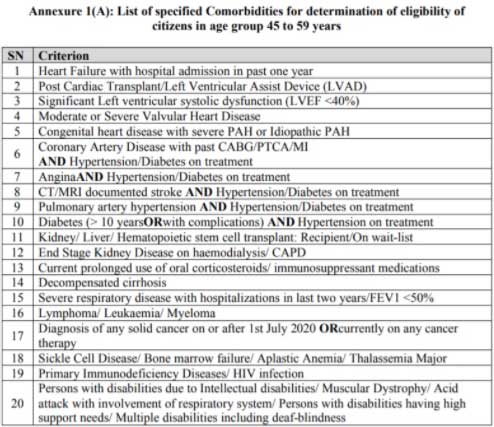
- All Health Care Workers (HCWs) & Frontline Workers (FLCs) as specified by the Health Ministry.
Documents Required for COWIN Vaccine Registration
- Aadhaar Card
- Photo Id card provided to at the of online registration
- Electoral Photo Identity Card (EPIC)
- Employment certificate with the photo or Official Identity Card with photo
- Certificate of Comorbidity [In case of citizens of age group 45 year to 59 years for Healthcare Workers (HCWs) & Frontline Workers (FLWs)]
How to Register for Phase 2 Vaccination Program?
There are three ways by which eligible citizens can register for phase 2 vaccination-
- Advanced Self-Registration (Through CoWin Portal or Aarogya Setu)
- On-Site Registration (Registration at Covid-Vaccination Centres)
- Facilitated Cohort Registration (mobilization of beneficiaries to the CVCs with the help of government representatives like ANMs, GNMs, SHGs, etc.)
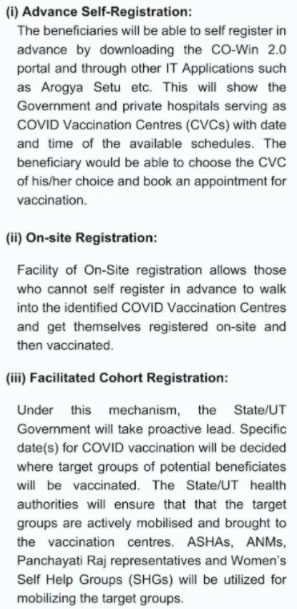
CoWin 2.0 Advanced Self-Registration Process
One of the easiest ways to register for Covid-19 vaccination is advanced self-registration. It can be done without visiting any specific office. Citizens get to register in advance by selecting the nearest vaccination centre and choosing the time slot as per their own convenience through the portal or app. The complete procedure is shared below for registering in advance for vaccine shots:
COVID-19 Vaccination Centre List Details In Hindi
CoWin Registration Online via CoWin 2.0 Portal
One should have a look at the complete workflow or the Phase 2 CoWin registration process before moving to the registration and appointment process, shared below: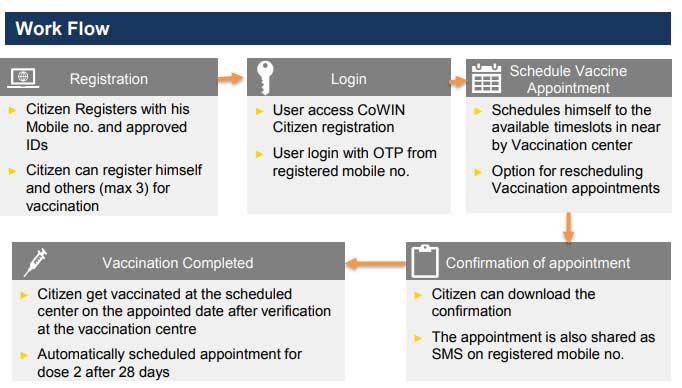
- CoWin Registration Online – Eligible citizens need to register themselves to get vaccinated under this vaccination drive. Registration can be done via CoWin 2.0 portal or mobile application and even in offline mode as discussed below.
- Log-in – Citizens who have registered through the portal can log in anytime to book their appointment. One can log in by using his/her registered mobile number.
- Appointment scheduling – Citizens can schedule their appointment by selecting their preferred time slot and vaccination centre after logging in. They can also reschedule their appointments.
- Appointment confirmation – After booking, confirm your appointment and download the confirmation notice.
- Vaccination completed – So this way the citizens will get vaccine shots according to their appointment at their scheduled centre, date, and time. Each beneficiary is verified at the centre before vaccination. So it is mandatory for each beneficiary to provide the necessary documents as mentioned at the time of registration. As the first dose of vaccination gets completed, the appointment for the second dose will be automatically scheduled.
Also, Read >>> Delhi Curfew E-Pass – COVID-19 LockDown Delhi E-Pass
CoWin Registration Online @ cowin.gov.in
- First and foremost, you have to visit the official CoWin Portal cowin gov in.
- Click on “Register Yourself”. The link is shared on the homepage of the portal.
- Enter your ten-digit mobile number in the space provided and click on “GET OTP”.
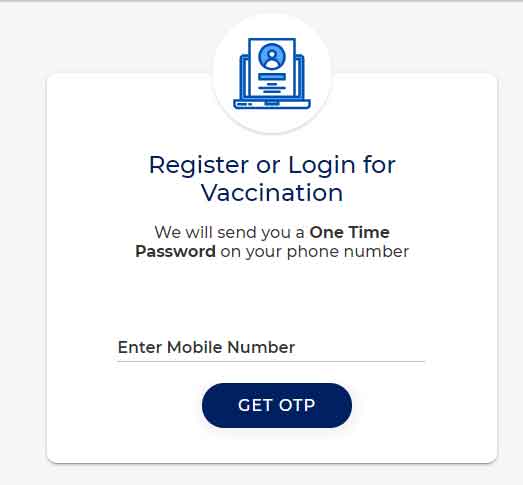
- Enter the OTP which you received and click on the “Verify” tab.
- The OTP will get verified in no time and now the vaccination registration page will appear. One has to fill in all the mandatory details such as Photo ID, ID no., Name, Date of Birth, etc. When you finish entering all the required details, click on the “Register” button.
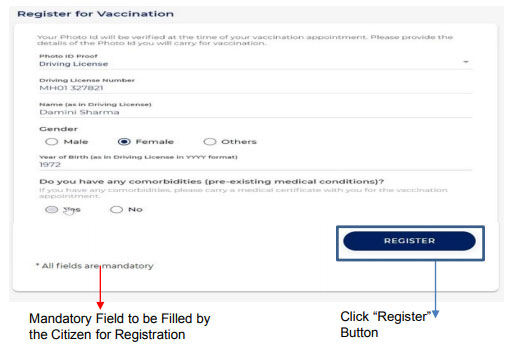
- A confirmation message will pop up.
- As the registration gets successful, an “Account Details” page will appear on your screen. Here, click on the “Add More” tab to add other individuals (maximum 3).
- Continue by entering the details of each individual and fill up all the mandatory options.
- If you wish to delete any of the individual links, you can do so by clicking on the delete option.
Appointment Booking @ cowin.gov.in
You can proceed to schedule your booking for vaccination after registration and adding other individuals to your number. The complete process is discussed below:
- You must log in first if you have not already on the official CoWin Portal cowin gov in.
- To fix your appointment, open the “Account detail” page.
- Now, click on the “Schedule Appointment” button given beside the name of the individual for whom you wish to book the appointment.

- A “Book Appointment for Vaccination” page will now open up in front of you. Here search for the nearest vaccination centre as per your preference from the drop-down menu and click on the “Search” button.
- After clicking on the search button, a list of available vaccination centres in the selected location will appear, choose your preferred centre, date of availability, capacity available. You can also check slots for the next week by clicking on the options available as shown in the image below. Once selected, click on the “Book” button to schedule your appointment.
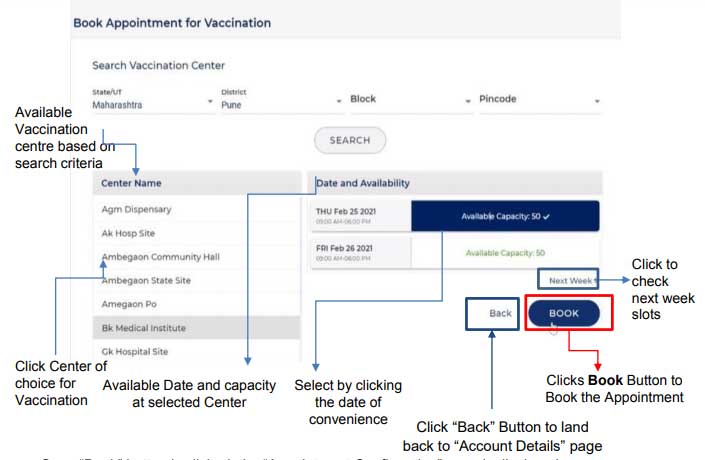
- Now the appointment page will be displayed. You can verify your appointment details and click on the “Confirm” button for final confirmation.
- Your appointment will be confirmed and a confirmation message will appear on your screen. Click on the “download” button to download the confirmation notice and keep the confirmation detail safe as it is required at the vaccination centre on the day of the appointment.
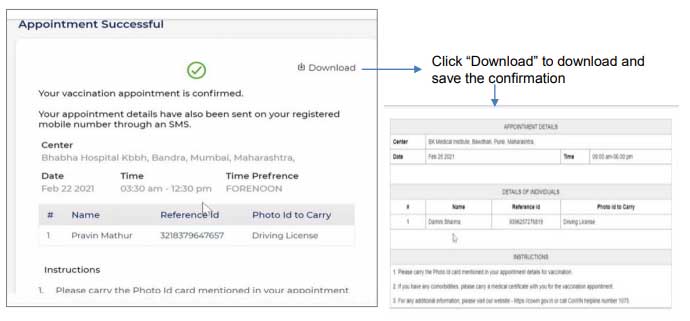
Appointment Rescheduling @ cowin.gov.in
Any appointment can be rescheduled at any later stage. It should be noted that rescheduling of appointments should be done before the date of appointment. The process by which you can reschedule your appointment through the port is explained below:
- Open your browser and first of all login to the CoWin portal cowin gov in.
- An “Account Details” page will appear on the screen. You need to click on the “Re-schedule Appointment” tab given against the name of the individual for whom the appointment is to be re-scheduled.

- Now you will be redirected to the “Book Appointment for Vaccination” page. Here, search the revised date and preferred vaccination centre and click on the “Book” tab.
- Click on the “Confirm” button to confirm your preferred revised schedule.
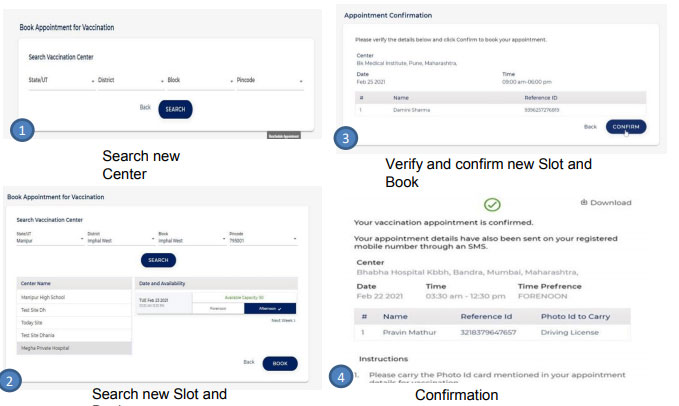
- The confirmation page will open. So download the confirmation notice which will be used to present on the day of vaccination.
Registration via Arogya Setu App
Covid vaccination registration can also be done via the Arogya Setu App. The complete process for registration and booking appointment is discussed below:
Now you can register for COVID19 Vaccination on Aarogya Setu. Follow these steps for registration and booking your appointments. @MoHFW_INDIA @mygovindia @CovidIndiaSeva @GoI_MeitY @NICMeity @rsprasad @drharshvardhan @PMOIndia #LargestVaccineDrive #SetuMeraBodyguard pic.twitter.com/ztjoNzA1h1
— Aarogya Setu (@SetuAarogya) March 1, 2021
- You should have the Arogya Setu app on your mobile to register. Open the app by clicking on the icon.
- Now click on the “CoWin” tab present on the top right of the homepage.
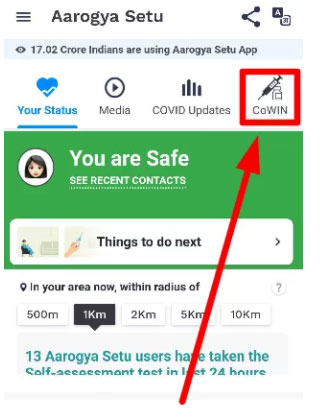
- Click on the “Vaccination” option and select “Register Now” if you have not registered yet.
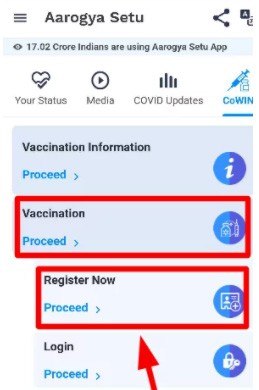
- Now enter your mobile number and verify it with the OTP.
- Once the mobile number verification is done, enter your details for registration. You can choose the photo ID card type from the drop-down menu list. Enter your photo ID card number, name of the beneficiary, gender, date of birth, mark the declaration for comorbidities, and click on the “Submit” button.
- Now, you will be able to see the names of the individuals linked with the mobile number. If you wish to add beneficiaries, then you can click on the “Add Beneficiary” option.
- To book the appointment, click on the name and “Schedule Vaccination”
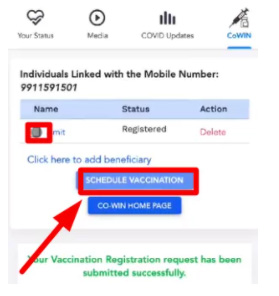
- Enter your area pin code and click on the “Find Vaccination Centre” option.
- Select your preferred vaccination centre and date from the drop-down and click ln “Check Availability”. Now select the slot from the available options and click on the “Proceed” button.
- Now, check your appointment details and confirm.
- Once the appointment is successful, check the appointment details and save them. Bring the appointment details along with you to the vaccination centre on the day of the appointment and provide them to the officials whenever asked.
- If due to unavoidable circumstances you could not make it on the appointed date and time then you can re-schedule your appointment. You just need to click on the ”Re-schedule” option on the website and select your preferred date or vaccination centre for the next appointment to get vaccinated.
Contact ( Cowin gov in helpline)
With the help of this article, we had provided you all the possible ways to apply online for CoWin Vaccine Registration and download the Covid Vaccination Certificate, like the Cowin certificate download using Aarogya Setu App and Digilocker App. if you find any difficulty then you can contact cowin gov in officials using the helpline details given below-
- Helpline Number : +91-11-23978046
- Toll-Free Number: 1075
Important Links
| Cowin 2.0 website Link | cowin.gov.in |
| COWIN Self Registration Link | Click Here |
| MOHFW guidance for COWIN 2.0 | Click Here |
| COWIN 2.0 Registration and Appointment Manual | Click Here |
| List of CGHS and PM Ayushman Yojna empaneled hospitals for Covid Vaccination Centers | Click Here |
| Delhi Curfew E-Pass Registration | Click Here |
FAQs Related to cowin gov in
What is CoWin 2.0?
CoWin is an online portal through which citizens can register themselves for vaccination under the second phase Covid-19 vaccination drive in India. CoWin 2.0 is nothing but a newer version of the app for the second phase.
When did CoWin 2.0 Vaccination registration begin?
The registration for the vaccination of the second phase was started on 1st March 2021 at 9:00 am.
Who are eligible for CoWin 2.0 registration?
Only the citizens of and above 60 years of age and citizens of age 49 to 59 having any kind of comorbidities.
How can a citizen not have any accessibility to the internet/self-registration module register and get vaccinated under this vaccination program?
Such citizens can register and get vaccinated by visiting their nearest CVC (Covid Vaccination Centre). For more information, they can contact the concerned government representative such as ANMs, GNMs, or govt. hospital/health centres in their locality.
Is it compulsory to have an Aadhaar card for vaccination registration?
No. The Aadhaar card is not at all compulsory for the registration process. Citizens are free to use the photo ID cards available to them.
What are the photo ID proofs that can be used for CoWin 2.0 Registration?
Citizens can use any of the following documents:
-Aadhaar Card
-Pan Card
-Voter Card
-Passport
-Driving License
-Pension Passbook
-NPR Smart Card
Is there any fee for vaccination registration?
No. There is no fee for the registration process. It is completely free.
How much fee do we have to pay for the vaccination process?
Government vaccination centres are providing vaccination free of cost whereas at private centres you have to pay a certain amount of fee as specified by the government. As per the Government’s order, Rs.250 per dose is the charge for each beneficiary.
Do we have to schedule/book an appointment again for 2nd dose of the vaccine?
No. the Appointment for the second dose will automatically be scheduled by the system. Citizens will be informed in advance through SMS.
Can a booking made on the portal be re-scheduled?
Yes. Anyone can re-schedule their appointment booking through the portal.
Can a citizen get vaccinated at any of the government or private hospitals?
No. Citizens should get vaccinated only at the Covid Vaccination Centres (CVCs) impaneled and authorized by the government of India.
Do we have to carry any documents to the vaccination centre on the day of the appointment?
Yes, you must carry the appointment confirmation notice and photo ID card as mentioned at the time of registration.
Can citizens register through the CoWIN mobile application?
No. Citizens cannot register themselves through the CoWIN mobile application. One can only register through the CoWIN portal Cowin gov in and Arogya Setu App as of now. CoWIN app is only for administration purposes.