The CSC Common Service Centres are also known as Digital Seva Portal has been launched by the government of India as part of the “good governance” paradigm. The process of CSC registration is quite easy. It is an online-based program that is developed and implemented by the Ministry of Communications, Department of Electronics And and IT, Government of India. Digital Seva Portal is aimed to deliver different types of Digital services and other services vocational to villages/rural areas and remote locations in India.

Throughout this article, we are going to provide you all the information like eligibility criteria, the process of CSC registration, and many more. Now, let’s talk about how any person can open a common services center and become a VLE “Village Level Entrepreneur “
Table of Contents
CSC Common Service Centres (Digital Seva Portal)
The main objective of CSC is to the digitization of all the government schemes so that it becomes easier to follow the process. This includes the issuance of certificates, licenses, and so on. All these responsibilities will be handed over to the ‘Village Level Entrepreneurs (VLEs)’ i.e the person who will run Common Service Centers. The aim is to open at least one CSC in every Gram Panchayats. At present, there are 2.5 lakh gram panchayats across India.
The hiring process of VLE for the Common service centers is done by the private companies these companies are known as ‘Service Centre Agencies’. The required qualifications to become a VLE are very minimal. the purpose behind this is to encourage people to participate in the villages.
Eligibility Criteria and
The main purpose behind CSC is the digitization of all the government schemes so that it becomes easier to follow the process. This includes the issuance of certificates, licenses, and so on. All these responsibilities will be handed over to the ‘Village Level Entrepreneurs (VLEs) i.e the person who will run Common Service Centers.
Apart from the eligibility criteria of a VLE, some key features are required for opening a CSC, we can say these are Infrastructure eligibility criteria Required for CSC Registration.
Person’s eligibility Criteria for CSC Registration is given below-
Age
- The person should be a minimum of 18 years old.
Qualification-
- A person should have passed the Matriculation Level Examination (10th class ) or equivalent from a recognized board.
Other Requirements-
- A person should have fluency in reading and writing the local language.
- The person should the basic knowledge of Computer and English Language.
Required Infrastructure for CSC Registration
- Room/Building/shop having a place of 100-150 sq. ft. so that there can 4-5 people can wait at any instant of time
- CSC should be in a Public place with safety and convenience.
- Personal computer with UPS that can have a minimum of 5 hours battery back-up or portable generator set. So that CSC can work in a power cut situation.
- Personal computer with a licensed Operating System of Windows XP-SP2 or above.
- Printer/ Color Printer, for taking printout of important documents and photocopy for the comfort of citizens.
- RAM of PC having a minimum storage capacity of 512 MB so that VLE can run 2-3 programs at the same time for fast processing.
- The Hard Disc Drive of personal computers should be at least 120 GB. It is to store important data.
- Digital Camera/ Webcam
- A scanner is for uploading by scanning the documents.
- Wired/ Wireless/V-SAT Connectivity, connection with at least 128 kbps speed for browsing & data uploading over the internet.
- Biometric/IRIS Authentication Scanner for Banking Services.
- CD/DVD Drive
- 4 Chair & 1 Table (office table) – for proper setup of CSC.
- The availability of VLE is from 08:00 AM to 08:00 PM.
The total Estimated Cost per CSC will be 1 lacs to 1.50 Lacs (Except Land & Building)
Minimum Working Hours for CSC
- All Days = 9 Hours (Mandatory)
- On Sundays and Public Holidays = 4 Hours (Mandatory)
- In One Year = 300 Days (Mandatory)
Check Here >>> Services Provided By CSC 2021
CSC Registration Process
To complete your CSC registration online you need to follow the easy steps given below.
- Firstly you need to visit the official website of Digital Seva Portal.
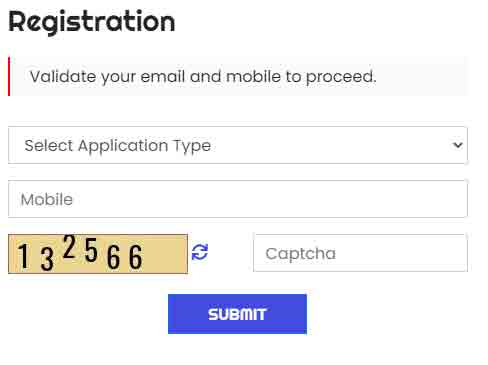
- Now on the homepage, you will see many options you have to select NEW CSC VLE.
- You have to enter your mobile number and fill in the captcha of security and submit it.
- Now an OTP will be sent to your registered mobile number.
- Just fill the OTP and submit it here and your mobile number will be Verified, then a box of the email addresses will appear on your screen.
- Now enter your email ID and get a one-time password verified.
- Now you need to enter your Aadhar Card details.
- Now enter your Aadhaar virtual ID and your name the same as written on the Aadhaar card.
- Now you have to choose Gender, and enter your date of birth.
- You have to select your state and select your district!
- Then after that choose Rural / Urban.
- Selecting Mobile One Time Password or Fingerprint FMR or Irish IIR option in Authentication Type!
- After filling captcha, click on the submit button!
- Now you have to upload your photo which will be shown to your account.
- And after that, you have to fill in the name of the Kiosk in your KIOSK Details field i.e the name of your CSC or Gram Panchayat.
- To show the location of your CSC Gram Panchayat on the MAP, you have to deliver it by clicking on the Red Point!
- in the next step, you have to select anyone from an individual or company in PAN card details.
- After that write your number and click on the Verify button and you will see a message that your PAN card is verified.
- now you have to fill in your Banking Details and click on the submit button
- Your CSC VLE Registration process is done successfully.
- Now you will be provided with the Registration application reference number for CSC VLE.
How Track CSC Application Status
After completing your CSC registration, you can check the status of your application for that you need to follow the easy steps given below
- Click on this Direct Link – Check Application Status.
- You will see one field where you have Enter CSC Application Reference Number
- Enter here Application Reference number and Fill the captcha
- Click on Submit Button to check the application status
- Now on the next screen with you can check your CSC application status.
How To Update VLE profile in CSC Digital Seva Portal
To update the VLE profile you need to follow the easy steps given below
- Firstly you need to visit the official website of Digital Seva Portal.
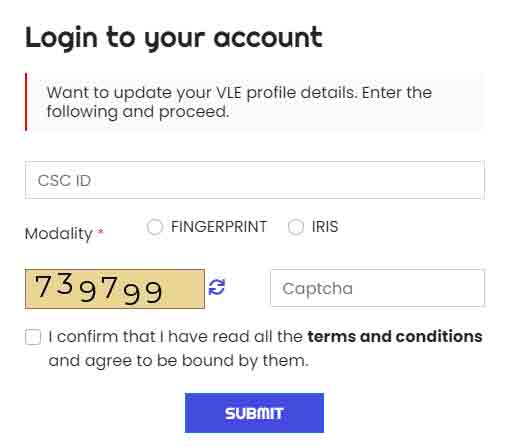
- Click on the My Profile section from the main menu of the homepage of website.
- Now enter your 12 digit CSC id and fill in the given Captcha Code.
- Now OTP password will come on your email id with CSC id.
- Enter the password and enter the given Captcha Code.
- Now you will be asked to apply FingerPrint for VLE based Authentication.
- The dashboard section will open in front of you as you verify the fingerprint.
- Now you can make your changes which you want to update like mobile number, email address, bank details, etc.
- Enter the desired changes and complete authentication the click on Submit and Update Button given below.
- Your VLE profile has been successfully updated.
How to get TEC certificate – Telecentre Entrepreneur Course (TEC)
- First of all, go to https://www.cscentrepreneur.in
- Then click on the link to log in with us given on the website.
- And then if you are a VLE click on Login With Digital Seva Portal
- If you are a common citizen and want to create a VLE, click Login As Guest.
- Then share your information and read the course module 6. And complete the final exam after the completion of the course
Exam Center Fro CSC TEC Course Exam
- You do not need to run any part to give the exam of CSC Tele Center Course,
- You can complete this exam at your home via an online computer.
How To Get CSC TEC Certificate
- After completing the CSC Tele-center course, you have to give an online exam in which
- On successful passing, a certificate is issued by the CSC, Which you download from your computer after passing the exam.
Check Here >>> Digimail Password Reset 2021
Contact Details (Helpline):
We hope that in this article, we have provided you complete information on CSC like the CSC Registration process, eligibility criteria. For any technical query contact information is given below:
- Address: CSC e-Governance Services India Limited,
E Ministry of Electronics & Information Technology, Electronics Niketan, 6,
CGO Complex, Lodhi Road, CGO Complex, Pragati Vihar New Delhi – 110003 - Helpline – 011-24301349
Nice information