Food Odisha Portal Dealer List | Odisha Farmer Registration Report 2022-23 | Food Odisha Token List 2022-23 | Food Odisha Portal 2022 List | Odisha Farmer Registration List 2022 | Odisha Panjikaran List | Farmer Registration Status Report List 2022 |
Odisha’s state government is inviting all the interested dealers to purchase both Kharif and Rabi season crops through Dhana Mandi /Society. The Mandi/Society is accepting the application form via offline mode for the purchase of the crops. Every time farmer of Odisha needs to submit the application form to their nearest Paddy Procurement Centre.

Table of Contents
Food Odisha Token List 2022
Odisha’s state government has made tremendous preparation for the procurement of Kharif Paddy and Rabi crops. Till now around 14 lakh and 97 thousand farmers from Odisha state have been registered to sell their crops. Every registered farmer will get the food Odisha Token before 7days of the crop collection. The data of procurement, token number, and crop quantity will be sent to Farmer’s mobile number.
Also Read –
Process to Check the Food Odisha Token List 2022
In order to check the Odisha Food Token list you need to follow the following easy steps which are given below.
- Firstly you need to visit the official website of Food Supplies & Consumer Welfare Department.
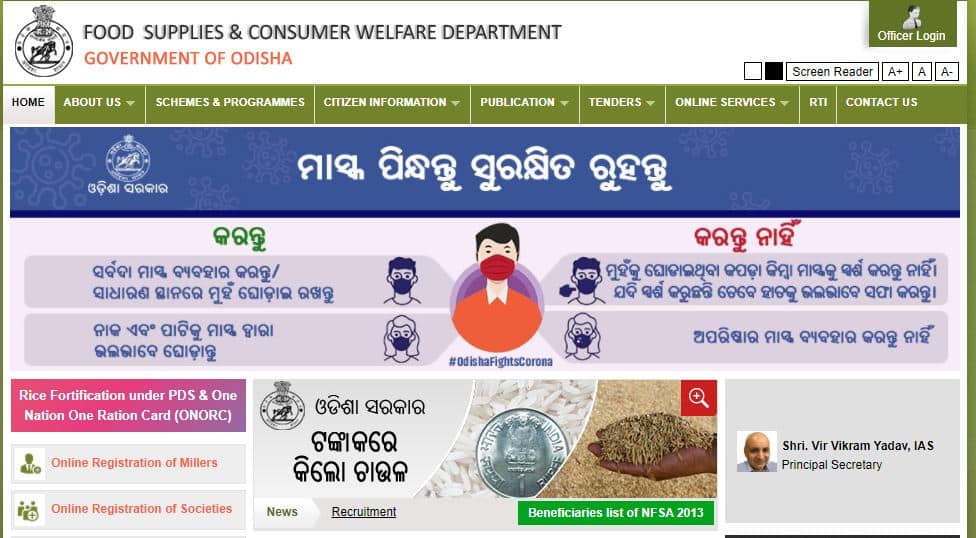
- Now you need to click on the “Farmer Registration Status Report” option.
- Now you need to select the following details from the drop-down menu-
- Year,
- District,
- Block and
- Society
- Finally click on the show button and farmer registration status report will open on your device’s screen as shown below.
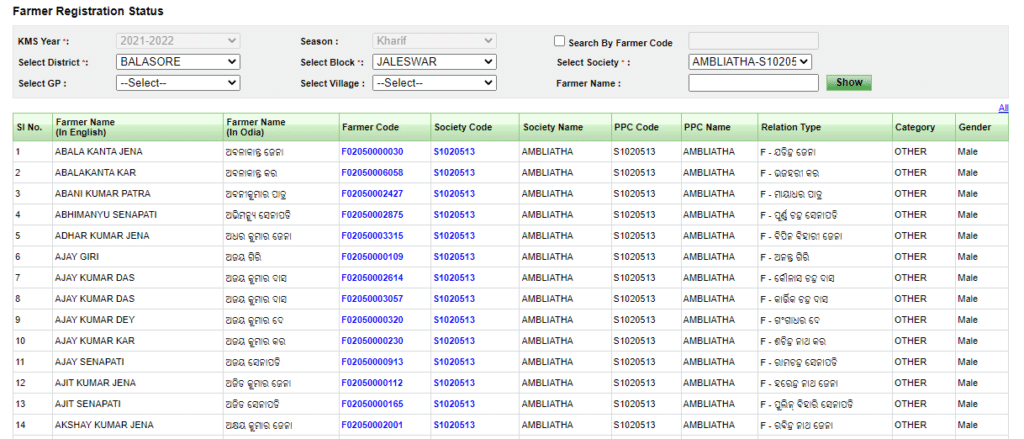
Process to Check Food Odisha Portal Wholesaler or Sub Wholesaler List
In order to check the wholesaler or sub wholesaler list of your district you need to follow the following easy steps which are given below.
- Firstly you need to visit the official website of Food Supplies & Consumer Welfare Department.
- Here you need to click on the “Wholesaler / Sub Wholesaler List” option in FPS Dealer List.
- Now Select your District then click on “Show” button.
- Finally the wholesaler list of selected district will open on your device’s screen as shown below.
