The Government of Odisha has launched HRMS Odisha Portal for making salary-related processes digital and easy for employees. The main objective behind launching this portal is to provide salary slips and payment slips reports to employees. Official website of the HRMS portal of Odisha is hrmsorissa.gov.in.We all know that salary slips are crucial documents for the employees it is used to avail many services and also required for finding a new job. Along with the facility of salary slips, employees can also check various services such as salary slips, loans, deductions, and complaints.
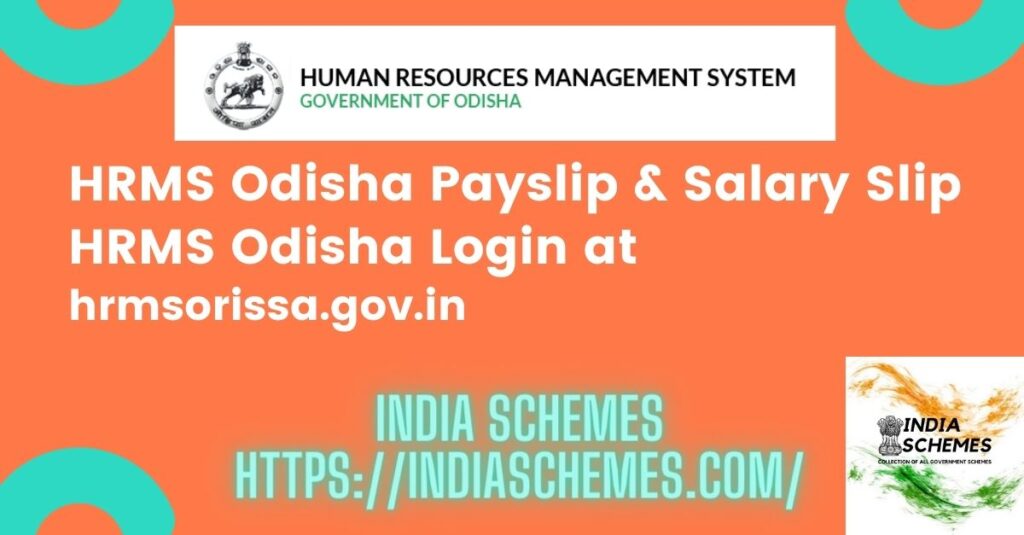
Today through this article we are going to share complete information on the Odisha HRMS portal, such as HRMS Odisha login, Odisha payslip, HRMS Login Odisha Process, Odisha GPF slip, HRMS Odisha leave application and many more. Employees can also use IFMS Odisha Portal to check their GPF details such as GPF account balance GPF payslip and statement.
Table of Contents
HRMS Odisha Portal
HRMS is a flagship project of CMGI ( i.e Center for Modernizing Government Initiative). With the help of the HRMS database government employees can check technical transaction details, along with this employees can apply for leave.
With the help of a human resource management system i.e HRMS Portal the process of preparing pension papers and health authorities to process pension papers quickly and easily for employees.
Also Read –
Highlights of Odisha HRMS Portal
| Article Name | Odisha HRMS Portal |
| Launched By | Odisha Government |
| Article Category | How To |
| Beneficiaries | Odisha Government Employees |
| Mode of Registration | Online |
| Official Website | hrmsorissa.gov.in/ |
hrmsorissa.gov.in
HRMS portal of Odisha maintains all the records from the recruitment process to payslips and gives updates about the departments. This portal helps the government to pay their employee in time and also provide payslip to employees. With the implementation of this HRMS Portal corruption cases are reduced in the organizations.
HRMS Odisha Payslip 2022
With the help of this payroll management system employees can check payslips directly. The system also provides the details of working days, leave days (paid or unpaid), PF and EPI.
the system will offer the gross and net salary of each employee After getting the details. This amount is calculated after all the deductions and it will be the final amount that will go to credit in the employee’s account. To login on to the HRMS Postal employee’s needs the following Details-
- Employee Username or Login ID.
- Password
Benefits of Odisha HRMS
There several benefits of the Odisha HRMS Portal. Some of these benefits are given below –
- This web portal is cable if fulfilling all the needs of the government’s employees.
- Government employees can check their payslips, Loan details, complaints, deduction, and many other services here.
- With the help of this portal government can track all the details of employees.
- This HRMS portal also maintains all the records of the recruitment process.
How to Login on the Odisha HRMS Portal
To check Orissa payslip on hrmsorissa.gov.you need to complete the process of HRMS Odisha login process by following the easy steps given below-
- Firstly you need to visit the official website of Odisha HRMS i.e hrmsorissa.gov.in now the home page of the HRMS Portal will open as shown below-
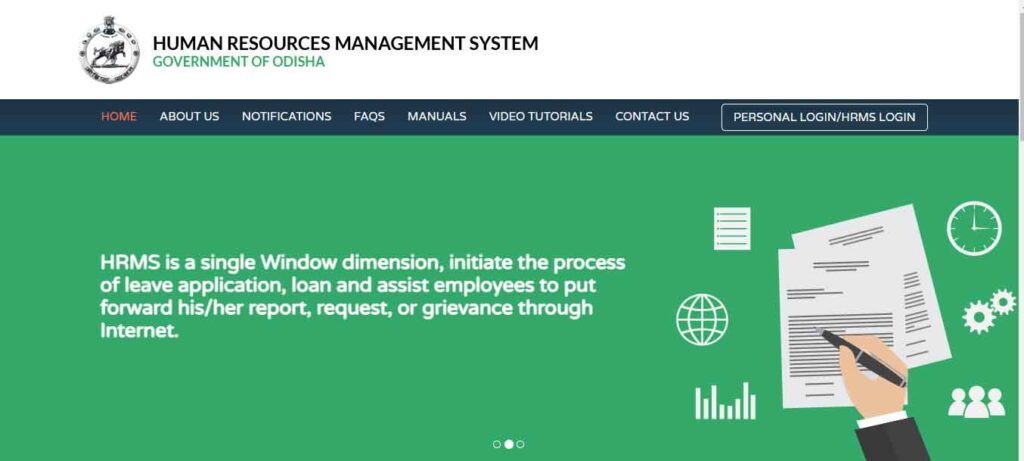
- Here you need to click on the PERSONAL LOGIN/HRMS Odisha LOGIN option from the main menu of the website.
- Now you will see a new Login window that will open on your screen.
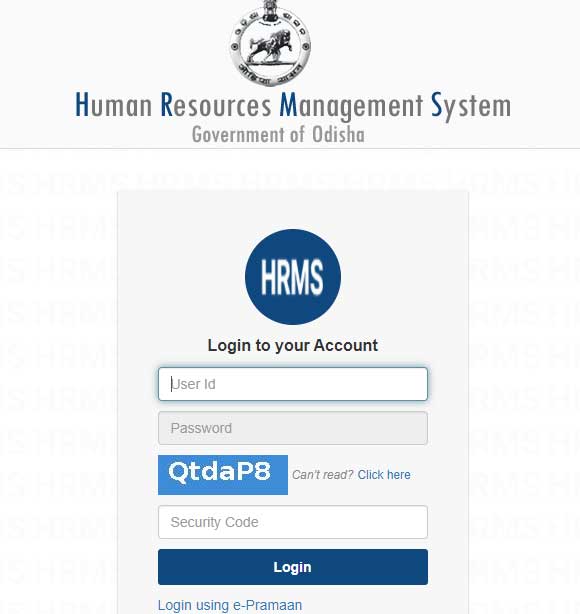
- Enter your HRMS personal ID and password.
- Now enter the captcha code then click on the login button.
How can I get a payslip from HRMS in Odisha?
To check and download Odisha payslip on the hrmsorissa.gov.in portal, you need to follow the easy steps given below-
- Firstly you need to visit the official website of Odisha HRMS now the home page of the HRMS Portal will open.
- Now you need to complete the HRMS Odisha login process by following the steps mentioned above.
- After successful login, you need to search for the payslip option in your account section.
- Now click on the HRMS salary slip.
- Now you need to select the month and year for which you want to check the salary slip.
- After selecting the year and month click on the submit option.
- Finally, your HRMS Odisha payslip will open on your screen. You can download this HRMS payslip as well for your future use.
Registering mobile number in Odisha HRMS Portal
if you want to link your mobile number with HRMS account then you need to follow the easy steps given below-
- Firstly you need to visit the official website of Human Resource Management System Odisha now the home page of the HRMS Portal will open.
- Here you need to search and click on the e-services option for employees available on the homepage of the website.
- Click on the registration sign-up option.
- Now enter your 10 digits mobile number.
- You will receive an OTP on your mobile phone for verification purposes.
- Verify your mobile number by providing the OTP.
- Now save all the detail and your mobile number is now linked with the HRMS portal of Odisha.
How to check Odisha’s GPF slip Status online?
To check the status of the Odisha GPF slip, you need to follow the easy steps given below-
- Firstly you need to visit the official website of Human Resource Management System Odisha now the home page of the HRMS Portal will open.
- Now you need to complete the login process mentioned here.
- Now search and click on HRMS Pay bill Status Option.
- Now a new window will open to check GPF payslip by these details from the dropdown menu-
- Bill Type
- Month
- Year
- Finally, you will get your desired information on your screen.
How to reset HRMS Odisha Login Password
To reset your HRMS Odisha Login password, you need to follow the easy steps given below-
- Firstly you need to visit the official website of Human Resource Management System Odisha now the home page of the HRMS Portal will open.
- LOGIN option from the main menu of the website.
- Now you will see a new Login window that will open on your screen.
- Here you need to click on the Forgot Your Password is given below the login button.
- Now a popup window will open where you need to enter the details given below-
- Enter your 10 digits Registered (HRMS) Mobile Number
- Enter Your Date of Birth (dd-MM-YYYY)
- Captcha code.
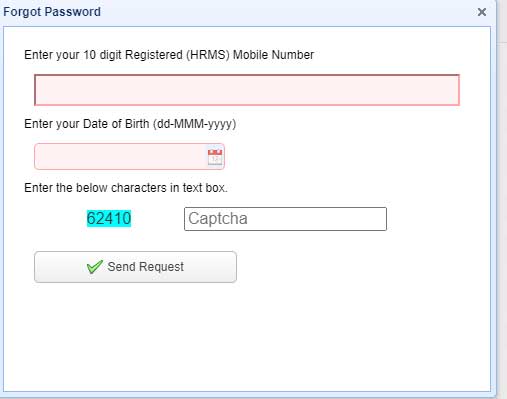
- Now click on Send Request Option.
- You will receive the link for resetting your password follow the link and create your new password.
Contact (Helpline)
- Address – A-2, 1st floor, Toshali Bhavan Satyanagar Bhubaneswar pin code 751007.
- Mobile number – 8763545188
- Email ID – [email protected]
- Website – hrmsorissa.gov.in
Unable to acess my account link