ICICI Bank CAPS | ICICI CAPS login (WL 130, WL133) | caps.icicibank.com/finnsso |
We know that the ICICI bank is the 2nd largest bank in India. Many of us don’t even know the full form of ICICI Bank, ICICI stands for Industrial Credit and Investment Corporation of India. ICICI Bank is known as a service bank of finance and multinational bank in India.
The headquarter of ICICI bank is situated in Mumbai, Maharashtra. With the help of this article, we are going to provide completed information on ICICI Bank CAPS, like how you can ICICI CAPS Login (WL 130, WL133) at CAPS.icicibank.com/finnsso
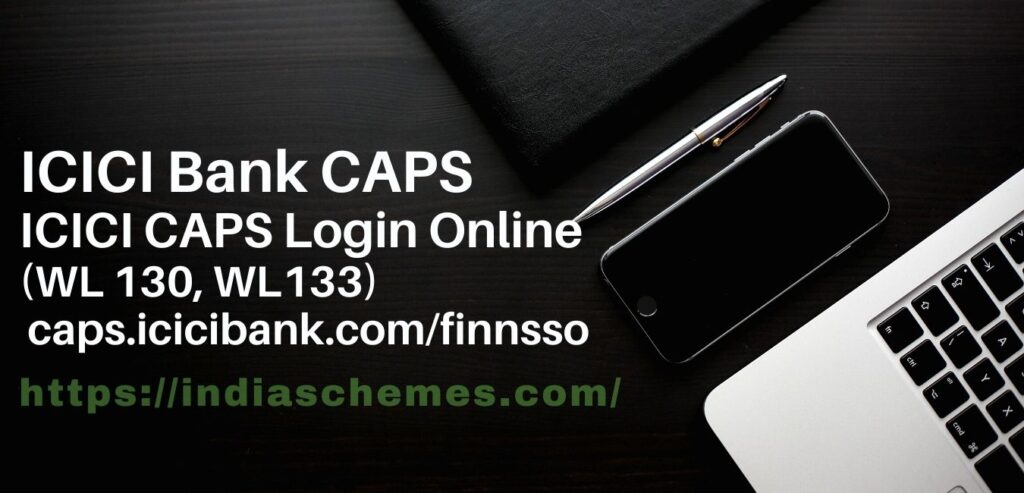
Table of Contents
What is ICICI CAPS?
ICICI CAPS can be defined as Collection Activities Processing System, This system has been developed by the technology partner of ICICI bank Nucleus Software Exports Ltd as MARC. ICICI CAPS is an online Mobile-based Automation of Receipts on Collection Activities Processing Systems. This technology helps users to pay money easily and promotes less economy.
Also, Read – City Union Bank Online Net Banking – CUB Online
Highlights of CAPS ICICI
| Article Name | ICICI Bank CAPS |
| Launched By | ICICI Bank |
| Article Category | Banking |
| Beneficiaries | Users of ICICI Bank Services |
| Mode of Registration | Online |
| Official Website | https://caps.icicibank.com/finnsso |
Why do you need ICICI CAPS?
With the implementation of ICICI CAPS is online the users can make payments easily without any difficulties and will have a hand-written receipt. This online technology boasts a paperless economy and facilitates the user to pay money easily.
All the transaction details can be stored in the system and it can generate receipts and sends the copy via mail or SMS. It will track all the payment details on a real-time basis. This system is implemented on the Android operating system and Symbian operating system. With the help of this technology i.e CAPS ICICI, the manual involvement can be reduced and it will create accurate receipts time-to-time.
Also, Read – UCO Bank HRMS Portal
Process For ICICI CAPS Login (WL 130, WL133) on CAPS.icicibank.com/finnsso
In order to log in on ICICI CAPS, you need to follow the easy steps given below
- Firstly you need to visit the official website of ICICI Bank CAPS, now homepage will open as shown below-
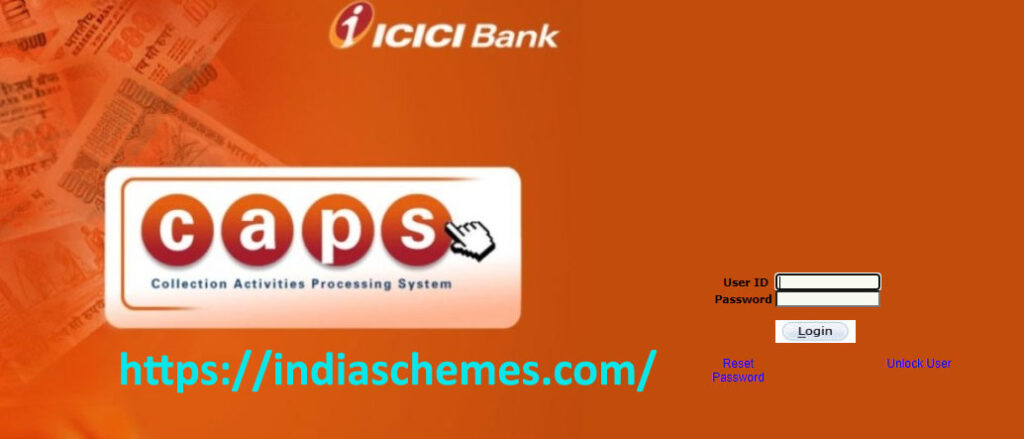
- On the homepage of ICICI CAPS, you will see a login section.
- In this ICICI Bank CAPS login section where you need to enter USER ID and PASSWORD.
- Click on the Login
- Now webpage containing your account’s details will open.
- In this ICICI Bank CAPS account, you can perform your transactions very easily.
How to retrieve CAPS ICICI forgotten password?
If you have forgotten your CAPS ICICI login password, then you do not worry because you can recover the forgotten password very easily, for this you need to follow the easy steps given below-
- Firstly you need to visit the official website of ICICI CAPS.
- On the homepage of CAPS ICICI, you will see a login section.
- In the login section, you need to click on the Reset Password option.
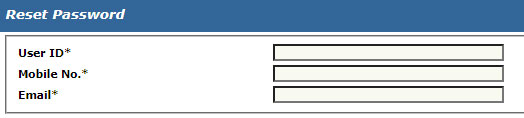
- Now a new page will open for retrieving your password, where you need to enter the following details –
- USER ID,
- Mobile No,
- Email.
- The automatic system will send a mail/SMS on your registered Email ID /mobile number.
- With the help of this mail/SMS, you can retrieve your password.
- For security purposes, you need to change your password and keep it safe with you only.
How to Unlock USER ID in ICICI CAPS?
If you want to the Unlock USER ID then you need to follow the easy steps given below-
- Firstly you need to visit the official website of ICICI Bank CAPS.
- On the homepage of ICICI Bank CAPS, you will see a login section.
- In the login section, you need to click on the Unlock User ID.
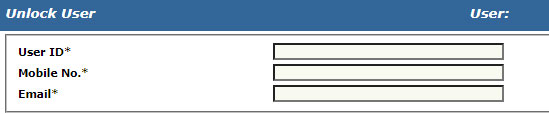
- Now a new page will open to Unlock User ID, where you need to enter the following details –
- USER ID,
- Mobile No,
- Email.
- After providing the user Id, Mobile no, and email address you need to click on the submit button
Contact (Helpline)
we hope that you have got complete information about CAPS ICICI i.e Collection Activities Processing System ICICI, we covered the process for ICICI CAPS Login, reset Password, and the process to unblock the USER ID, for further information you can contact the nearest branch of ICICI Bank.