Digimail is an important service provided by CSC, in this article we will discuss Digimail password-related things. It is a service provided to the Village Level Entrepreneur (VLE) by CSC.
We already know about how to Apply For CSC Online, and the Services Provided By CSCs. In this article, we will only focus on Digimail and various aspects of it like password reset, login problems, etc.
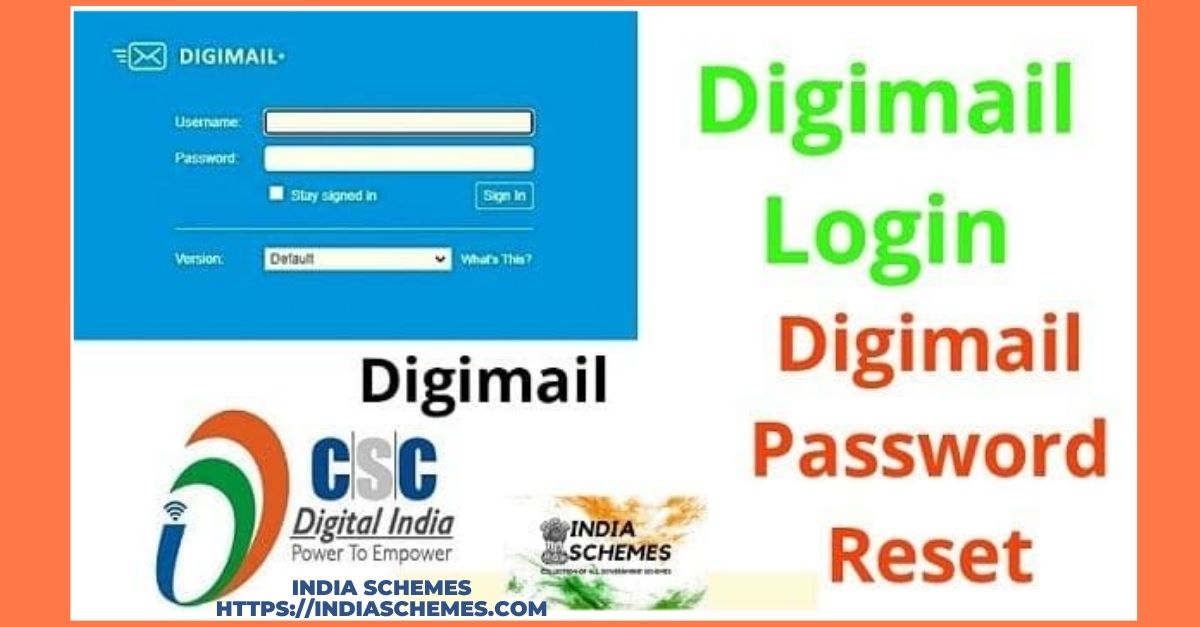
Table of Contents
Digimail CSC
CSC E-Governance Services India Ltd launched an electronic mail service named Digimail. It is hosted by Zimbra. Zimbra is a private company that provides an open-source server and client software for messaging and collaboration.
Digimail CSC has a Free Mailing Portal. All Village Level Entrepreneur (VLE) people receive their Digimail ID and Password, on the Registered Email ID provided during the CSC registration process. Village Level Entrepreneur (VLE) can communicate with the CSC team through Digimail. Village Level Entrepreneur (VLE) can also mail to the CSC officials through Digimail service so that they can easily identify that you are a Registered VLE.
With the help of Digimail CSC is now continuously providing information about each of its new services and any new Contest to all VLEs this is also Another advantage of Digimail, so you keep logging on to your Digimail login on a regular basis if you know more about Digimail password Get information like Digimail Password Reset, Digimail Login Problem, Digimail OTP Error?
Digimail can define as a vital email service for consumers of CSC, by CSC certificate that sends your login credentials i.e username and password to the registered email address with your Aadhaar card from which you can log in on the Digimail. if you wish you can use the same password for the future else you can change it, for this, you have to visit the Digimail CSC login page i.e https://mail.digimail.in/.
Many VLE having this problem, they are not able to log in to Digimail. Or if someone had done a new CSC APPLY, Digital ID has arrived! But if in any case VLE is not able to log in using the present password or they want to change his Digimail password because he has forgotten his old password and he is having Digimail Login Problem, then how to reset the Digimail password? How to change?
let’s discuss the main topic i.e if anyone facing any kind of issue with Digimail Login mentioned above, then don’t worry, your problem will be solved completely, but for this, you must have a Finger Print Device.
How Do Reset Digimail Password?
- Firstly you need to visit the official website of the common service center schemes.
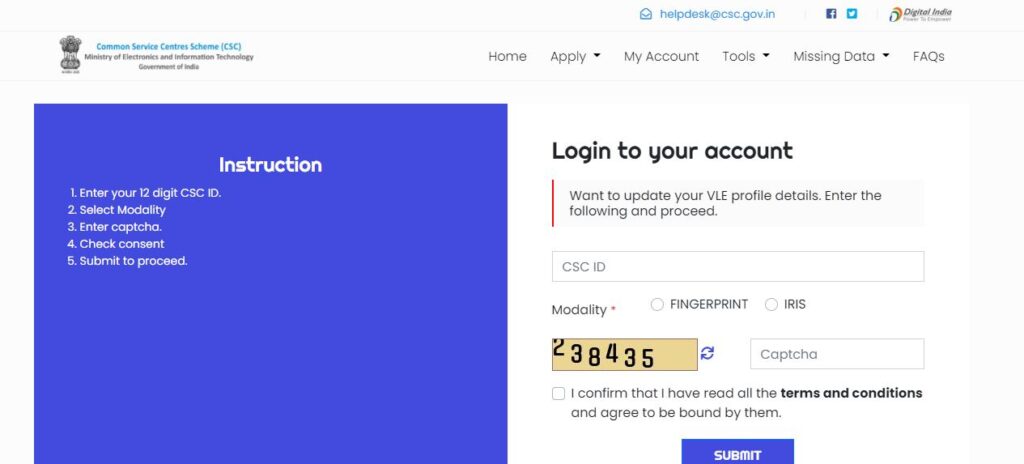
- Here you have to enter your CSC ID and fill the Captcha code then click on the submit button given on the homepage of the website.
- Now an OTP will be sent to your registered email with CSC.
- Enter the OTP and then click on the submit button to verify it and you will be move forward.
- Now an authentication page will open on your computer screen for the fingerprint, on this page you have to authenticate by giving your fingerprint using a fingerprint device.
- After the successful verification of the Fingerprint you will be now logged in, and you will see the dashboard of MY Account.
- Then you need to click click on the MY Account Setting option.
- then you need to search and click on the I want to change Digimail Password option.
- Now two fields will appear on your computer screen, the first one is for the new password, and the second field is to confirm the new password.
- Now you need to enter your new password as per your choice, after entering the new password, click on the UPDATE DIGIMAIL PASSWORD option.
- Finally, your Digimail ID password will be changed now you can log in using your new password.
Important Notes Related to Digimail Login
While creating the password for Digimail Login, keep in mind that Digimail Password must contain at least a combination of 8 letters or digits.
also, the Password of Digimail must contain at least one small letter (a), at least one capital letter (A), and at least one numerical or any number from 0 to 9, also A special character i.e (@ # $% & *).
In this way, your Digimail password will be reset and after that, you will be able to login into your Digimail by going to the CSC Digimail website.
In the end, we hope that these Frequently asked questions on CSC will help you to understand CSC, and how to avail of their services of Digimail like the process of Digimail Login, the process to Reset digimail password. For more information, you can visit the official website of CSC e-Gov i.e https://register.csc.gov.in/
Frequently asked questions on CSC
What is CSC?
CSC stands for Common Service Centre. The purpose of this scheme i.e CSC is to open a CSC center in every gram panchayat in all rural areas of the country where all types of government and non-government Digital like recharge, ticket booking, etc services can be provided to the people of that rural area who have no proper access to the internet through CSC Digital. CSCs are managed by the VLE.
You can refer to How To Apply For CSC Online
Who is VLE?
VLE stands for Village Level Entrepreneur. VLE is the person who runs the common service center, and works at the village level, and delivers all the government and private services to citizens of rural areas through the CSC.
How CSC works?
CSC is making an easy way to connect the local population of India with the Government’s departments, insurance companies, banks, and various private sector services using an IT-Enabled network.
You can refer to Services Provided By CSC
What are the requirements to become a Village Level Entrepreneur (VLE)?
The applicant must be an Indian citizen.
The applicant must be over 18 or above years of age.
Aadhar card, PAN card bank passbook/cancellation check is mandatory for the applicant.
The applicant must own or rent a shop.
The applicants must have a computer, a printer, and Internet access.
Is there any fee for online CSC registration?
No, CSC registration is absolutely free of cost.
What is the CSC Centre?
CSC Centre is a place where the VLE would operate its activities and provide services to citizens, it can be a shop or office would be the place.
What are the documents required for registration?
Pan Card Copy.
Photos of CSC Centre (Inside and Outside).
Canceled cheque copy.
What all are the required systems/devices for registering for CSC?
A computer configures with at least 120 GB Hard Disc Drive and 512 MB RAM with CD/DVD Drive.
It should have a Windows version XP-SP2 or above operating system.
Printer/ Colour Printer.
Webcam/digital camera for taking photographs.
an internet connection required with a minimum of 128 kbps speed for browsing & data uploading over the internet.
Is there any training required for becoming a VLE?
No, there is no specific training required to be a VLE. only you have to fulfill the minimum eligibility criteria to become a VLE as given below.
What are the responsibilities of a VLE?
CSC should be in a Public place with safety and convenience for citizens.
The availability of CSC for Citizens is from 08:00 AM to 08:00 PM.
Ensure to provide all the services smoothly to the citizen as available on Digital Seva Portal.
What is an CSC application number?
It is a unique number that is generated after the successful CSC registration, it is known as the application number. You can track the status of your registration by this application number.
Can I apply again, if my application is rejected?
Yes, you can re-apply for CSC.
How VLEs can register complaints?
In case VLEs have any kind of issue or facing any kind of problem regarding CSC, they can register complaints through Digital Seva Portal i.e. www.digitalseva.csc.gov.in.
Do we need to re-register for CSC every year?
Yes, it is mandatory to re-register each year. The re-registration process of CSC is very short and quite easy.
how can i reset password my digimail id
i forgate my digimail id password plij help me
Hello Jaswant,
you can follow steps mentioned here https://indiaschemes.com/digimail-password/#How_Do_Reset_Digimail_Password to reset your Digimail password.
how can i reset password my digimail id
i forgate my digimail id password plij help me