E Sadhana TG and E Sadhana AP E Sadhana Telangana Portal Management information system 2022
As we all know that women and children are the most vulnerable people in society. They make up the majority of many communities in India and, they play a significant role in the development and growth. To ensure the safety and wellbeing of women and children the Andhra Pradesh and Telangana state governments have introduced the E Sadhana online website portal.
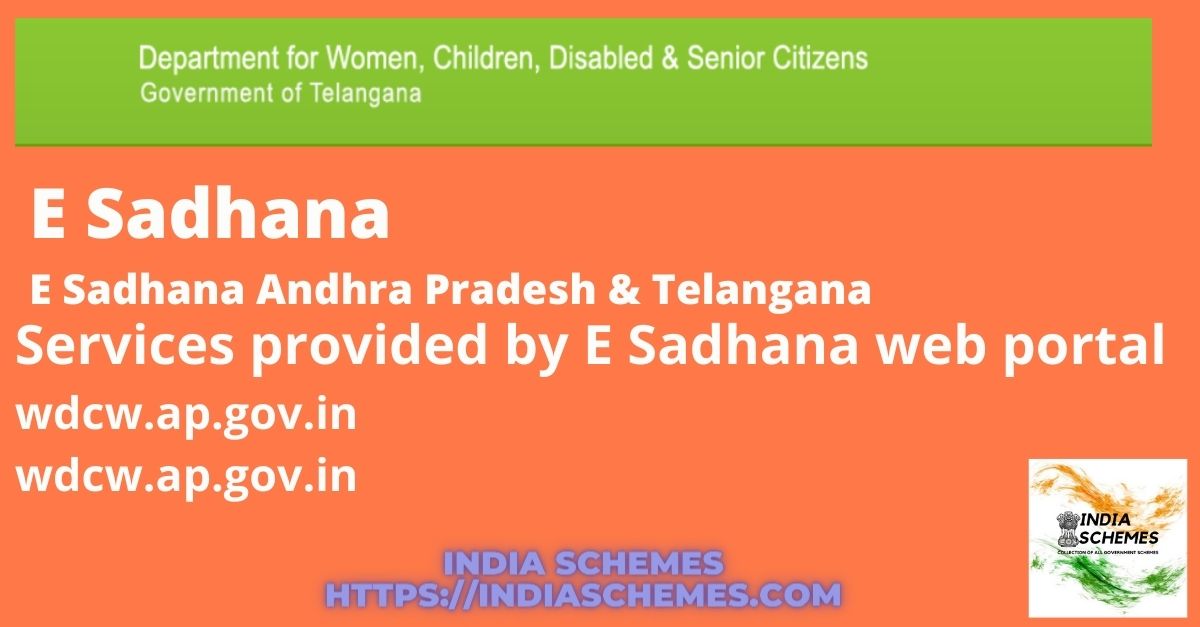
This web portal is specially created for women’s and children’s welfare development. E-Sadhana portal provides many services which are beneficial to women and children welfare development in Andhra Pradesh and Telangana state.
Table of Contents
Services provided by E Sadhana web portal
- Anganwadi
- Poshan Abhiyan
- Web MPR
- E Sadhana login.
- Employee management system
- The memos and guidelines.
- AWTC online reporting system.
- Budget and expenditure monitoring system.
- Web-based MPR system GOI.
Related Posts –
E Sadhana AP services wdcw.ap.gov.in
- The ICDS CAS ( i.e common application software).
- AWW/AWH recruitment system
- MIS management information system
- POSAHAN Abhiyaan dashboard.
- The supplier’s egg and milk supply tracking system.
- AWC monitoring tool
- Rapid reporting system RRS
- Kishori Vikasam dashboard.
E Sadhana TG Services wdcw.tg.nic.in
- AASR (Anganwadi information system)
- m-Anganwadi
- employee management system
- The memos and guidelines.
- AWTC online reporting system.
- Online FCR commodity supply chain management system.
- A commodity supply tracking system portal.
- Budget and expenditure monitoring system.
- Web-based MPR system GOI.
This portal has two different login pages i.e www.ap.gov.in and wdcw.tg.nic.in. Here the www.ap.gov.in is for Andhra Pradesh, and While as wdcw.tg.nic.in is for the Telangana state. The department of women’s development and child welfare manages the portal for the AP state, children, disabled and senior citizens. Telangana state E-Sadhana portal.
How to login to the E Sadhana portal
E Sadhana AP Login:
- Firstly you need to visit the official website of E Sadhana AP then the homepage of the website will open as shown below.
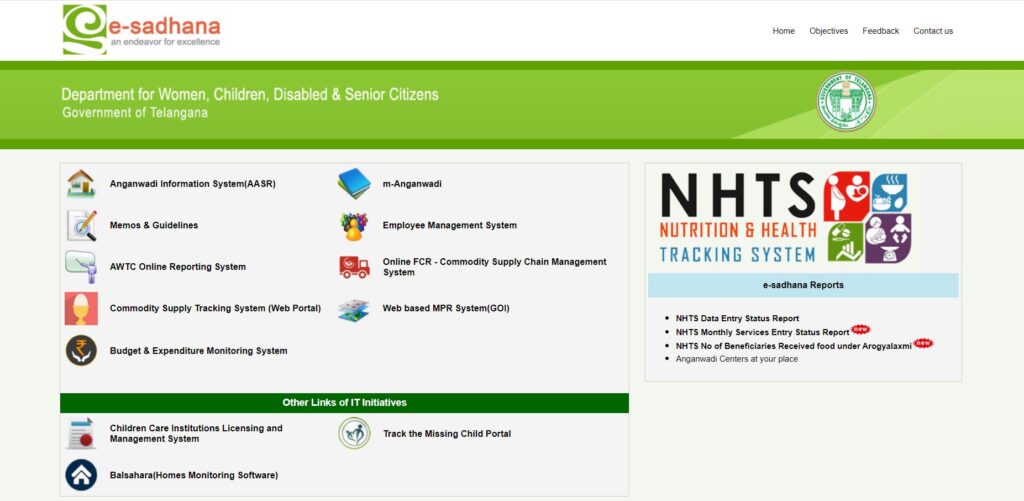
- Here you need to click on the “management information system MIS” option from the homepage of the website.
- On the next webpage, you need to enter the following details –
- E Sadana user-id
- password, and
- Security pin (captcha code)
- Finally, click on the login button to complete the login process.
E Sadhana TS login
- Firstly you need to visit the official website of E Sadhana TG then the homepage of the website will open.

- Here you need to click on the “web-based MPR system GOI” option from the homepage of the website.
- On the Next web page, you need to enter the following details in the MIS portal section –
- E Sadana user-id
- password, and
- Security pin (captcha code)
- Finally, click on the login button to complete the login process.
How to check the AWS scheme list in the AP E Sadhana ICDS portal
- Firstly you need to visit the official website of E Sadhana AP then the homepage of the website will open.
- Here you need to click on the “know your AWC” option from the homepage of the website.
- On the Next web page, you need to select the following details from the drop-down menu in AWC List project-wise section.
- State
- District
- Project
- Security Pin (captcha code)
- Finally, click on the Search button and the ICDS AWS report will open on your device’s screen.
Features of MPR Telangana
- Supplementary nutrition.
- Pre-school non-formal education.
- Nutrition and education of health immunization.
- Health checkups and other referral services.
How to check MPR on E Sadhana portal
- Firstly you need to visit the official website of ICDS ( Integrated Child Development Services) then the homepage of the website will open.
- Select the tab MPR on the homepage.
- The system will redirect you to a new page https://icds-wcd.nic.in/icdsawc.aspx.
- From the page, you can retrieve the AWS project list easily.
E Sadhana – Important Links
| POSHAN Abhiyaan-Dashboard | Click Here |
| Management Information System (MIS) | Click Here |
| Common Application Software (CAS) | Click Here |
| AWC Monitoring Tool | Click Here |
FAQ
What is E Sadhana?
It is an portal intoducced by the Andhra Pradesh and Telangana state governments for safety wellbeing and, development of women and children.
How to check web mpr in E Sadhana website?
To check the MPR you need to visit the official website i.e https://icds-wcd.nic.in/icdsawc.aspx
What is the full form of ICDS?
Full form of ICDS is Integrated Child Development Services.